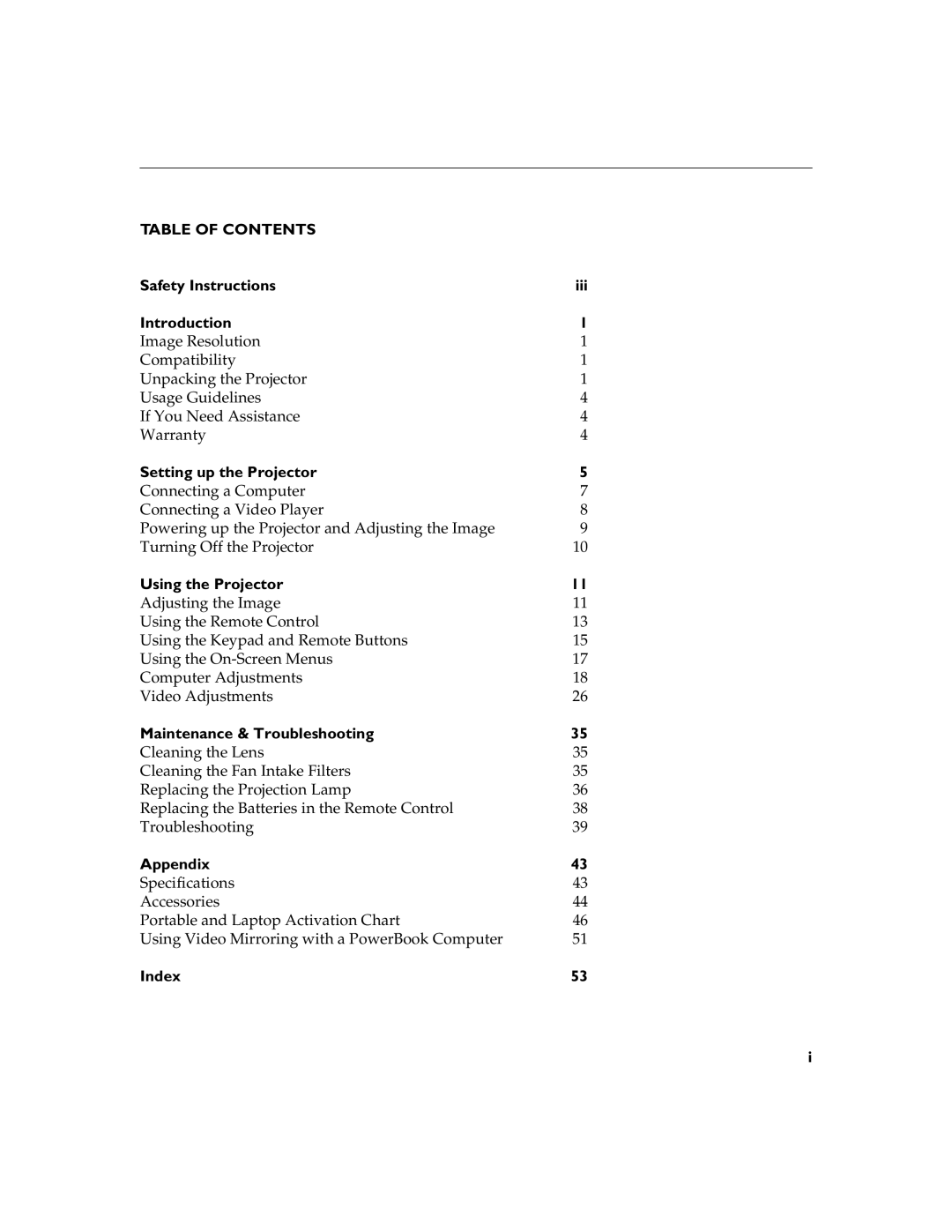TABLE OF CONTENTS |
|
Safety Instructions | iii |
Introduction | 1 |
Image Resolution | 1 |
Compatibility | 1 |
Unpacking the Projector | 1 |
Usage Guidelines | 4 |
If You Need Assistance | 4 |
Warranty | 4 |
Setting up the Projector | 5 |
Connecting a Computer | 7 |
Connecting a Video Player | 8 |
Powering up the Projector and Adjusting the Image | 9 |
Turning Off the Projector | 10 |
Using the Projector | 11 |
Adjusting the Image | 11 |
Using the Remote Control | 13 |
Using the Keypad and Remote Buttons | 15 |
Using the | 17 |
Computer Adjustments | 18 |
Video Adjustments | 26 |
Maintenance & Troubleshooting | 35 |
Cleaning the Lens | 35 |
Cleaning the Fan Intake Filters | 35 |
Replacing the Projection Lamp | 36 |
Replacing the Batteries in the Remote Control | 38 |
Troubleshooting | 39 |
Appendix | 43 |
Specifications | 43 |
Accessories | 44 |
Portable and Laptop Activation Chart | 46 |
Using Video Mirroring with a PowerBook Computer | 51 |
Index | 53 |
i