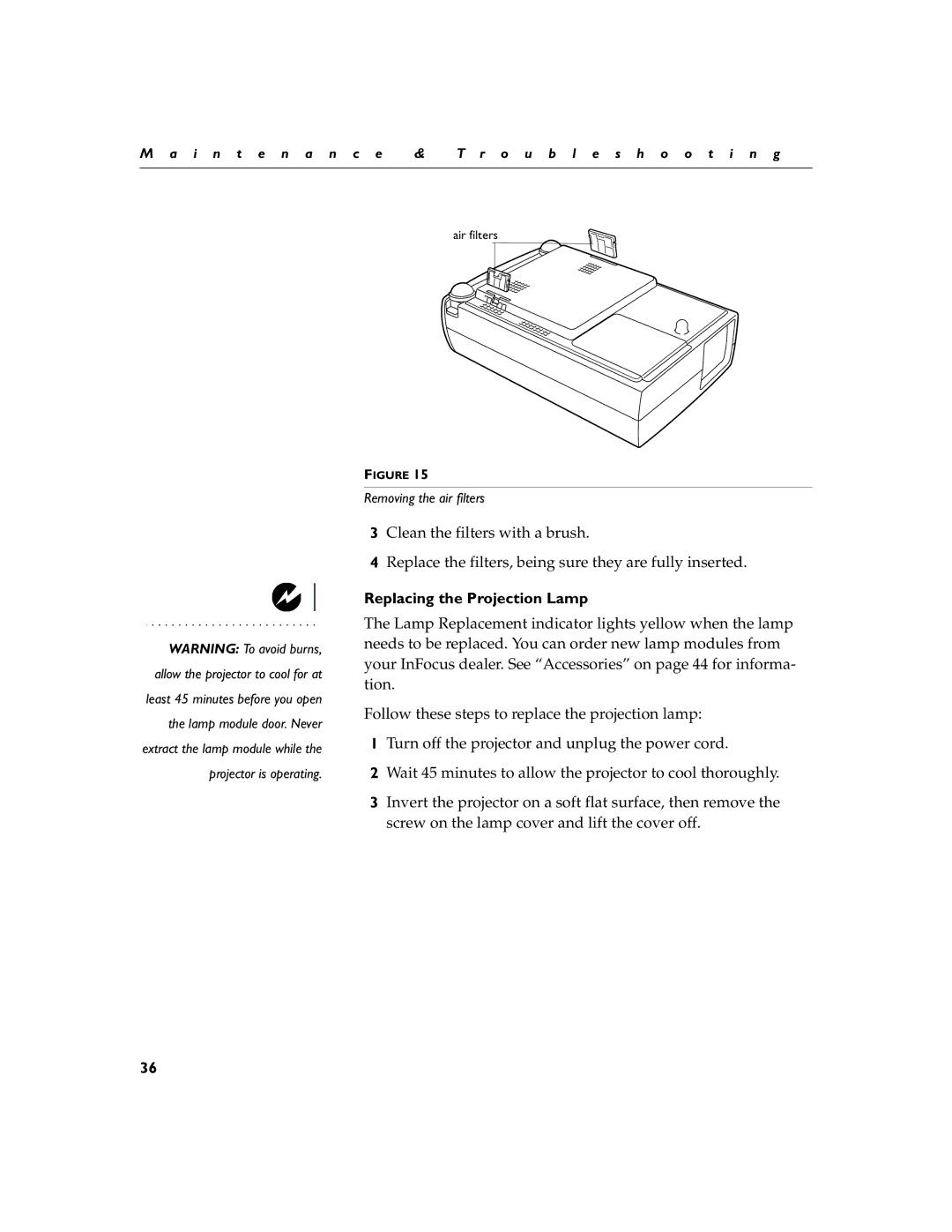M a i n t e n a n c e | & | T r o u b l e s h o o t i n g |
|
|
|
air filters
WARNING: To avoid burns, allow the projector to cool for at least 45 minutes before you open the lamp module door. Never extract the lamp module while the projector is operating.
FIGURE 15
Removing the air filters
3Clean the filters with a brush.
4Replace the filters, being sure they are fully inserted.
Replacing the Projection Lamp
The Lamp Replacement indicator lights yellow when the lamp needs to be replaced. You can order new lamp modules from your InFocus dealer. See “Accessories” on page 44 for informa- tion.
Follow these steps to replace the projection lamp:
1Turn off the projector and unplug the power cord.
2Wait 45 minutes to allow the projector to cool thoroughly.
3Invert the projector on a soft flat surface, then remove the screw on the lamp cover and lift the cover off.
36