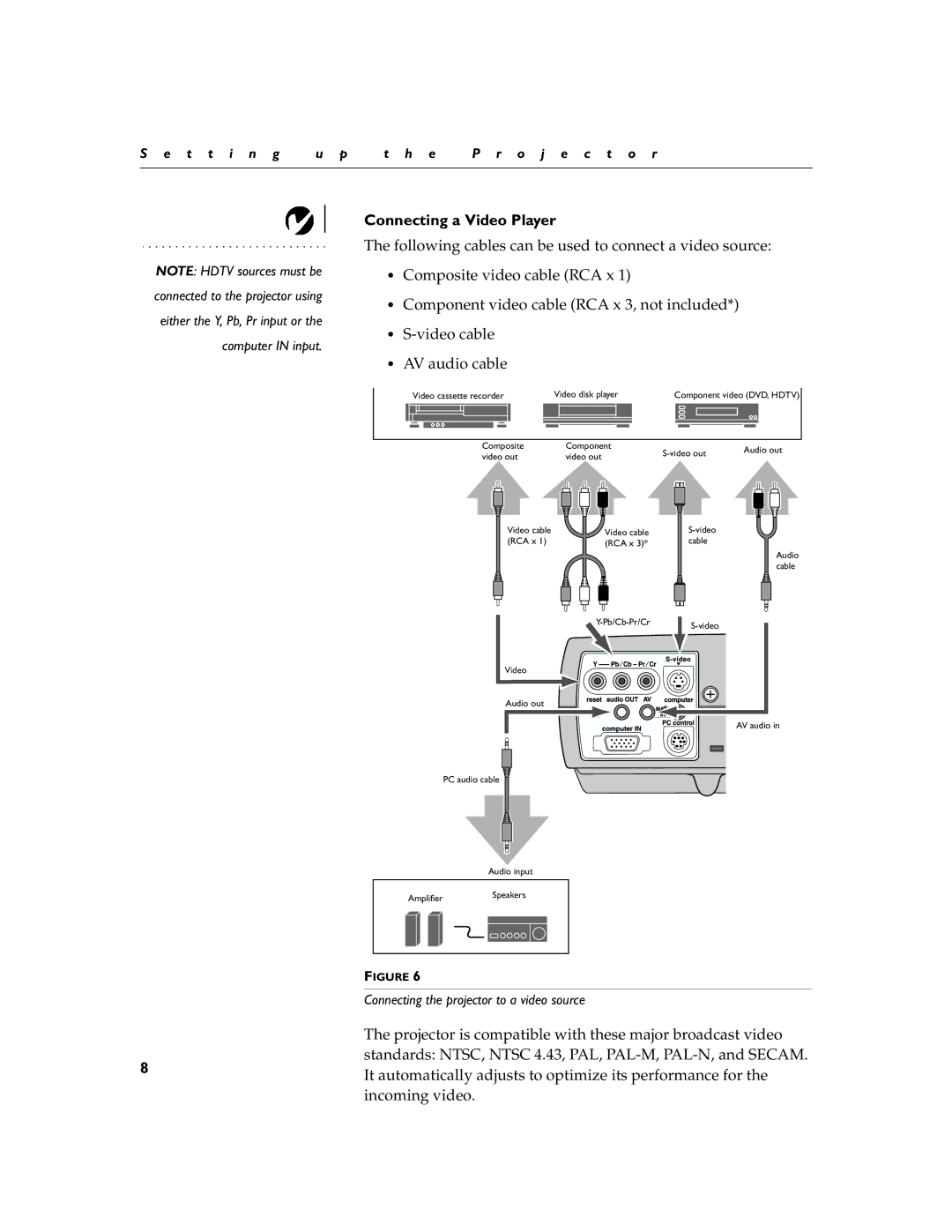S e t t i n g | u p | t h e | P r o j e c t o r |
|
|
|
|
NOTE: HDTV sources must be connected to the projector using either the Y, Pb, Pr input or the computer IN input.
Connecting a Video Player
The following cables can be used to connect a video source:
•Composite video cable (RCA x 1)
•Component video cable (RCA x 3, not included*)
•
•AV audio cable
Video cassette recorder | Video disk player |
| Component video (DVD, HDTV) | ||||||||||||||||
|
|
|
|
|
|
|
|
|
|
|
|
|
|
|
|
|
|
|
|
|
|
|
|
|
|
|
|
|
|
|
|
|
|
|
|
|
|
|
|
|
|
|
|
|
|
|
|
|
|
|
|
|
|
|
|
|
|
|
|
|
|
|
|
|
|
|
|
|
|
|
|
|
|
|
|
|
|
|
|
Composite |
|
| Component | Audio out | |||||||||||||||
video out |
|
| video out | ||||||||||||||||
|
|
|
|
|
|
| |||||||||||||
|
|
|
|
|
|
|
|
|
|
|
|
| |||||||
|
|
|
|
|
|
|
|
|
|
|
|
|
|
|
|
|
|
|
|
|
|
|
|
|
|
|
|
|
|
|
|
|
|
|
|
|
|
|
|
|
|
|
|
|
|
|
|
|
|
|
|
|
|
|
|
|
|
|
|
|
|
|
|
|
|
|
|
|
|
|
|
|
|
|
|
|
|
|
|
Video cable | Video cable | |
(RCA x 1) | (RCA x 3)* | cable |
Audio cable
|
Video
Audio out
AV audio in
PC audio cable
Audio input
AmplifierSpeakers
FIGURE 6
Connecting the projector to a video source
The projector is compatible with these major broadcast video standards: NTSC, NTSC 4.43, PAL,
8It automatically adjusts to optimize its performance for the incoming video.