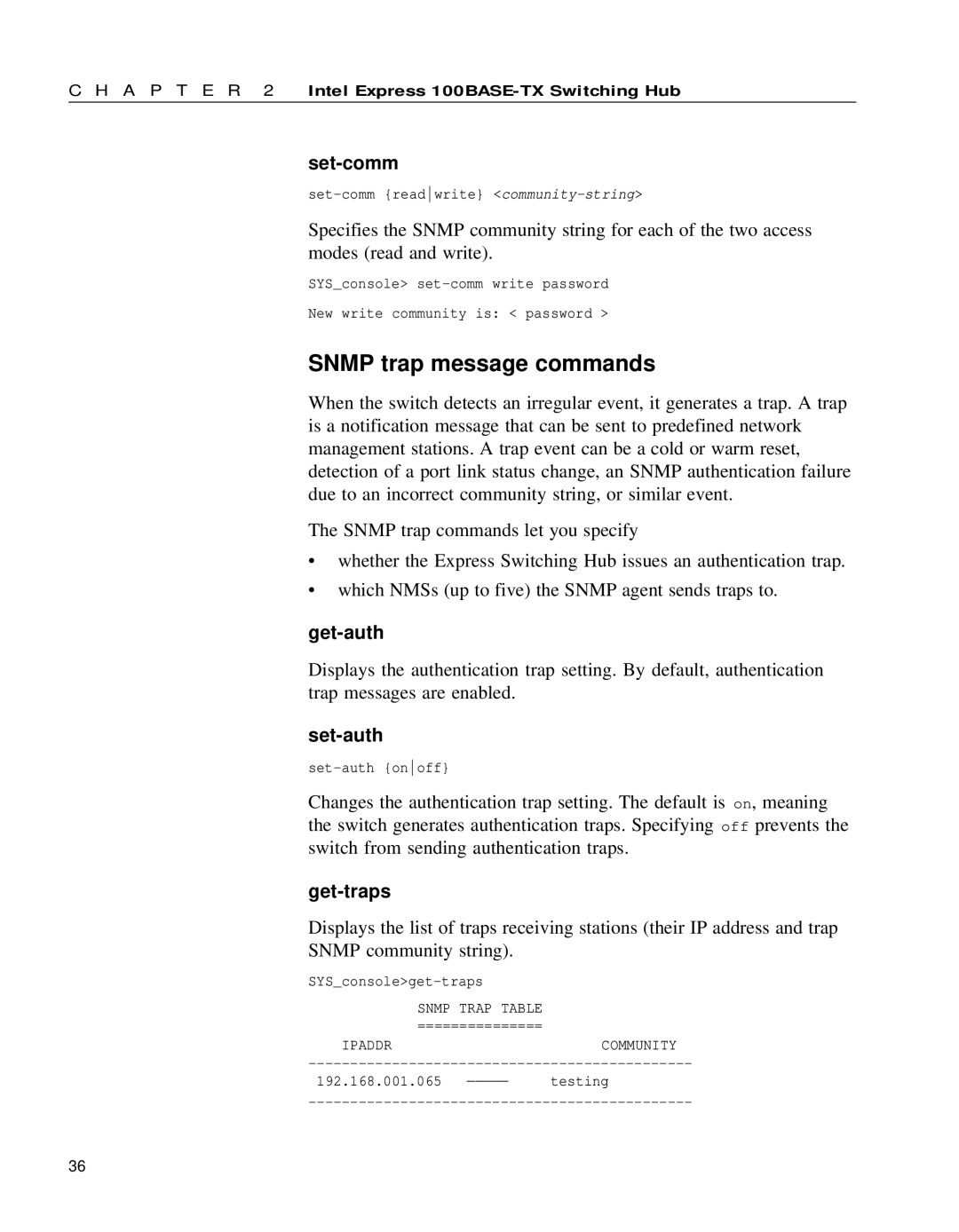654655-001 specifications
The Intel 654655-001 is a high-performance embedded computing platform designed to support a variety of industrial and commercial applications. As part of Intel's robust family of processors, it integrates a combination of innovative technologies that enhance both processing capabilities and energy efficiency.One of the standout features of the Intel 654655-001 is its multi-core processor architecture. This allows for efficient multitasking and improved performance in demanding applications. The multi-core design is particularly beneficial for real-time data processing, which is crucial in sectors like manufacturing, telecommunications, and automotive systems.
The processor supports advanced power management technologies, ensuring optimal energy efficiency while maintaining robust performance levels. This is particularly important for embedded systems, where power consumption directly affects operational costs and sustainability. Intel's Intelligent Power Management technology allows the system to adaptively adjust power usage based on workload demands, leading to substantial energy savings.
In addition to its powerful processing capabilities and energy efficiency, the Intel 654655-001 also features integrated graphics. This allows for high-quality visual outputs, making it suitable for applications that require graphical interfaces or advanced visualization. The integrated graphics also alleviate the need for dedicated GPUs, streamlining designs and reducing component costs.
Another vital aspect of the Intel 654655-001 is its support for a wide array of connectivity options. The platform is designed to facilitate seamless communication with various peripherals and networks, making it highly versatile for different applications. Support for industrial standards like PCIe and USB ensures compatibility with numerous devices, enhancing its integration into existing systems.
Furthermore, the Intel 654655-001 benefits from a robust security framework, essential for protecting sensitive data and maintaining operational integrity. Features like Intel Trusted Execution Technology help secure the platform against potential threats, making it an ideal choice for industries that handle confidential information.
Overall, the Intel 654655-001 combines powerful processing capabilities, energy efficiency, integrated graphics, versatile connectivity, and robust security features, making it an ideal solution for modern embedded computing needs across various sectors. Its adaptability and reliability position it as a preferred choice among engineers and developers seeking high-performance embedded systems.