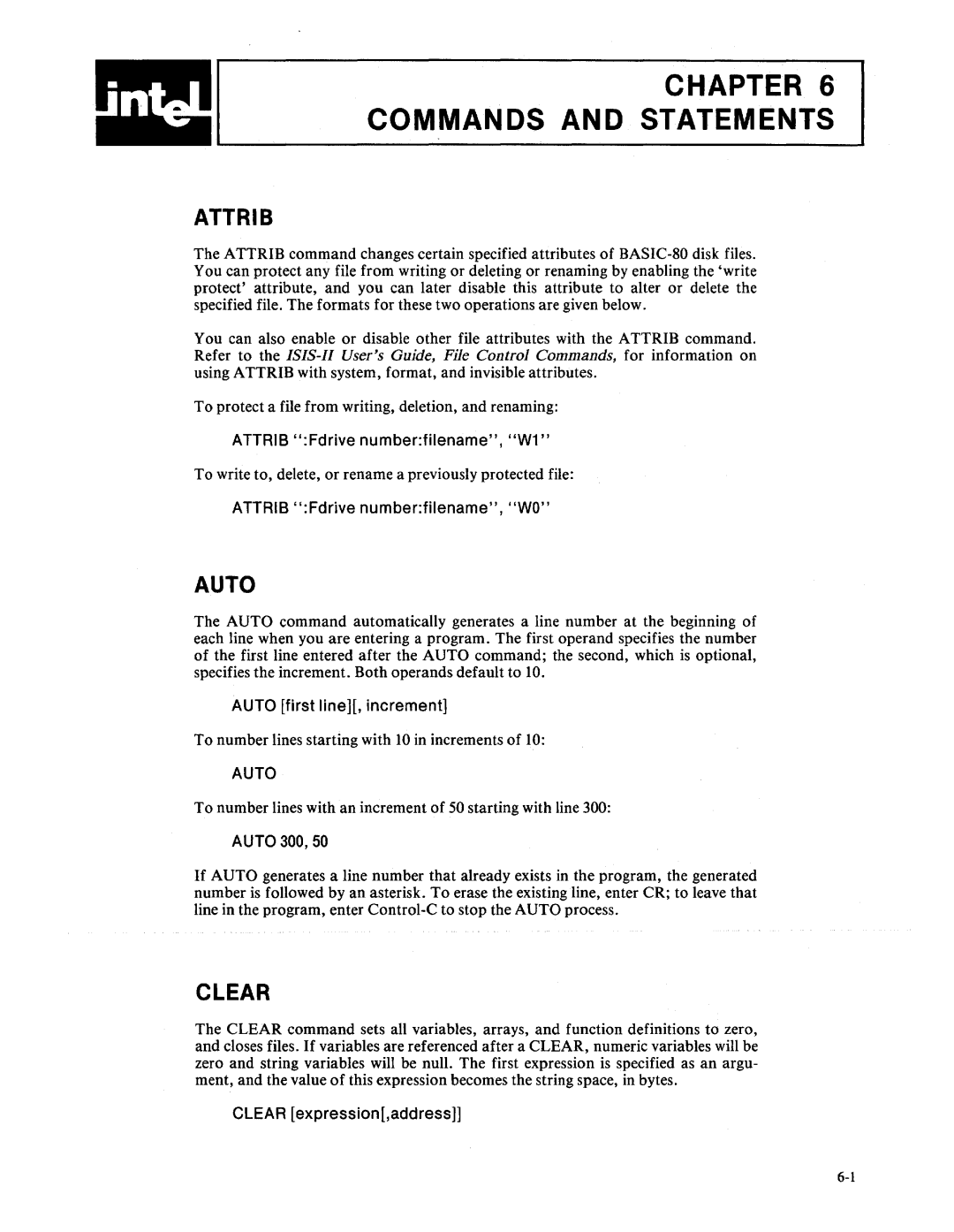CHAPTER 6
COMMANDS AND STATEMENTS
ATTRIB
The ATTRIB command changes certain specified attributes of
You can also enable or disable other file attributes with the ATTRIB command. Refer to the
To protect a file from writing, deletion, and renaming:
ATTRIB ":Fdrive number:filename", "W1"
To write to, delete, or rename a previously protected file:
ATTRIB ":Fdrive number:filename", "WO"
AUTO
The AUTO command automatically generates a line number at the beginning of each line when you are entering a program. The first operand specifies the number of the first line entered after the AUTO command; the second, which is optional, specifies the increment. Both operands default to 10.
AUTO [first lineJ[, increment]
To number lines starting with 10 in increments of 10:
AUTO
To number lines with an increment of 50 starting with line 300:
AUTO 300,50
If AUTO generates a line number that already exists in the program, the generated number is followed by an asterisk. To erase the existing line, enter CR; to leave that line in the program, enter
CLEAR
The CLEAR command sets all variables, arrays, and function definitions to zero, and closes files. If variables are referenced after a CLEAR, numeric variables will be zero and string variables will be null. The first expression is specified as an argu- ment, and the value of this expression becomes the string space, in bytes.