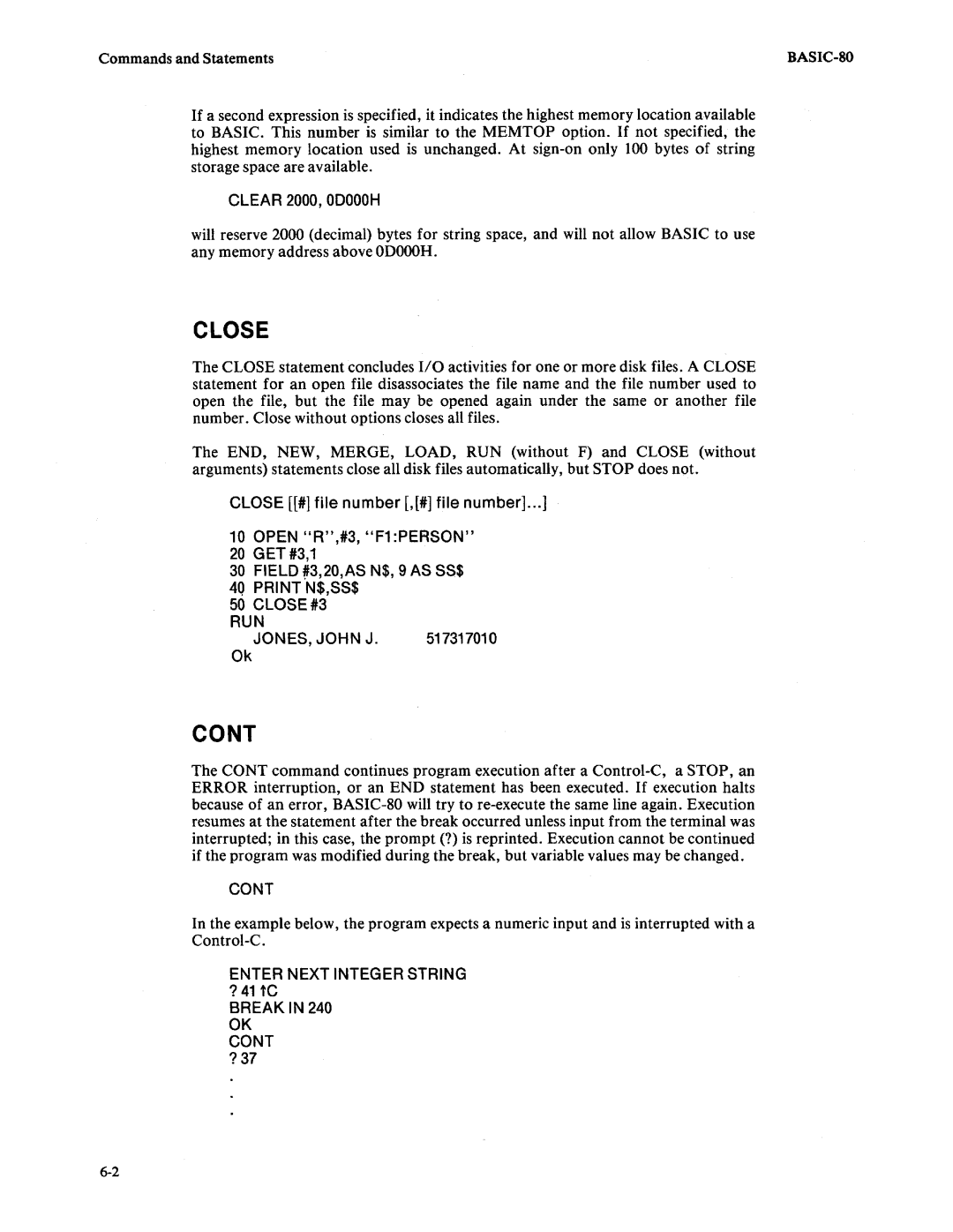Commands and Statements |
If a second expression is specified, it indicates the highest memory location available to BASIC. This number is similar to the MEMTOP option. If not specified, the highest memory location used is unchanged. At
CLEAR 2000, ODOOOH
will reserve 2000 (decimal) bytes for string space, and will not allow BASIC to use any memory address above ODOOOH.
CLOSE
The CLOSE statement concludes I/O activities for one or more disk files. A CLOSE statement for an open file disassociates the file name and the file number used to open the file, but the file may be opened again under the same or another file number. Close without options closes all files.
The END, NEW, MERGE, LOAD, RUN (without F) and CLOSE (without arguments) statements close all disk files automatically, but STOP does not.
CLOSE [[I] file number [,[1] file number] ...]
10OPEN "R" ,13, "F1 :PERSON"
20GETI3,1
30FIELD #3,20,AS N$, 9 AS SS$
40PRINT 'N$,SS$
50CLOSEI3 RUN
JONES, JOHN J. | 517317010 |
Ok
CONT
The CONT command continues program execution after a
CONT
In the example below, the program expects a numeric input and is interrupted with a
ENTER NEXT INTEGER STRING ?41 tC
BREAK IN 240 OK
CONT
?37