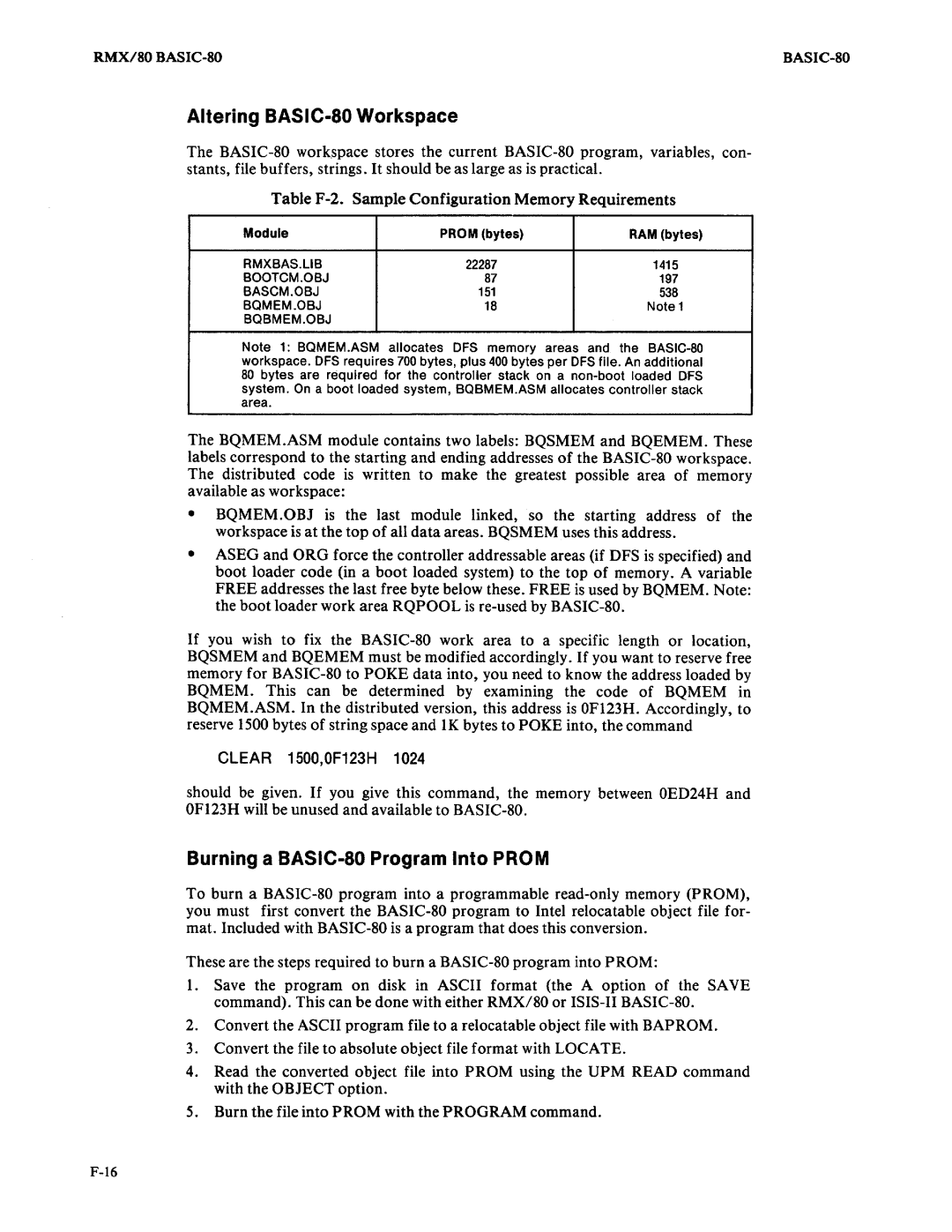RMX/SO |
Altering BASIC-80 Workspace
The
Table
Module | PROM (bytes) | RAM (bytes) |
|
|
|
RMXBAS.LlB | 22287 | 1415 |
BOOTCM.OBJ | 87 | 197 |
BASCM.OBJ | 151 | 538 |
BOMEM.OBJ | 18 | Note 1 |
BOBMEM.OBJ |
|
|
|
|
|
Note 1: BQMEM.ASM allocates DFS memory areas and the
The BQMEM.ASM module contains two labels: BQSMEM and BQEMEM. These labels correspond to the starting and ending addresses of the
•BQMEM.OBJ is the last module linked, so the starting address of the workspace is at the top of all data areas. BQSMEM uses this address.
•ASEG and ORO force the controller addressable areas (if DFS is specified) and boot loader code (in a boot loaded system) to the top of memory. A variable FREE addresses the last free byte below these. FREE is used by BQMEM. Note: the boot loader work area RQPOOL is
If you wish to fix the
CLEAR 1500,OF123H 1024
should be given. If you give this command, the memory between OED24H and OF123H will be unused and available to
Burning a BASIC-80 Program Into PROM
To burn a
These are the steps required to burn a
1.Save the program on disk in ASCII format (the A option of the SAVE command). This can be done with either RMX/80 or
2.Convert the ASCII program file to a relocatable object file with BAPROM.
3.Convert the file to absolute object file format with LOCATE.
4.Read the converted object file into PROM using the UPM READ command with the OBJECT option.
5.Burn the file into PROM with the PROGRAM command.