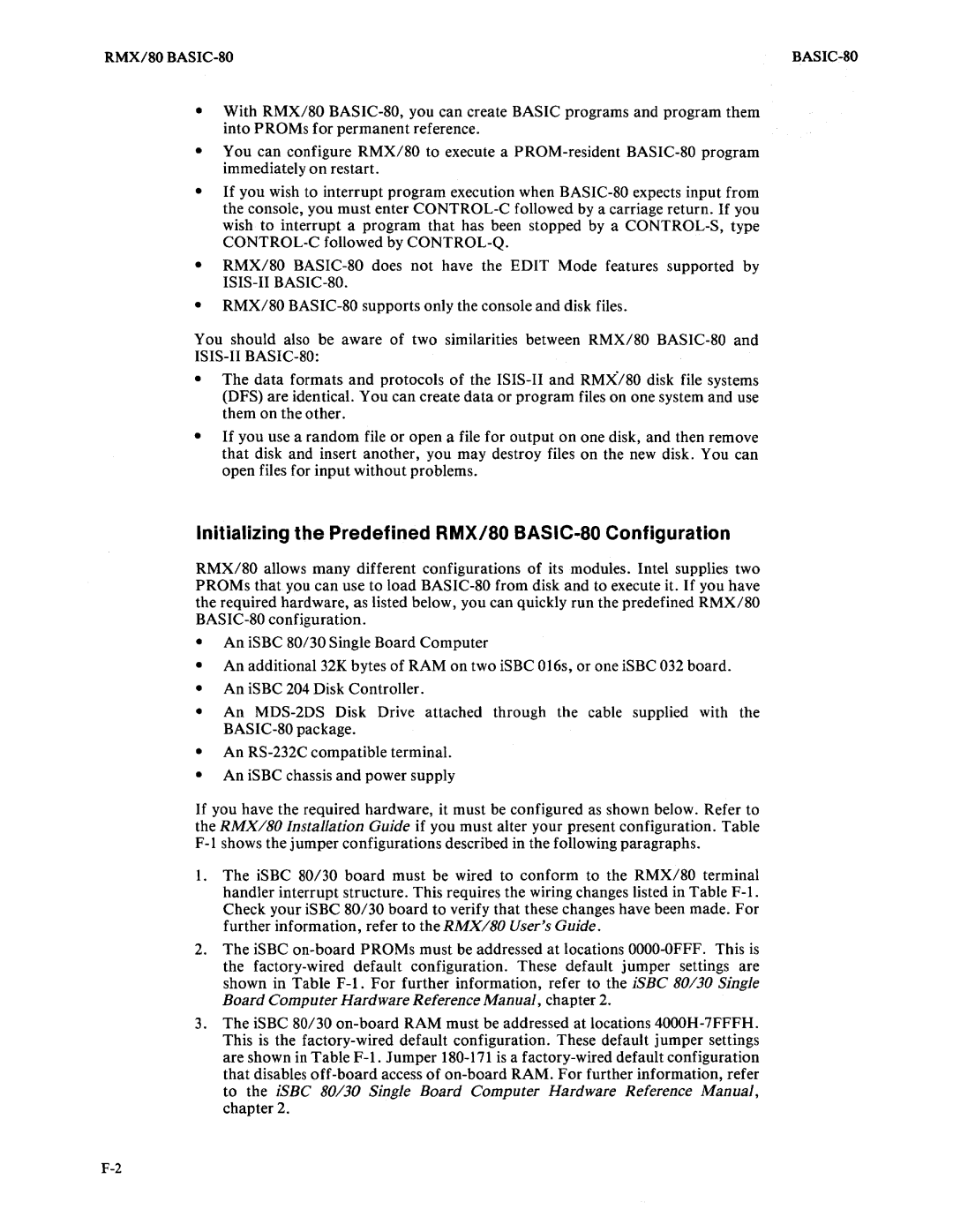•With RMX/SO BASIC-SO, you can create BASIC programs and program them into PROMs for permanent reference.
•You can configure RMX/SO to execute a PROM-resident BASIC-SO program immediately on restart.
•If you wish to interrupt program execution when BASIC-SO expects input from the console, you must enter CONTROL-C followed by a carriage return. If you wish to interrupt a program that has been stopped by a CONTROL-S, type CONTROL-C followed by CONTROL-Q.
•RMX/SO BASIC-SO does not have the EDIT Mode features supported by ISIS-II BASIC-80.
•RMX/SO BASIC-SO supports only the console and disk files.
You should also be aware of two similarities between RMX/SO BASIC-SO and
ISIS-II BASIC-SO:
•The data formats and protocols of the ISIS-II and RMX·/SO disk file systems (DFS) are identical. You can create data or program files on one system and use them on the other.
•If you use a random file or open a file for output on one disk, and then remove that disk and insert another, you may destroy files on the new disk. You can open files for input without problems.
Initializing the Predefined RMX/SO BASIC-SO Configuration
RMX/SO allows many different configurations of its modules. Intel supplies two PROMs that you can use to load BASIC-SO from disk and to execute it. If you have the required hardware, as listed below, you can quickly run the predefined RMX/SO BAS IC-SO configuration.
•An iSBC 80/30 Single Board Computer
•An additional32K bytes of RAM on two iSBC 016s, or one iSBC 032 board.
•An iSBC 204 Disk Controller.
•An MDS-2DS Disk Drive attached through the cable supplied with the BASIC-SO package.
•An RS-232C compatible terminal.
•An iSBC chassis and power supply
If you have the required hardware, it must be configured as shown below. Refer to the RMX/SO Installation Guide if you must alter your present configuration. Table F-l shows the jumper configurations described in the following paragraphs.
1.The iSBC SO/30 board must be wired to conform to the RMX/SO terminal handler interrupt structure. This requires the wiring changes listed in Table F-l. Check your iSBC SO/30 board to verify that these changes have been made. For further information, refer to the RMX/SO User's Guide.
2.The iSBC on-board PROMs must be addressed at locations OOOO-OFFF. This is the factory-wired default configuration. These default jumper settings are shown in Table F-l. For further information, refer to the iSBC SO/30 Single Board Computer Hardware Reference Manual, chapter 2.
3.The iSBC SO/30 on-board RAM must be addressed at locations 4000H-7FFFH. This is the factory-wired default configuration. These default jumper settings are shown in Table F-l. Jumper IS0-171 is a factory-wired default configuration that disables off-board access of on-board RAM. For further information, refer to the iSBC 80/30 Single Board Computer Hardware Reference Manual, chapter 2.