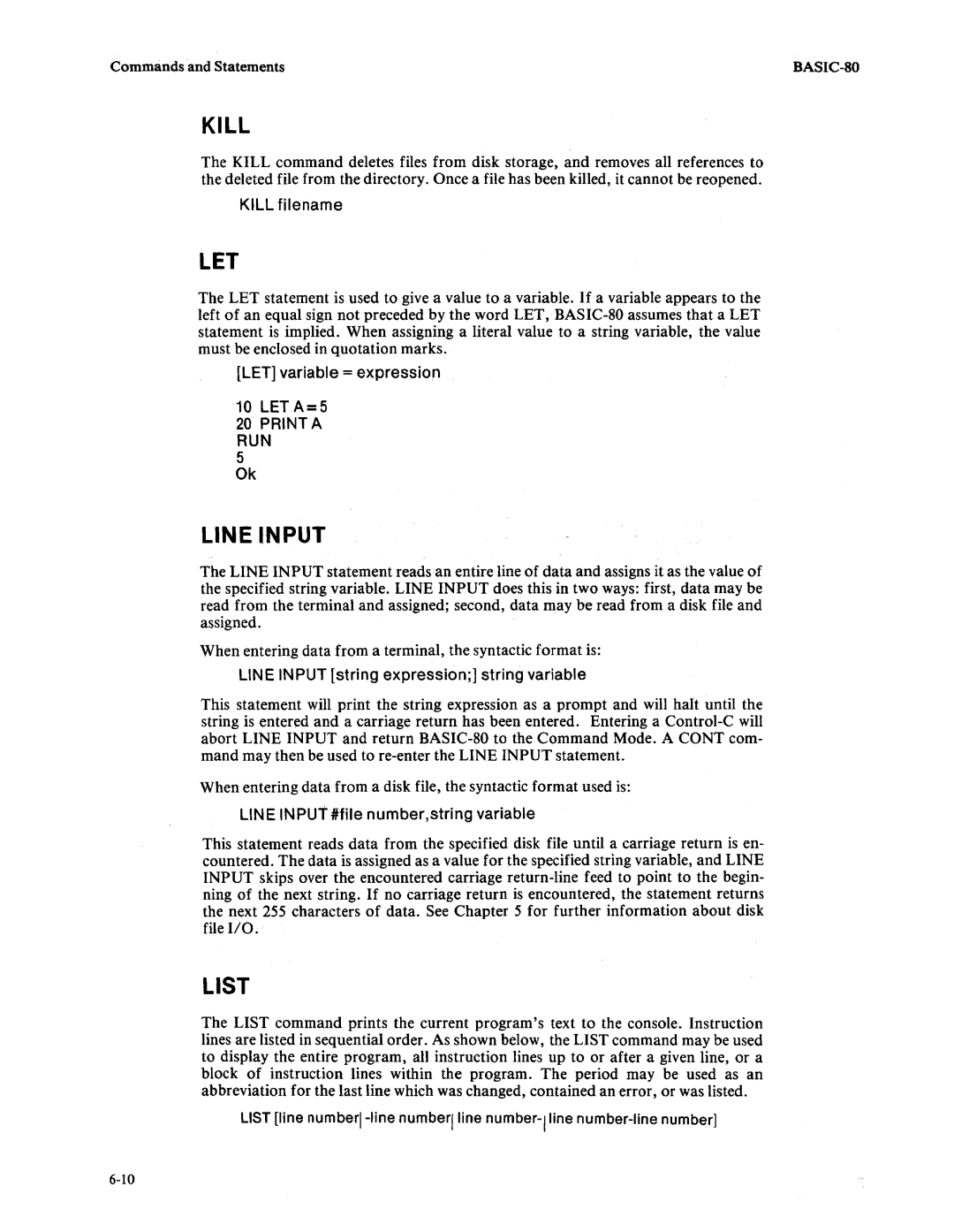Commands and Statements |
KILL
The KILL command deletes files from disk storage, and removes all references to the deleted file from the directory. Once a file has been killed, it cannot be reopened.
KILL filename
LET
The LET statement is used to give a value to a variable. If a variable appears to the left of an equal sign not preceded by the word LET,
[LET] variable = expression
10LET A=5
20PRINT A RUN
Ok
LINE INPUT
The LINE INPUT statement reads an entire line of data and assigns it as the value of the specified string variable. LINE INPUT does this in two ways: first, data may be read from the terminal and assigned; second, data may be read from a disk file and assigned.
When entering data from a terminal, the syntactic format is:
LINE INPUT [string expression;] string variable
This statement will print the string expression as a prompt and will haIt until the string is entered and a carriage return has been entered. Entering a
When entering data from a disk file, the syntactic format used is:
LINE INPUT .file number,string variable
This statement reads data from the specified disk file until a carriage return is en- countered. The data is assigned as a value for the specified string variable, and LINE INPUT skips over the encountered carriage
LIST
The LIST command prints the current program's text to the console. Instruction lines are listed in sequential order. As shown below, the LIST command may be used to display the entire program, all instruction lines up to or after a given line, or a block of instruction lines within the program. The period may be used as an abbreviation for the last line which was changed, contained an error, or was listed.
LIST [line