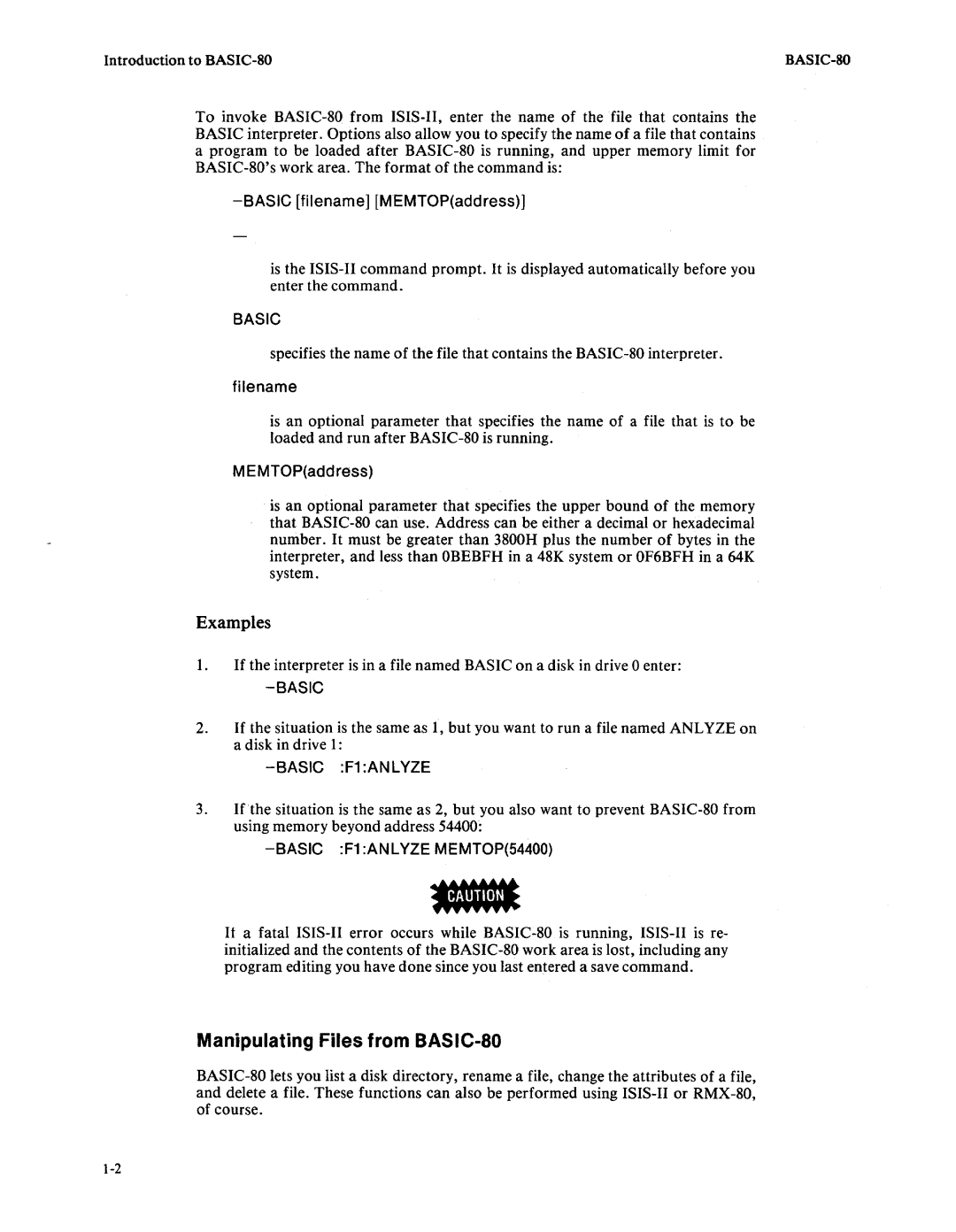To invoke BASIC-80 from ISIS-II, enter the name of the file that contains the BASIC interpreter. Options also allow you to specify the name of a file that contains a program to be loaded after BASIC-80 is running, and upper memory limit for BASIC-80's work area. The format of the command is:
-BASIC [filename] [MEMTOP(address)]
is the ISIS-II command prompt. It is displayed automatically before you enter the command.
BASIC
specifies the name of the file that contains the BASIC-SO interpreter.
filename
is an optional parameter that specifies the name of a file that is to be loaded and run after BASIC-SO is running.
MEMTOP(address)
is an optional parameter that specifies the upper bound of the memory that BASIC-80 can use. Address can be either a decimal or hexadecimal number. It must be greater than 3800H plus the number of bytes in the interpreter, and less than OBEBFH in a 48K system or OF6BFH in a 64K system.
Examples
1.If the interpreter is in a file named BASIC on a disk in drive 0 enter:
-BASIC
2.If the situation is the same as 1, but you want to run a file named ANLYZE on a disk in drive 1:
-BASIC :F1 :ANLYZE
3.If the situation is the same as 2, but you also want to prevent BASIC-80 from using memory beyond address 54400:
-BASIC :F1 :ANLYZE MEMTOP(54400)
If a fatal ISIS-II error occurs while BASIC-80 is running, ISIS-II is re- initialized and the contents of the BASIC-80 work area is lost, including any program editing you have done since you last entered a save command.
Manipulating Files from BASIC-SO
BASIC-80 lets you list a disk directory, rename a file, change the attributes of a file, and delete a file. These functions can also be performed using ISIS-II or RMX-80, of course.