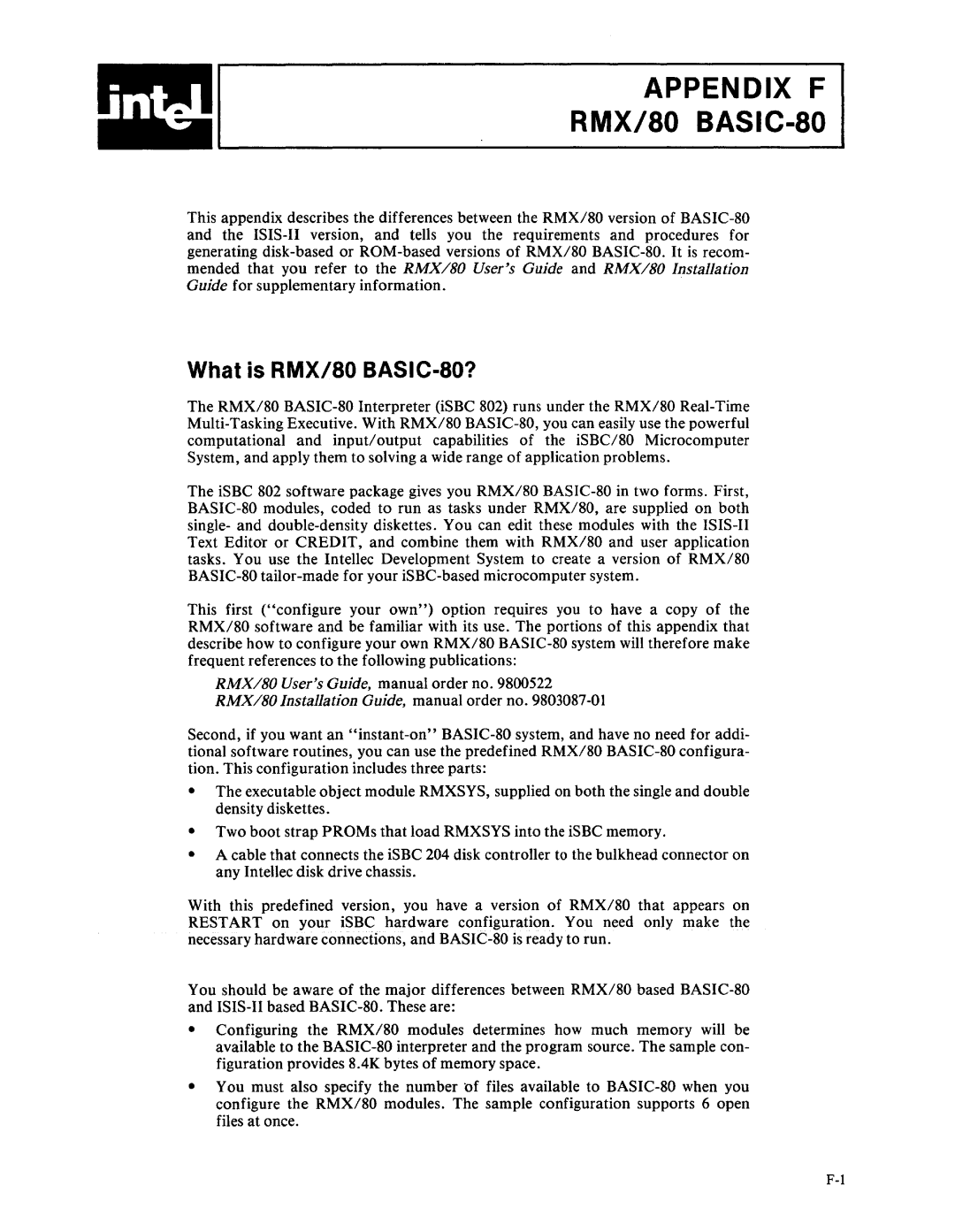APPENDIX F
RMX/SO BASIC-SO
This appendix describes the differences between the RMX/SO version of BASIC-SO and the ISIS-II version, and tells you the requirements and procedures for generating disk-based or ROM-based versions of RMX/SO BASIC-SO. It is recom- mended that you refer to the RMX/SO User's Guide and RMX/SO Installation Guide for supplementary information.
What is RMX/80 BASIC·80?
The RMX/SO BASIC-SO Interpreter (iSBC S02) runs under the RMX/SO Real-Time Multi-Tasking Executive. With RMX/SO BASIC-SO, you can easily use the powerful computational and input!output capabilities of the iSBC/SO Microcomputer System, and apply them to solving a wide range of application problems.
The iSBC S02 software package gives you RMX/SO BASIC-SO in two forms. First, BASIC-SO modules, coded to run as tasks under RMX/SO, are supplied on both single- and double-density diskettes. You can edit these modules with the ISIS-II Text Editor or CREDIT, and combine them with RMX/SO and user application tasks. You use the Intellec Development System to create a version of RMX/SO BASIC-SO tailor-made for your iSBC-based microcomputer system.
This first ("configure your own") option requires you to have a copy of the RMX/SO software and be familiar with its use. The portions of this appendix that describe how to configure your own RMX/SO BASIC-SO system will therefore make frequent references to the following publications:
RMX/SO User's Guide, manual order no. 9S00522
RMX/SO Installation Guide, manual order no. 9S030S7-01
Second, if you want an "instant-on" BASIC-SO system, and have no need for addi- tional software routines, you can use the predefined RMX/SO BASIC-SO configura- tion. This configuration includes three parts:
•The executable object module RMXSYS, supplied on both the single and double density diskettes.
•Two boot strap PROMs that load RMXSYS into the iSBC memory.
•A cable that connects the iSBC 204 disk controller to the bulkhead connector on any Intellec disk drive chassis.
With this predefined version, you have a version of RMX/SO that appears on RESTART on your iSBC hardware configuration. You need only make the necessary hardware connections, and BASIC-SO is ready to run.
You should be aware of the major differences between RMX/SO based BASIC-SO and ISIS-II based BASIC-SO. These are:
•Configuring the RMX/SO modules determines how much memory will be available to the BASIC-SO interpreter and the program source. The sample con- figuration provides S.4K bytes of memory space.
•You must also specify the number of files available to BASIC-SO when you configure the RMX/SO modules. The sample configuration supports 6 open files at once.