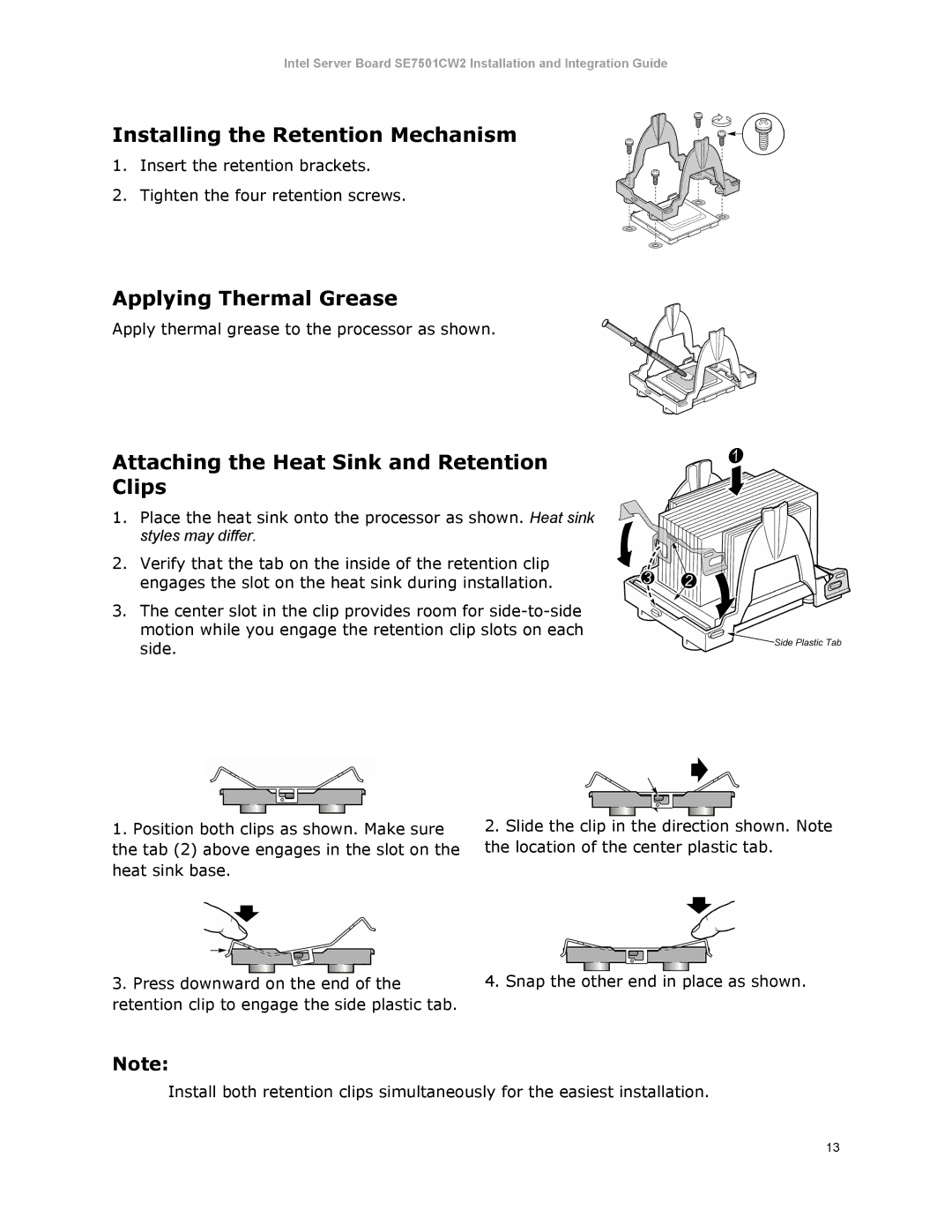Intel Server Board SE7501CW2 Installation and Integration Guide
Installing the Retention Mechanism
1.Insert the retention brackets.
2.Tighten the four retention screws.
Applying Thermal Grease
Apply thermal grease to the processor as shown.
Attaching the Heat Sink and Retention
Clips
1.Place the heat sink onto the processor as shown. Heat sink styles may differ.
2.Verify that the tab on the inside of the retention clip engages the slot on the heat sink during installation.
3.The center slot in the clip provides room for
1. Position both clips as shown. Make sure | 2. Slide the clip in the direction shown. Note |
the tab (2) above engages in the slot on the | the location of the center plastic tab. |
heat sink base. |
|
3. Press downward on the end of the | 4. Snap the other end in place as shown. |
retention clip to engage the side plastic tab. |
|
Note:
Install both retention clips simultaneously for the easiest installation.
13