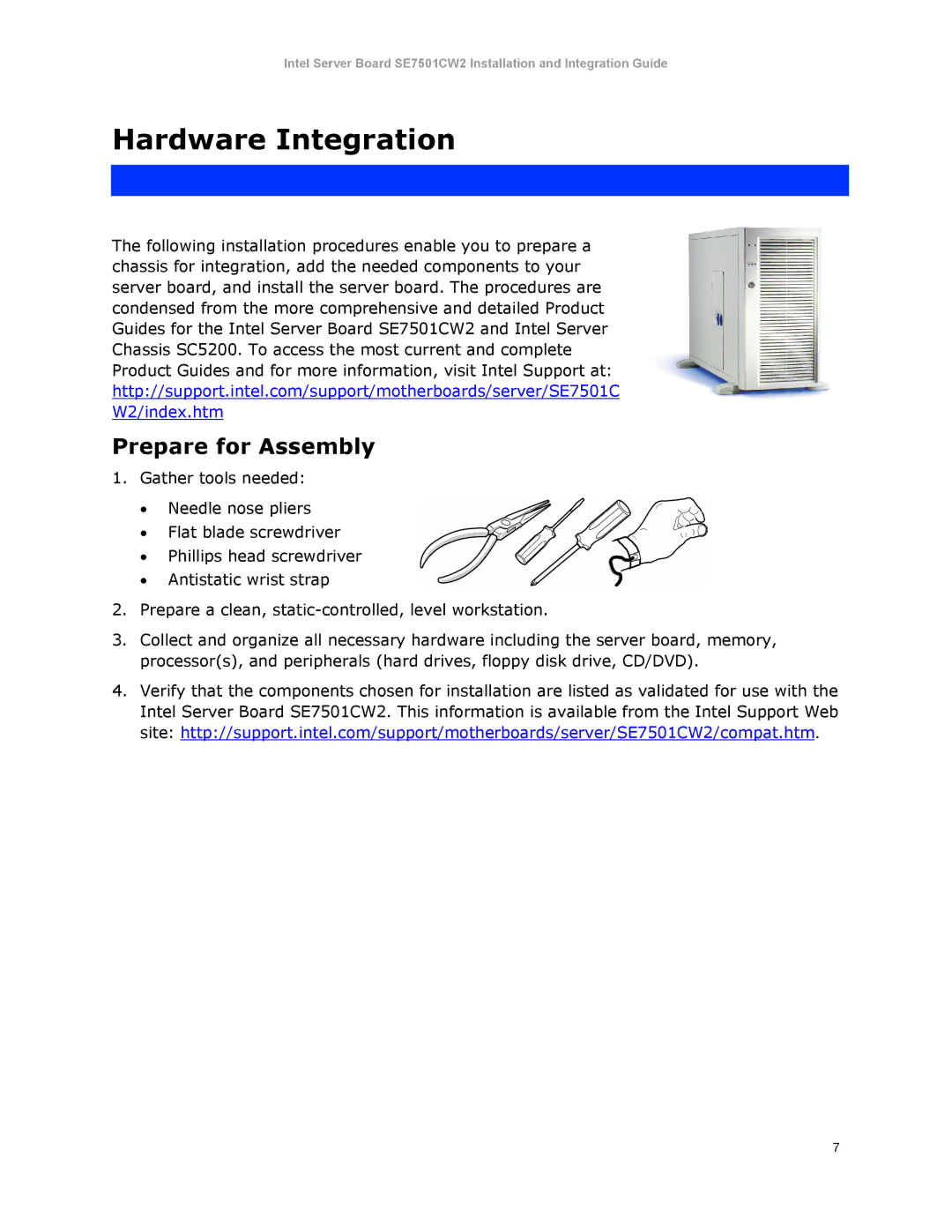Intel Server Board SE7501CW2 Installation and Integration Guide
Hardware Integration
The following installation procedures enable you to prepare a chassis for integration, add the needed components to your server board, and install the server board. The procedures are condensed from the more comprehensive and detailed Product Guides for the Intel Server Board SE7501CW2 and Intel Server Chassis SC5200. To access the most current and complete Product Guides and for more information, visit Intel Support at: http://support.intel.com/support/motherboards/server/SE7501C W2/index.htm
Prepare for Assembly
1.Gather tools needed:
•Needle nose pliers
•Flat blade screwdriver
•Phillips head screwdriver
•Antistatic wrist strap
2.Prepare a clean,
3.Collect and organize all necessary hardware including the server board, memory, processor(s), and peripherals (hard drives, floppy disk drive, CD/DVD).
4.Verify that the components chosen for installation are listed as validated for use with the Intel Server Board SE7501CW2. This information is available from the Intel Support Web site: http://support.intel.com/support/motherboards/server/SE7501CW2/compat.htm.
7