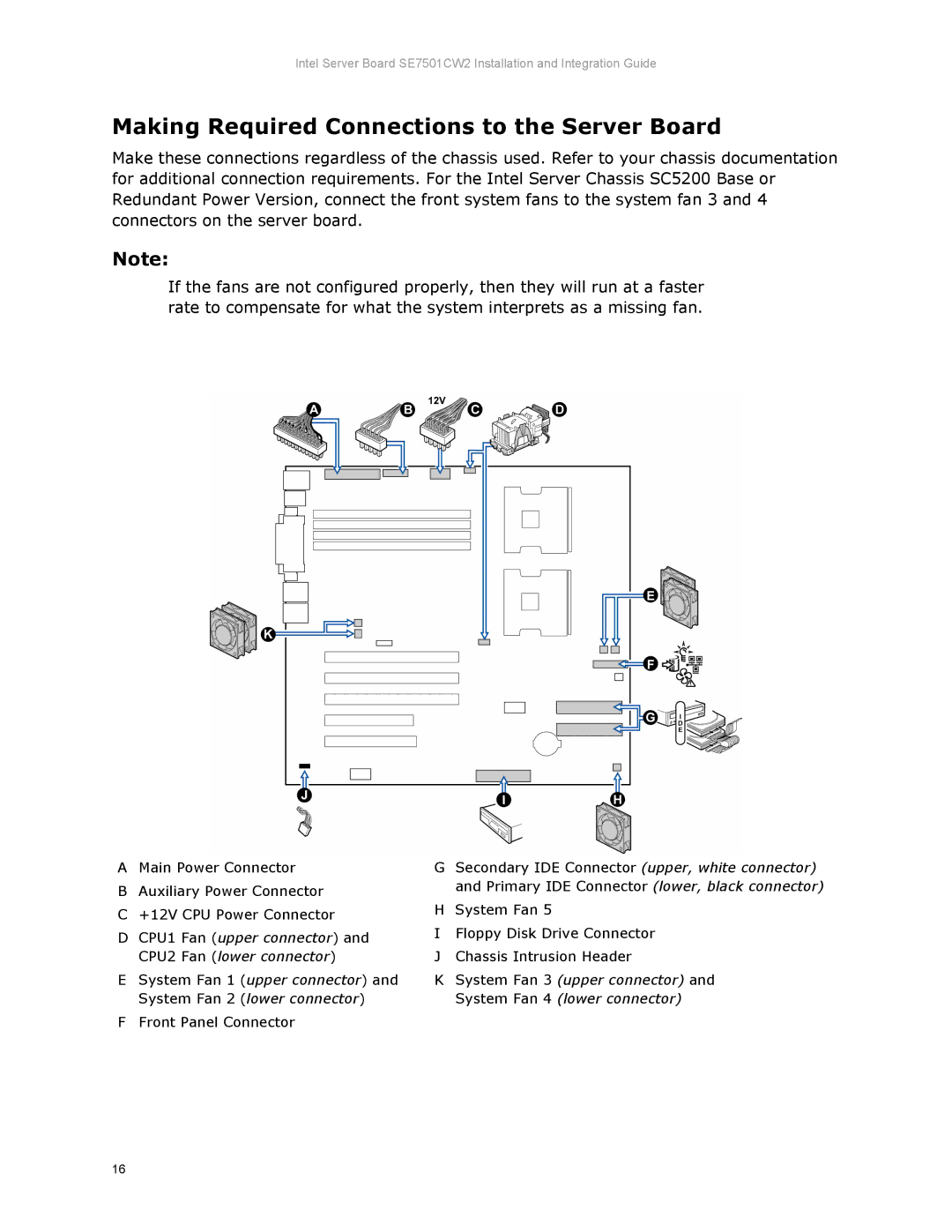Intel Server Board SE7501CW2 Installation and Integration Guide
Making Required Connections to the Server Board
Make these connections regardless of the chassis used. Refer to your chassis documentation for additional connection requirements. For the Intel Server Chassis SC5200 Base or Redundant Power Version, connect the front system fans to the system fan 3 and 4 connectors on the server board.
Note:
If the fans are not configured properly, then they will run at a faster rate to compensate for what the system interprets as a missing fan.
AMain Power Connector
BAuxiliary Power Connector
C+12V CPU Power Connector
DCPU1 Fan (upper connector) and CPU2 Fan (lower connector)
ESystem Fan 1 (upper connector) and System Fan 2 (lower connector)
FFront Panel Connector
GSecondary IDE Connector (upper, white connector) and Primary IDE Connector (lower, black connector)
HSystem Fan 5
IFloppy Disk Drive Connector
JChassis Intrusion Header
KSystem Fan 3 (upper connector) and System Fan 4 (lower connector)
16