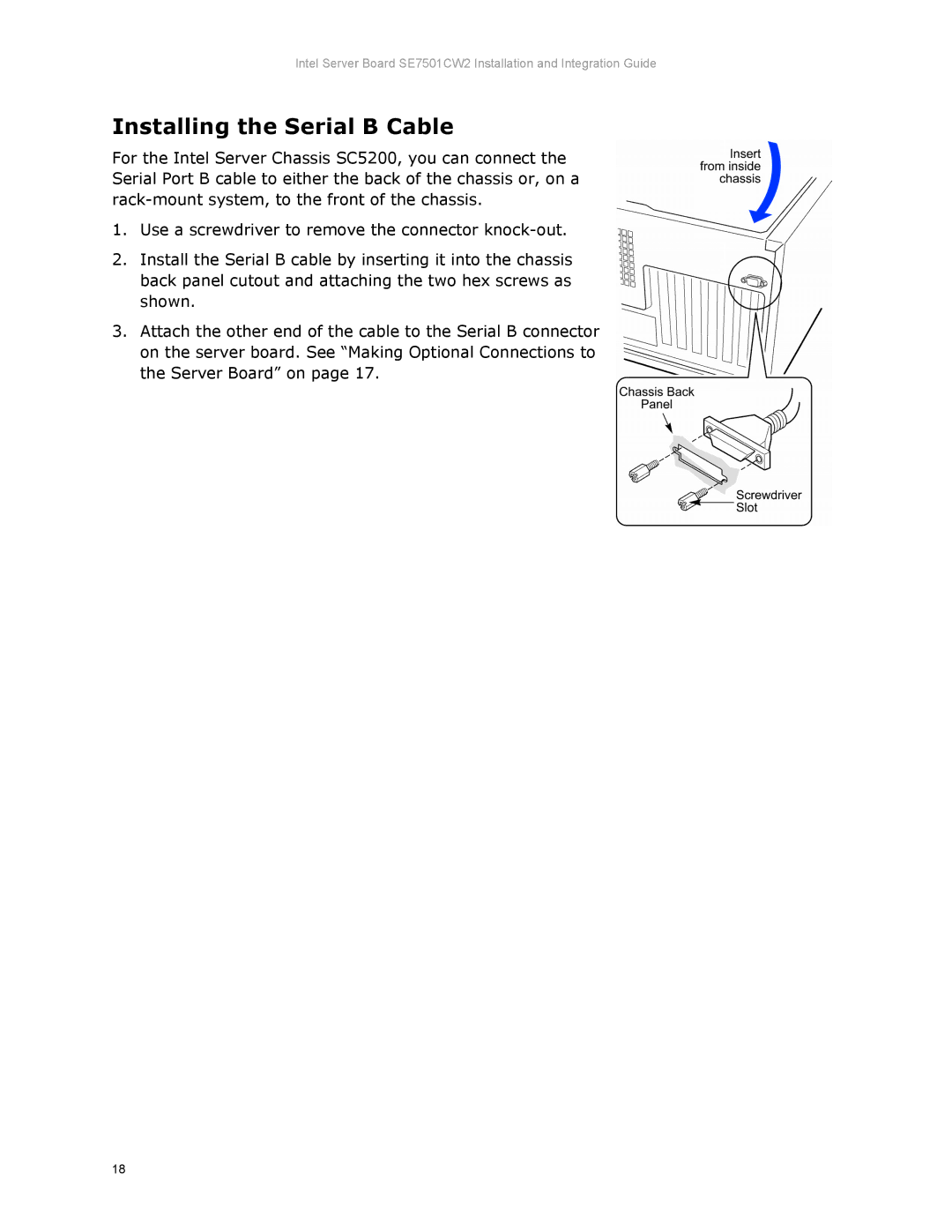Intel Server Board SE7501CW2 Installation and Integration Guide
Installing the Serial B Cable
For the Intel Server Chassis SC5200, you can connect the Serial Port B cable to either the back of the chassis or, on a
1.Use a screwdriver to remove the connector
2.Install the Serial B cable by inserting it into the chassis back panel cutout and attaching the two hex screws as shown.
3.Attach the other end of the cable to the Serial B connector on the server board. See “Making Optional Connections to the Server Board” on page 17.
18