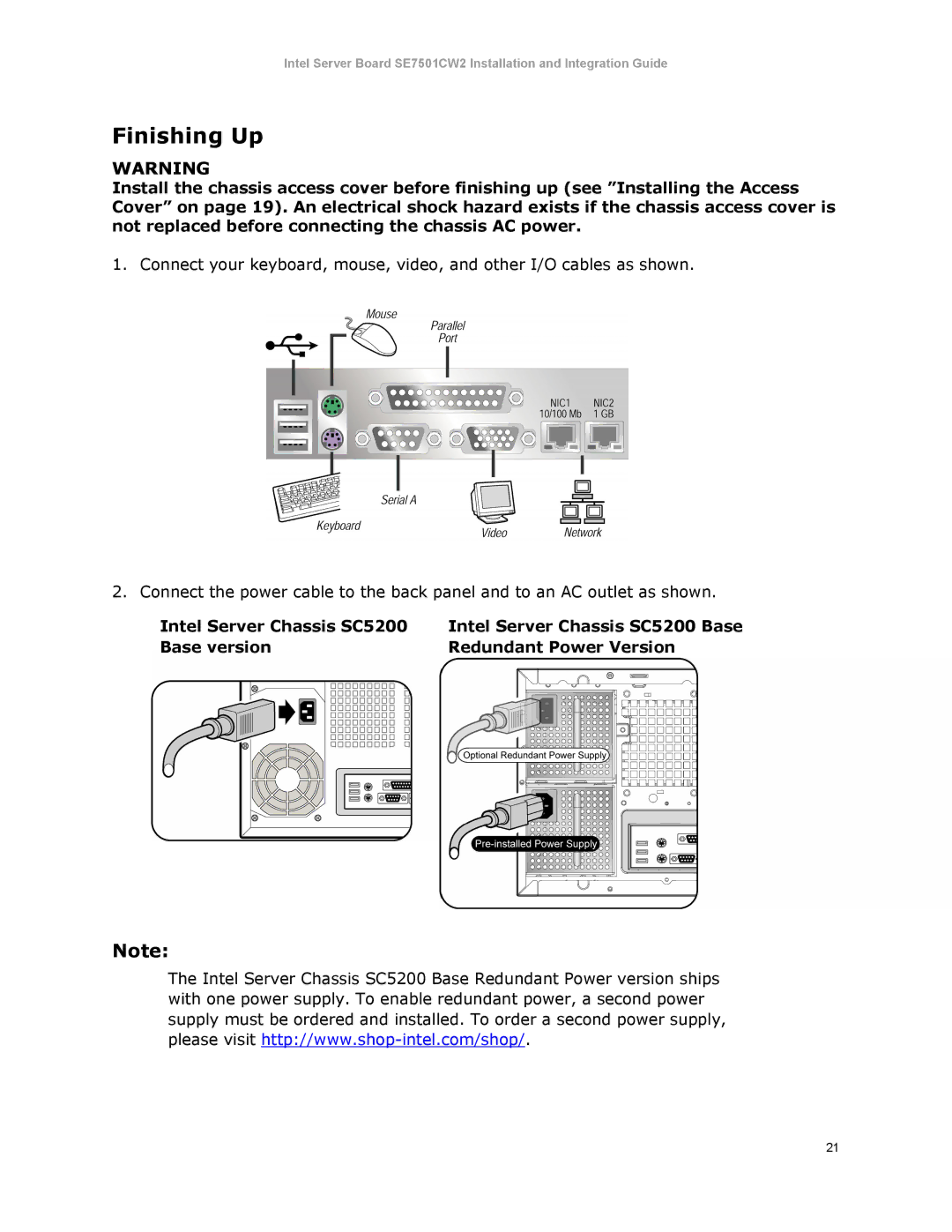Intel Server Board SE7501CW2 Installation and Integration Guide
Finishing Up
WARNING
Install the chassis access cover before finishing up (see ”Installing the Access Cover” on page 19). An electrical shock hazard exists if the chassis access cover is not replaced before connecting the chassis AC power.
1. Connect your keyboard, mouse, video, and other I/O cables as shown.
2. Connect the power cable to the back panel and to an AC outlet as shown.
Intel Server Chassis SC5200 | Intel Server Chassis SC5200 Base |
Base version | Redundant Power Version |
Note:
The Intel Server Chassis SC5200 Base Redundant Power version ships with one power supply. To enable redundant power, a second power supply must be ordered and installed. To order a second power supply, please visit
21