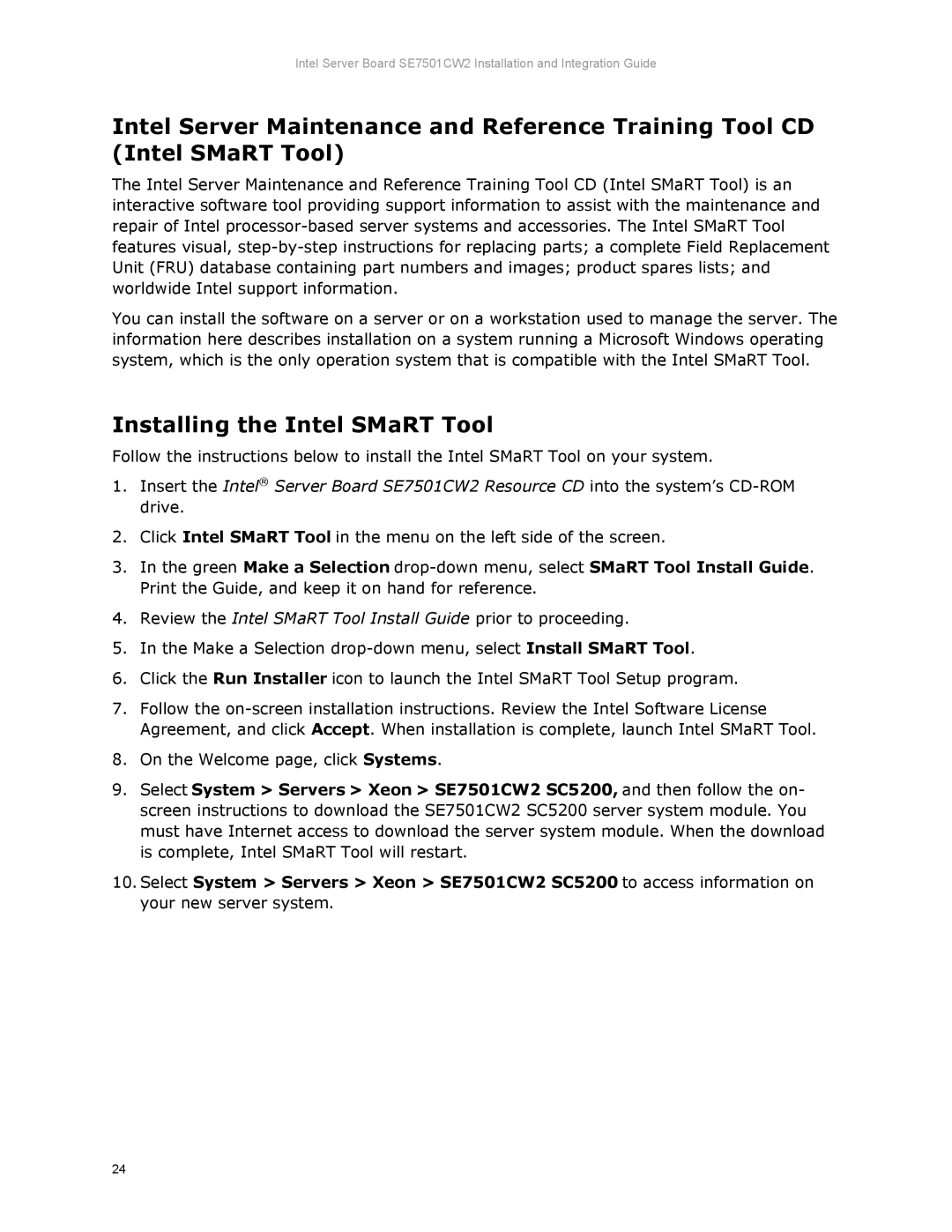Intel Server Board SE7501CW2 Installation and Integration Guide
Intel Server Maintenance and Reference Training Tool CD (Intel SMaRT Tool)
The Intel Server Maintenance and Reference Training Tool CD (Intel SMaRT Tool) is an interactive software tool providing support information to assist with the maintenance and repair of Intel
You can install the software on a server or on a workstation used to manage the server. The information here describes installation on a system running a Microsoft Windows operating system, which is the only operation system that is compatible with the Intel SMaRT Tool.
Installing the Intel SMaRT Tool
Follow the instructions below to install the Intel SMaRT Tool on your system.
1.Insert the Intel® Server Board SE7501CW2 Resource CD into the system’s
2.Click Intel SMaRT Tool in the menu on the left side of the screen.
3.In the green Make a Selection
4.Review the Intel SMaRT Tool Install Guide prior to proceeding.
5.In the Make a Selection
6.Click the Run Installer icon to launch the Intel SMaRT Tool Setup program.
7.Follow the
8.On the Welcome page, click Systems.
9.Select System > Servers > Xeon > SE7501CW2 SC5200, and then follow the on- screen instructions to download the SE7501CW2 SC5200 server system module. You must have Internet access to download the server system module. When the download is complete, Intel SMaRT Tool will restart.
10.Select System > Servers > Xeon > SE7501CW2 SC5200 to access information on your new server system.
24