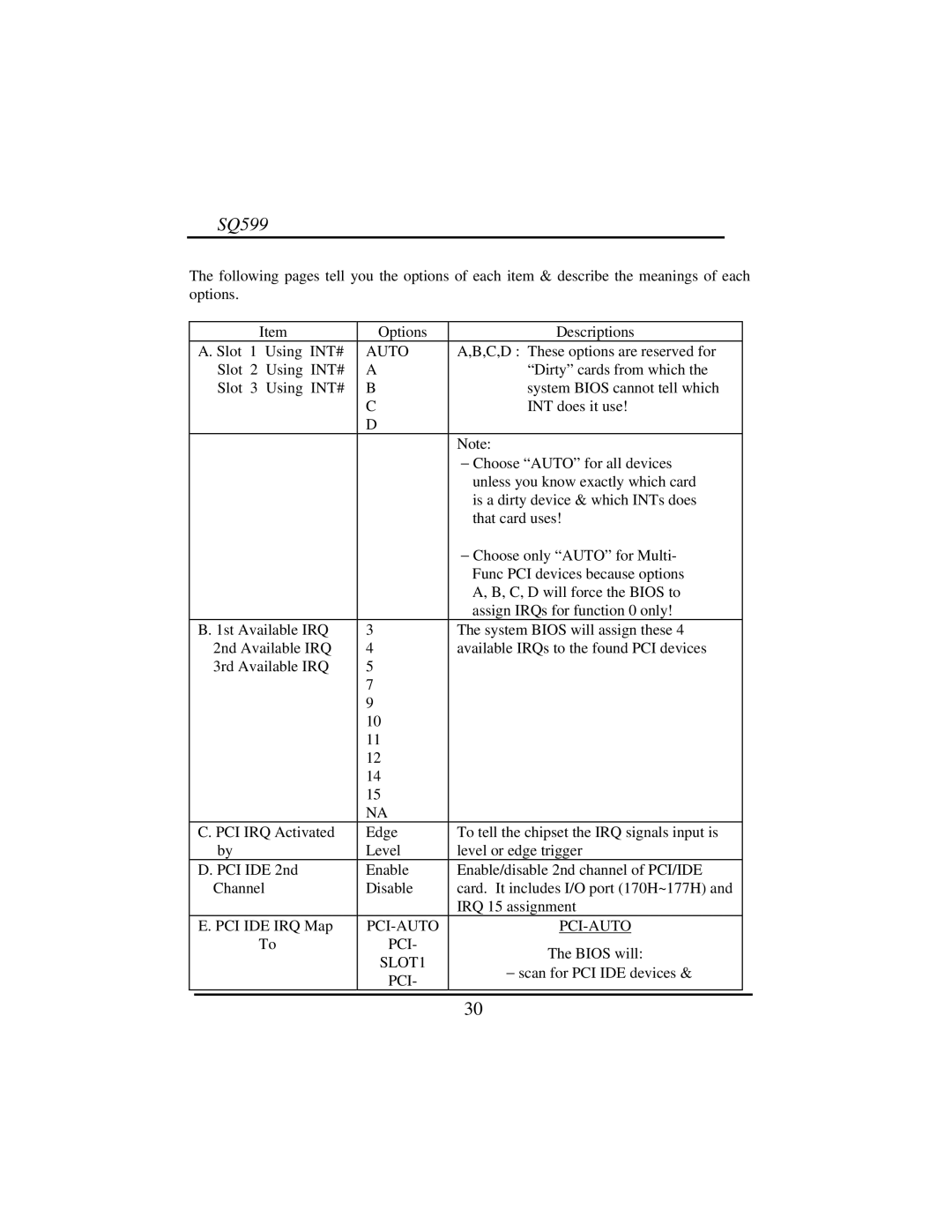SQ599
The following pages tell you the options of each item & describe the meanings of each options.
| Item | Options | Descriptions |
|
| A. Slot 1 Using INT# | AUTO | A,B,C,D : These options are reserved for |
|
| Slot 2 Using INT# | A | “Dirty” cards from which the |
|
| Slot 3 Using INT# | B | system BIOS cannot tell which |
|
|
| C | INT does it use! |
|
|
| D |
|
|
|
|
| Note: |
|
|
|
| − Choose “AUTO” for all devices |
|
|
|
| unless you know exactly which card |
|
|
|
| is a dirty device & which INTs does |
|
|
|
| that card uses! |
|
|
|
| − Choose only “AUTO” for Multi- |
|
|
|
| Func PCI devices because options |
|
|
|
| A, B, C, D will force the BIOS to |
|
|
|
| assign IRQs for function 0 only! |
|
| B. 1st Available IRQ | 3 | The system BIOS will assign these 4 |
|
| 2nd Available IRQ | 4 | available IRQs to the found PCI devices |
|
| 3rd Available IRQ | 5 |
|
|
|
| 7 |
|
|
|
| 9 |
|
|
|
| 10 |
|
|
|
| 11 |
|
|
|
| 12 |
|
|
|
| 14 |
|
|
|
| 15 |
|
|
|
| NA |
|
|
| C. PCI IRQ Activated | Edge | To tell the chipset the IRQ signals input is |
|
| by | Level | level or edge trigger |
|
| D. PCI IDE 2nd | Enable | Enable/disable 2nd channel of PCI/IDE |
|
| Channel | Disable | card. It includes I/O port (170H~177H) and |
|
|
|
| IRQ 15 assignment |
|
| E. PCI IDE IRQ Map |
|
| |
| To | PCI- | The BIOS will: |
|
|
| SLOT1 |
| |
|
| − scan for PCI IDE devices & |
| |
|
| PCI- |
| |
|
|
|
| |
|
|
|
|
|
30