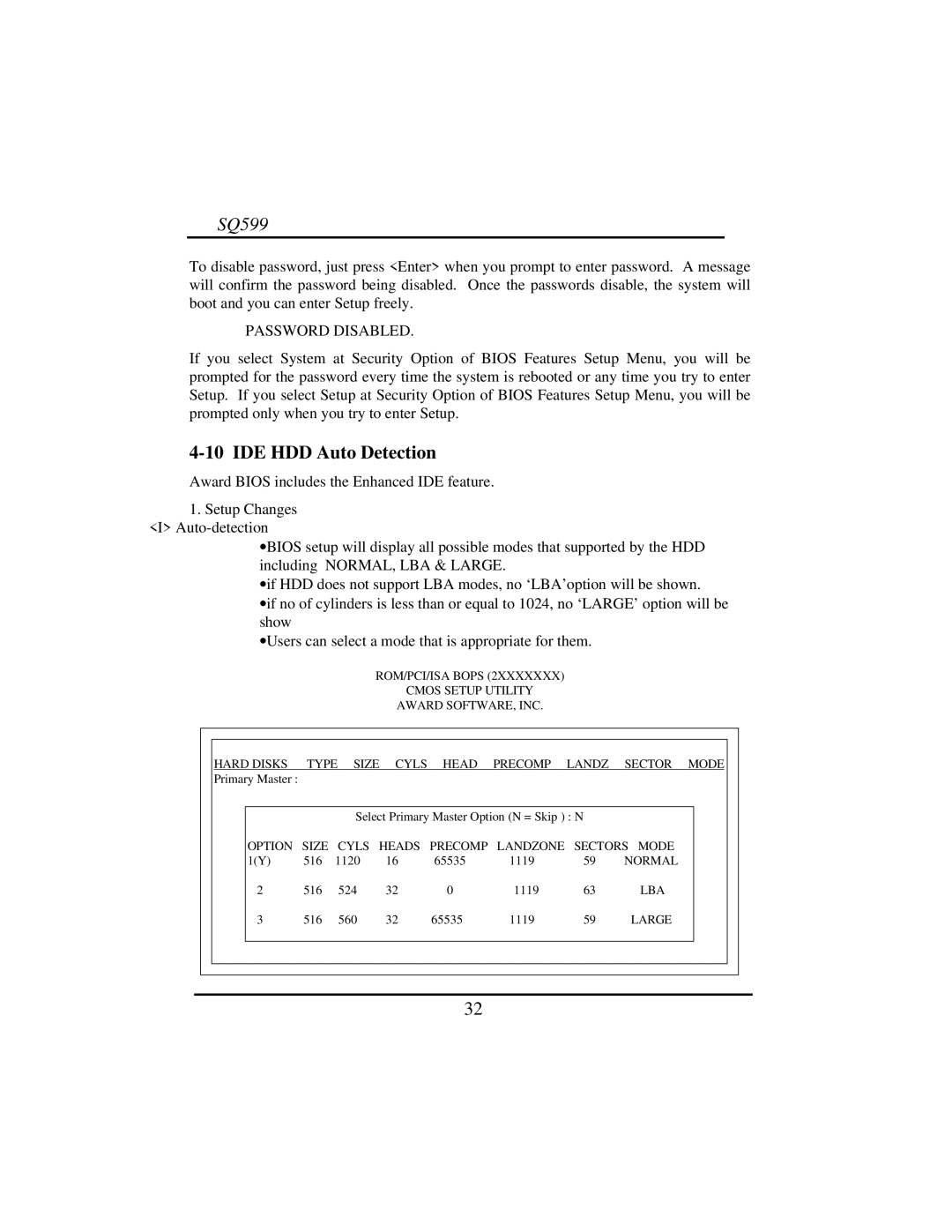SQ599
To disable password, just press <Enter> when you prompt to enter password. A message will confirm the password being disabled. Once the passwords disable, the system will boot and you can enter Setup freely.
PASSWORD DISABLED.
If you select System at Security Option of BIOS Features Setup Menu, you will be prompted for the password every time the system is rebooted or any time you try to enter Setup. If you select Setup at Security Option of BIOS Features Setup Menu, you will be prompted only when you try to enter Setup.
4-10 IDE HDD Auto Detection
Award BIOS includes the Enhanced IDE feature.
1.Setup Changes
<I>
∙BIOS setup will display all possible modes that supported by the HDD
including NORMAL, LBA & LARGE.
∙if HDD does not support LBA modes, no ‘LBA’option will be shown.
∙if no of cylinders is less than or equal to 1024, no ‘LARGE’ option will be show
∙Users can select a mode that is appropriate for them.
ROM/PCI/ISA BOPS (2XXXXXXX)
CMOS SETUP UTILITY
AWARD SOFTWARE, INC.
|
|
|
|
|
|
|
|
|
|
|
|
|
|
|
|
| HARD DISKS | TYPE SIZE | CYLS | HEAD | PRECOMP | LANDZ | SECTOR MODE |
|
| ||||
|
| Primary Master : |
|
|
|
|
|
|
|
|
|
|
| |
|
|
|
|
|
|
|
|
|
|
| ||||
|
|
|
|
| Select Primary Master Option (N = Skip ) : N |
|
|
|
|
| ||||
|
|
| OPTION SIZE CYLS HEADS PRECOMP LANDZONE SECTORS MODE |
|
|
| ||||||||
|
|
| 1(Y) | 516 | 1120 | 16 | 65535 | 1119 | 59 | NORMAL |
|
|
| |
|
|
| 2 | 516 | 524 | 32 | 0 | 1119 | 63 | LBA |
|
|
| |
|
|
| 3 | 516 | 560 | 32 | 65535 | 1119 | 59 | LARGE |
|
|
| |
|
|
|
|
|
|
|
|
|
|
|
|
|
|
|
|
|
|
|
|
|
|
|
|
|
|
|
|
|
|
|
|
|
|
|
|
|
|
|
|
|
|
|
|
|
|
|
|
|
|
|
|
|
|
|
|
|
|
|
|
32