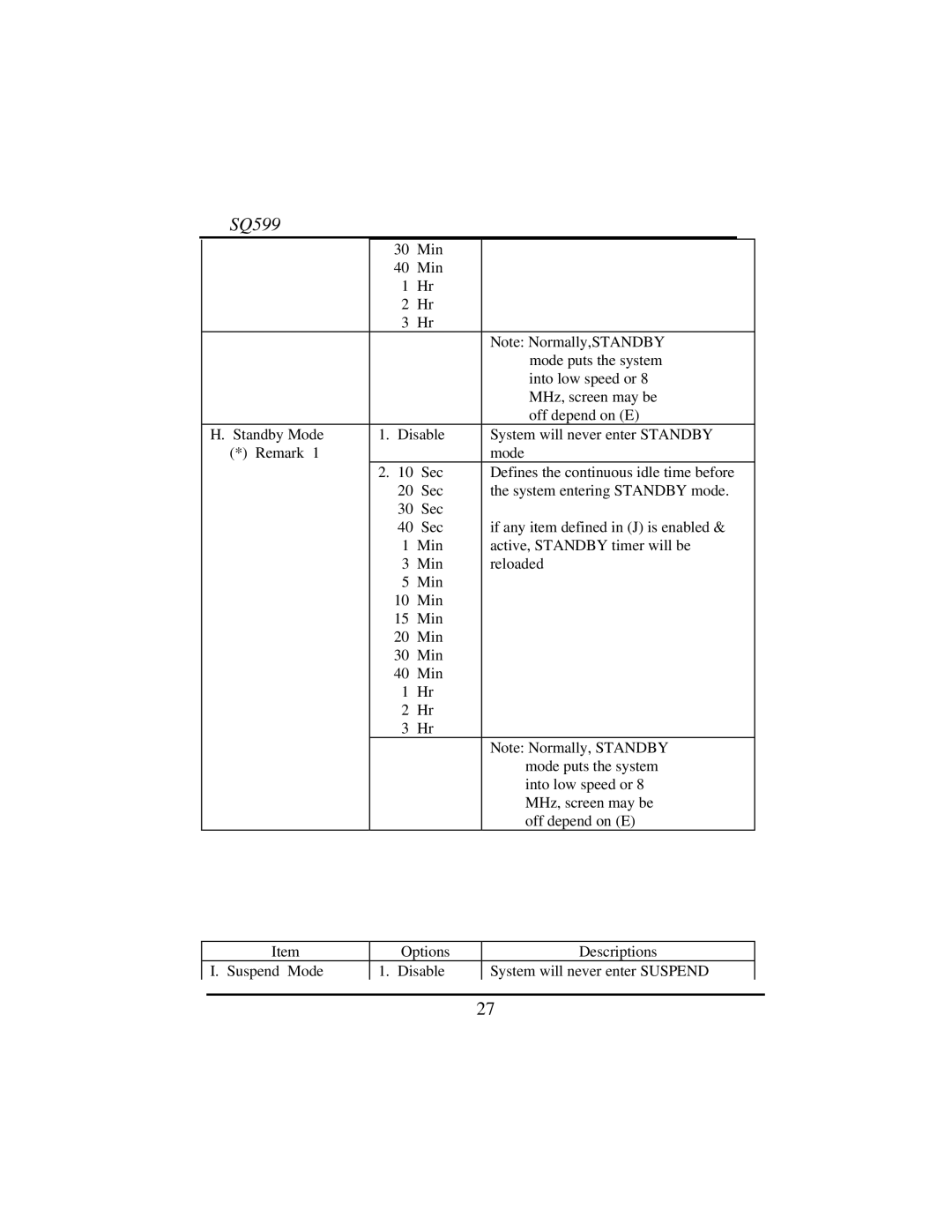SQ599
|
| 30 | Min |
|
|
|
| 40 | Min |
|
|
|
| 1 | Hr |
|
|
|
| 2 | Hr |
|
|
|
| 3 | Hr |
|
|
|
|
|
| Note: Normally,STANDBY | |
|
|
|
| mode puts the system | |
|
|
|
| into low speed or 8 | |
|
|
|
| MHz, screen may be | |
|
|
|
| off depend on (E) | |
| H. Standby Mode | 1. Disable | System will never enter STANDBY | ||
| (*) Remark 1 |
|
| mode | |
|
| 2. 10 | Sec | Defines the continuous idle time before | |
|
| 20 Sec | the system entering STANDBY mode. | ||
|
| 30 Sec |
|
| |
|
| 40 | Sec | if any item defined in (J) is enabled & | |
|
| 1 | Min | active, STANDBY timer will be | |
|
| 3 | Min | reloaded | |
|
| 5 | Min |
|
|
|
| 10 | Min |
|
|
|
| 15 | Min |
|
|
|
| 20 | Min |
|
|
|
| 30 | Min |
|
|
|
| 40 | Min |
|
|
|
| 1 | Hr |
|
|
|
| 2 | Hr |
|
|
|
| 3 | Hr |
|
|
|
|
|
| Note: Normally, STANDBY | |
|
|
|
| mode puts the system | |
|
|
|
| into low speed or 8 | |
|
|
|
| MHz, screen may be | |
|
|
|
| off depend on (E) | |
Item | Options | Descriptions |
I. Suspend Mode | 1. Disable | System will never enter SUSPEND |
27