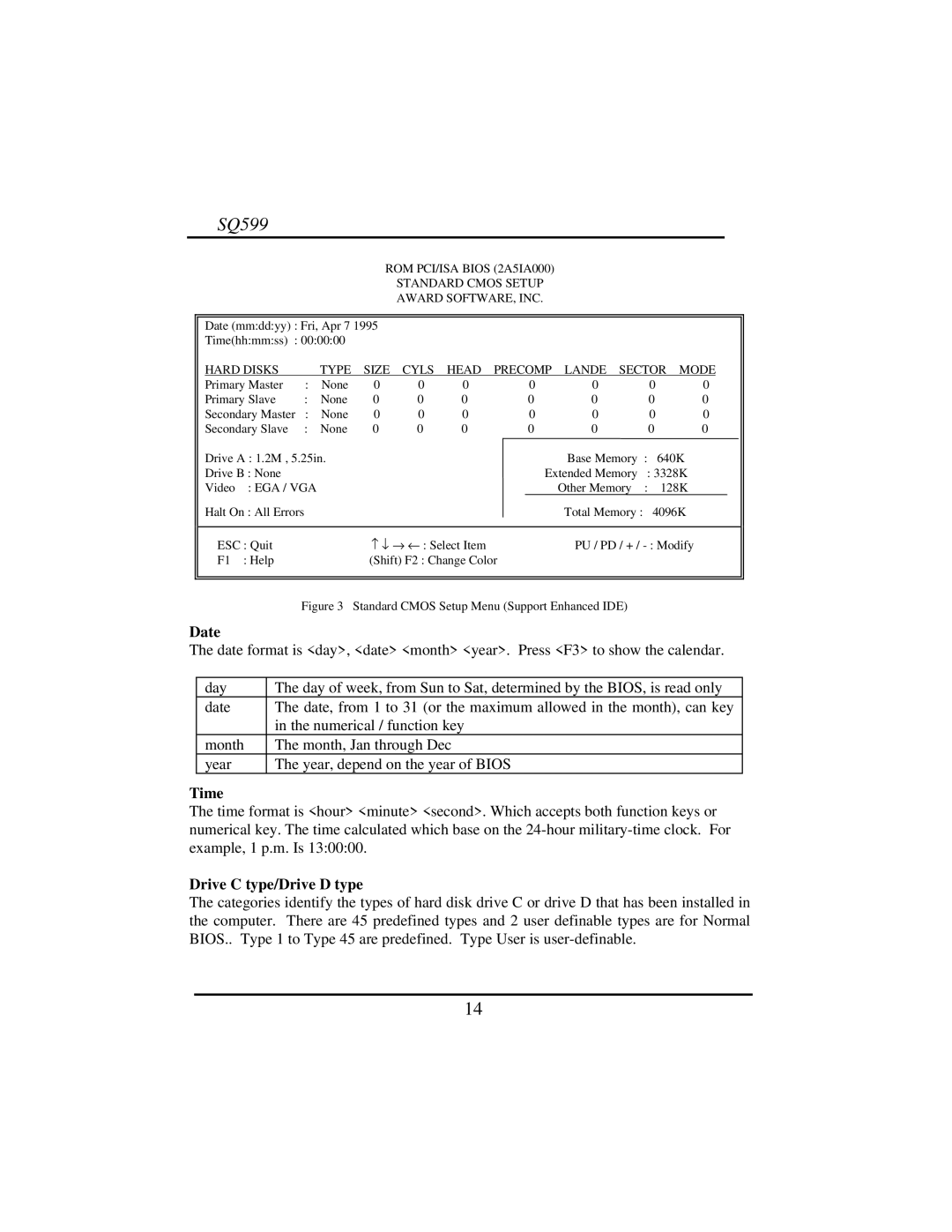SQ599
ROM PCI/ISA BIOS (2A5IA000)
STANDARD CMOS SETUP
AWARD SOFTWARE, INC.
Date (mm:dd:yy) : Fri, Apr 7 1995
Time(hh:mm:ss) : 00:00:00
| HARD DISKS |
| TYPE | SIZE | CYLS | HEAD | PRECOMP | LANDE SECTOR | MODE | ||||
| Primary Master | : | None | 0 | 0 | 0 | 0 | 0 |
| 0 | 0 |
| |
| Primary Slave | : | None | 0 | 0 | 0 | 0 | 0 |
| 0 | 0 |
| |
| Secondary Master | : | None | 0 | 0 | 0 | 0 | 0 |
| 0 | 0 |
| |
| Secondary Slave | : | None | 0 | 0 | 0 | 0 | 0 |
| 0 | 0 |
| |
| Drive A : 1.2M , 5.25in. |
|
|
|
| Base Memory : | 640K | ||||||
| Drive B : None |
|
|
|
|
| Extended Memory | : 3328K | |||||
| Video | : EGA / VGA |
|
|
|
|
| Other Memory | : | 128K | |||
| Halt On : All Errors |
|
|
|
|
|
| Total Memory : |
| 4096K | |||
|
|
|
|
|
|
| |||||||
| ESC : Quit |
|
| − ↓ → ← : Select Item |
| PU / PD / + / | |||||||
| F1 | : Help |
|
| (Shift) F2 : Change Color |
|
|
|
|
| |||
Figure 3 Standard CMOS Setup Menu (Support Enhanced IDE)
Date
The date format is <day>, <date> <month> <year>. Press <F3> to show the calendar.
day | The day of week, from Sun to Sat, determined by the BIOS, is read only |
date | The date, from 1 to 31 (or the maximum allowed in the month), can key |
| in the numerical / function key |
month | The month, Jan through Dec |
year | The year, depend on the year of BIOS |
Time
The time format is <hour> <minute> <second>. Which accepts both function keys or numerical key. The time calculated which base on the
Drive C type/Drive D type
The categories identify the types of hard disk drive C or drive D that has been installed in the computer. There are 45 predefined types and 2 user definable types are for Normal BIOS.. Type 1 to Type 45 are predefined. Type User is
14