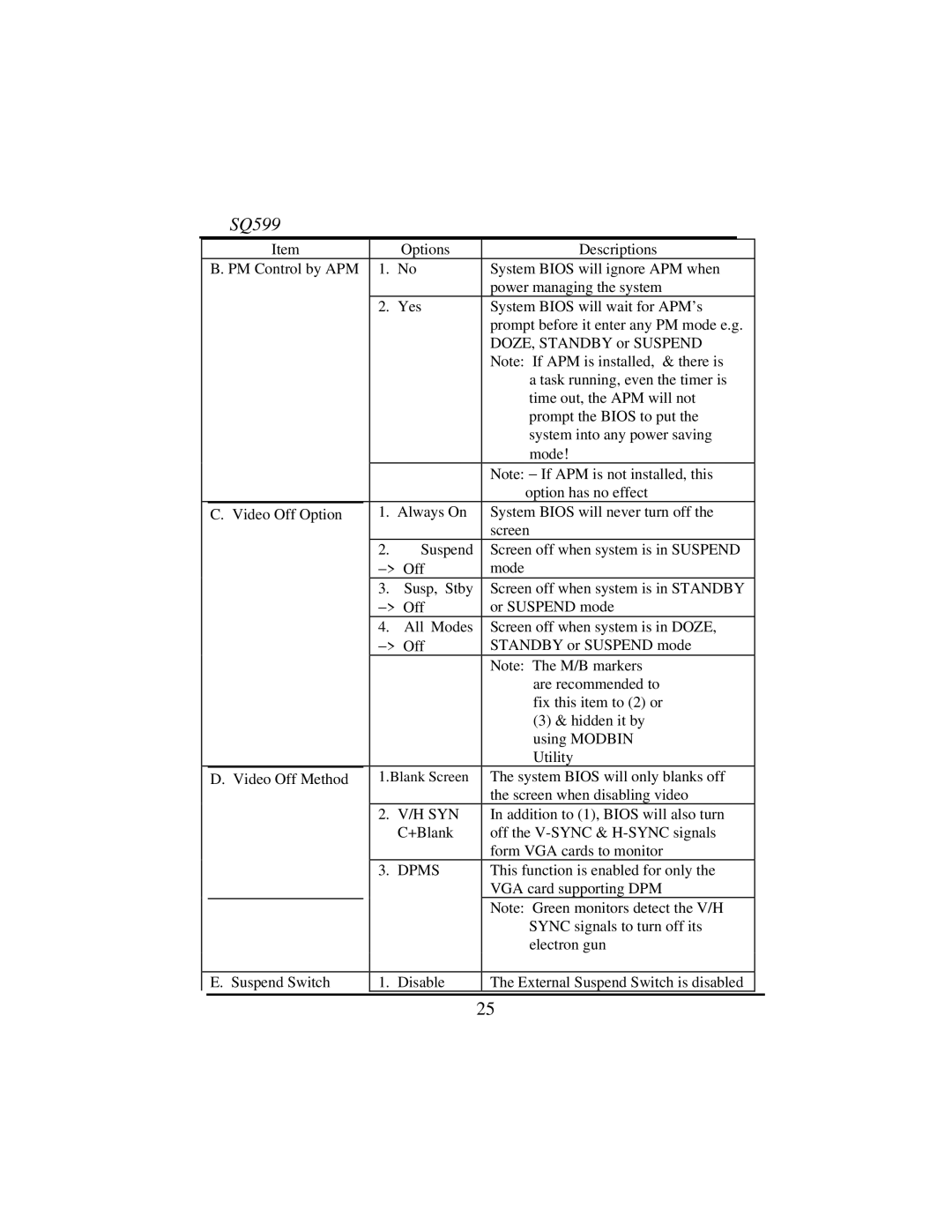SQ599
|
| Item |
| Options | Descriptions |
| |
|
| B. PM Control by APM | 1. No | System BIOS will ignore APM when |
| ||
|
|
|
|
|
| power managing the system |
|
|
|
|
| 2. Yes | System BIOS will wait for APM’s |
| |
|
|
|
|
|
| prompt before it enter any PM mode e.g. |
|
|
|
|
|
|
| DOZE, STANDBY or SUSPEND |
|
|
|
|
|
|
| Note: If APM is installed, & there is |
|
|
|
|
|
|
| a task running, even the timer is |
|
|
|
|
|
|
| time out, the APM will not |
|
|
|
|
|
|
| prompt the BIOS to put the |
|
|
|
|
|
|
| system into any power saving |
|
|
|
|
|
|
| mode! |
|
|
|
|
|
|
| Note: − If APM is not installed, this |
|
|
|
|
|
|
| option has no effect |
|
|
| C. Video Off Option | 1. Always On | System BIOS will never turn off the |
| ||
|
|
|
|
|
| screen |
|
|
|
|
| 2. | Suspend | Screen off when system is in SUSPEND |
|
|
|
|
| −> Off | mode |
| |
|
|
|
| 3. | Susp, Stby | Screen off when system is in STANDBY |
|
|
|
|
| −> Off | or SUSPEND mode |
| |
|
|
|
| 4. | All Modes | Screen off when system is in DOZE, |
|
|
|
|
| −> Off | STANDBY or SUSPEND mode |
| |
|
|
|
|
|
| Note: The M/B markers |
|
|
|
|
|
|
| are recommended to |
|
|
|
|
|
|
| fix this item to (2) or |
|
|
|
|
|
|
| (3) & hidden it by |
|
|
|
|
|
|
| using MODBIN |
|
|
|
|
|
|
| Utility |
|
|
| D. Video Off Method | 1.Blank Screen | The system BIOS will only blanks off |
| ||
|
|
|
|
|
| the screen when disabling video |
|
|
|
|
| 2. | V/H SYN | In addition to (1), BIOS will also turn |
|
|
|
|
|
| C+Blank | off the |
|
|
|
|
|
|
| form VGA cards to monitor |
|
|
|
|
| 3. | DPMS | This function is enabled for only the |
|
|
|
|
|
|
| VGA card supporting DPM |
|
|
|
|
|
|
| Note: Green monitors detect the V/H |
|
|
|
|
|
|
| SYNC signals to turn off its |
|
|
|
|
|
|
| electron gun |
|
|
|
|
|
|
|
| |
|
| E. Suspend Switch | 1. | Disable | The External Suspend Switch is disabled |
| |
|
|
|
|
|
|
|
|
25