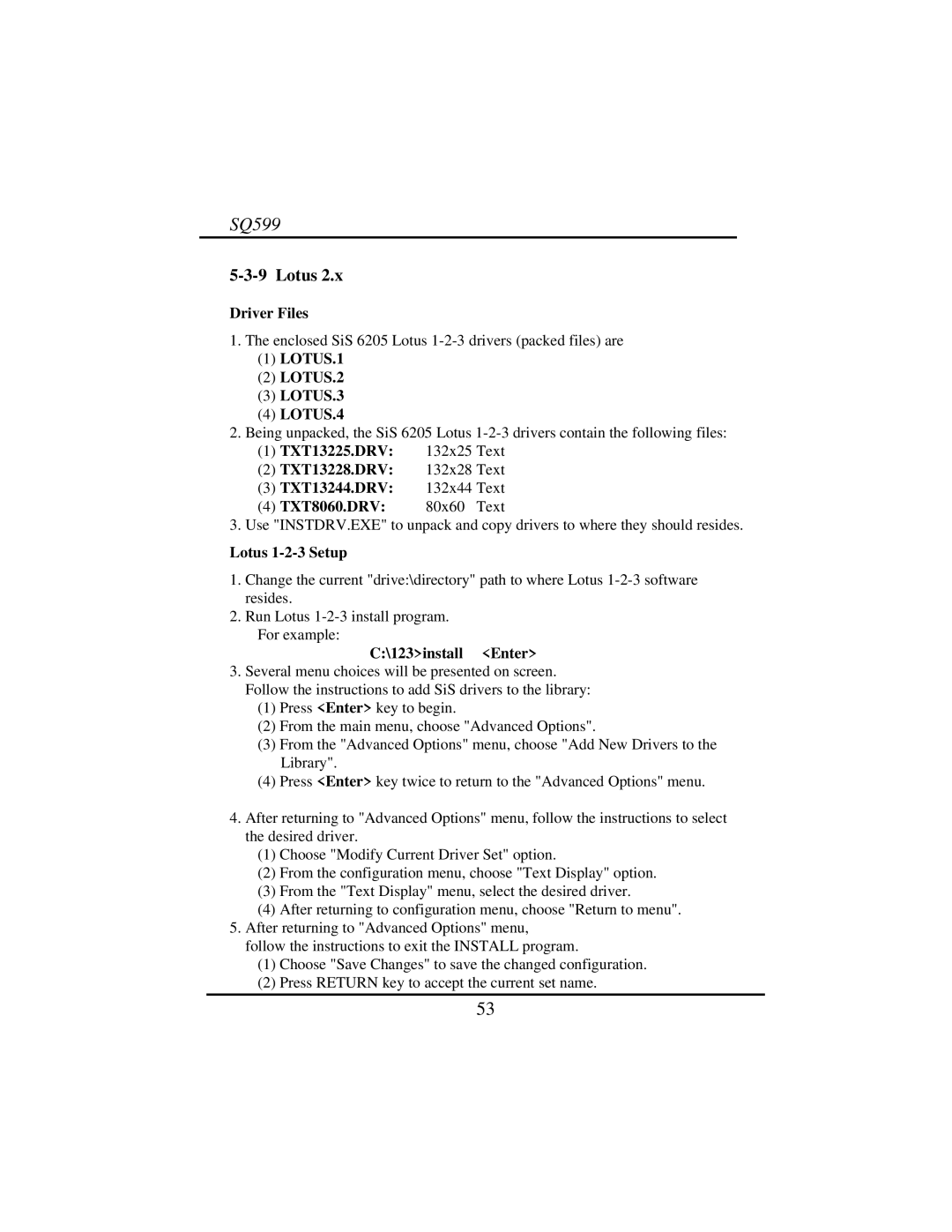SQ599
5-3-9 Lotus 2.x
Driver Files
1.The enclosed SiS 6205 Lotus
(1)LOTUS.1
(2)LOTUS.2
(3)LOTUS.3
(4)LOTUS.4
2.Being unpacked, the SiS 6205 Lotus
(1)TXT13225.DRV: 132x25 Text
(2)TXT13228.DRV: 132x28 Text
(3)TXT13244.DRV: 132x44 Text
(4)TXT8060.DRV: 80x60 Text
3.Use "INSTDRV.EXE" to unpack and copy drivers to where they should resides.
Lotus 1-2-3 Setup
1.Change the current "drive:\directory" path to where Lotus
2.Run Lotus
For example:
C:\123>install <Enter>
3.Several menu choices will be presented on screen. Follow the instructions to add SiS drivers to the library:
(1)Press <Enter> key to begin.
(2)From the main menu, choose "Advanced Options".
(3)From the "Advanced Options" menu, choose "Add New Drivers to the Library".
(4)Press <Enter> key twice to return to the "Advanced Options" menu.
4.After returning to "Advanced Options" menu, follow the instructions to select the desired driver.
(1)Choose "Modify Current Driver Set" option.
(2)From the configuration menu, choose "Text Display" option.
(3)From the "Text Display" menu, select the desired driver.
(4)After returning to configuration menu, choose "Return to menu".
5.After returning to "Advanced Options" menu,
follow the instructions to exit the INSTALL program.
(1)Choose "Save Changes" to save the changed configuration.
(2)Press RETURN key to accept the current set name.
53