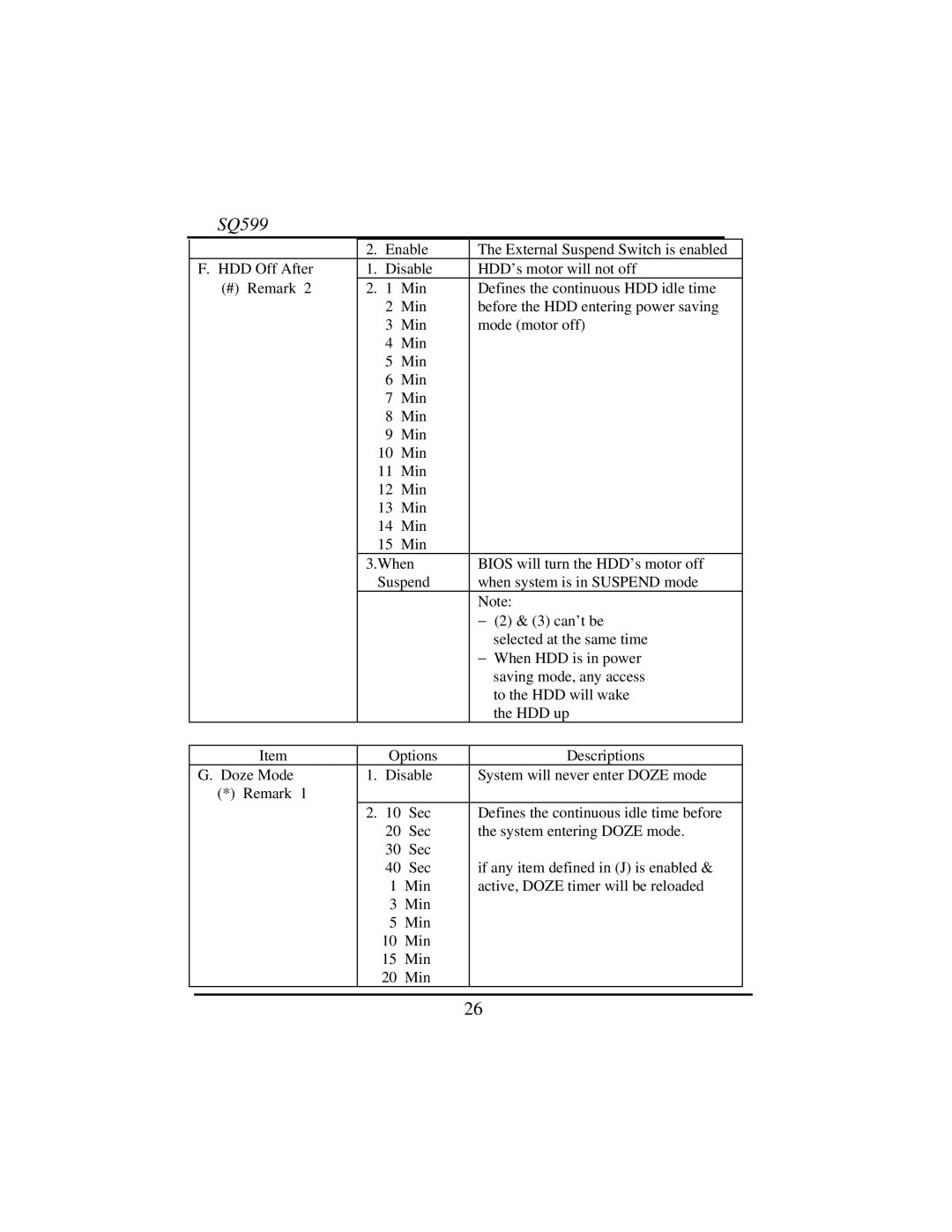SQ599
|
|
| 2. | Enable | The External Suspend Switch is enabled |
| ||
|
| F. HDD Off After | 1. Disable | HDD’s motor will not off |
| |||
|
| (#) Remark 2 | 2. 1 Min | Defines the continuous HDD idle time |
| |||
|
|
|
| 2 | Min | before the HDD entering power saving |
| |
|
|
|
| 3 | Min | mode (motor off) |
| |
|
|
|
| 4 | Min |
|
|
|
|
|
|
| 5 | Min |
|
|
|
|
|
|
| 6 | Min |
|
|
|
|
|
|
| 7 | Min |
|
|
|
|
|
|
| 8 | Min |
|
|
|
|
|
|
| 9 | Min |
|
|
|
|
|
|
| 10 | Min |
|
|
|
|
|
|
| 11 | Min |
|
|
|
|
|
|
| 12 | Min |
|
|
|
|
|
|
| 13 | Min |
|
|
|
|
|
|
| 14 | Min |
|
|
|
|
|
|
| 15 | Min |
|
|
|
|
|
| 3.When | BIOS will turn the HDD’s motor off |
| |||
|
|
|
| Suspend | when system is in SUSPEND mode |
| ||
|
|
|
|
|
| Note: |
| |
|
|
|
|
|
| − (2) & (3) can’t be |
| |
|
|
|
|
|
| selected at the same time |
| |
|
|
|
|
|
| − When HDD is in power |
| |
|
|
|
|
|
| saving mode, any access |
| |
|
|
|
|
|
| to the HDD will wake |
| |
|
|
|
|
|
| the HDD up |
| |
|
|
|
|
|
|
|
| |
|
| Item |
| Options | Descriptions |
| ||
|
| G. Doze Mode | 1. Disable | System will never enter DOZE mode |
| |||
|
| (*) Remark 1 |
|
|
|
|
|
|
|
|
| 2. | 10 | Sec | Defines the continuous idle time before |
| |
|
|
|
| 20 Sec | the system entering DOZE mode. |
| ||
|
|
|
| 30 Sec |
|
|
| |
|
|
|
| 40 | Sec | if any item defined in (J) is enabled & |
| |
|
|
|
| 1 | Min | active, DOZE timer will be reloaded |
| |
|
|
|
| 3 Min |
|
|
| |
|
|
|
| 5 Min |
|
|
| |
|
|
|
| 10 Min |
|
|
| |
|
|
|
| 15 Min |
|
|
| |
|
|
|
| 20 Min |
|
|
| |
|
|
|
|
|
|
|
|
|
26