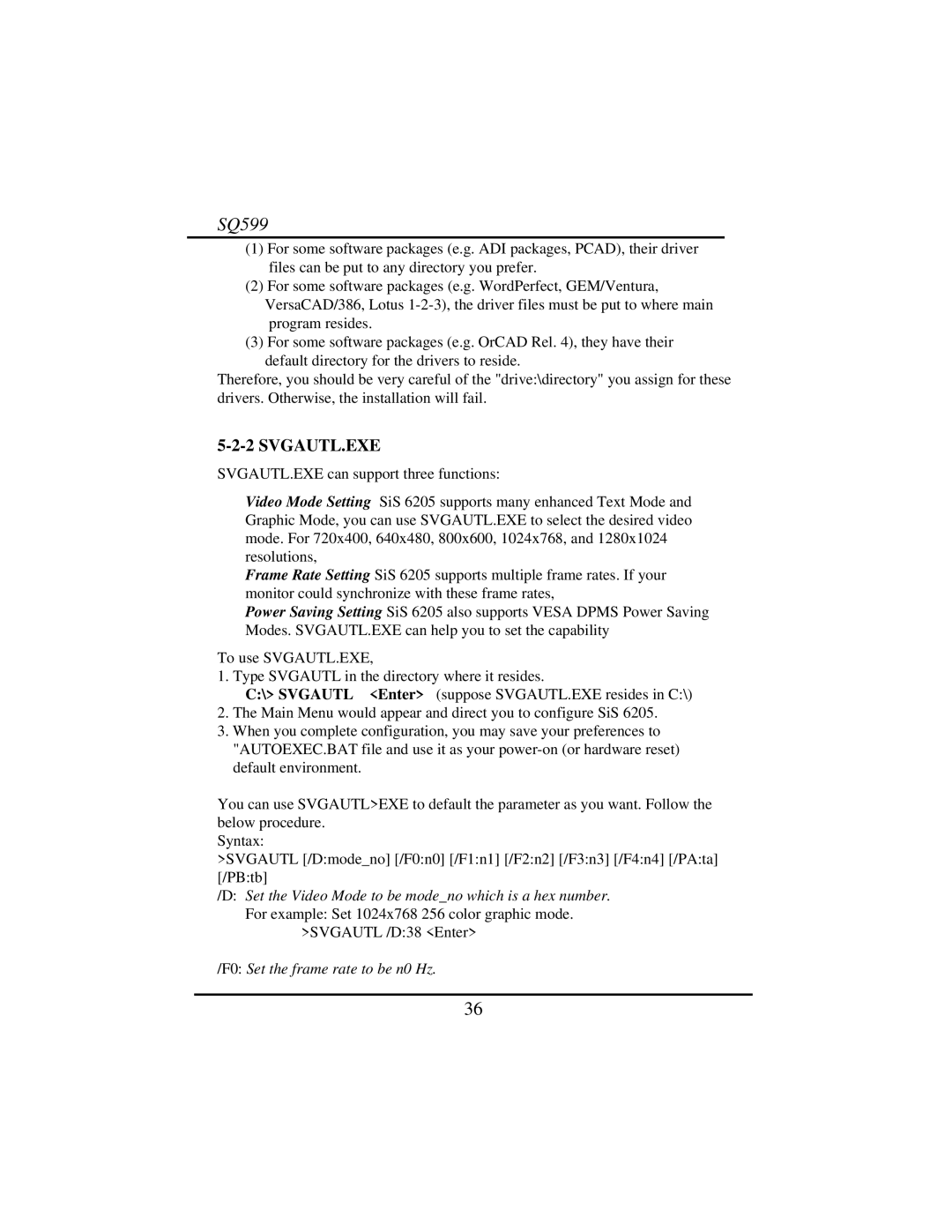SQ599
(1)For some software packages (e.g. ADI packages, PCAD), their driver files can be put to any directory you prefer.
(2)For some software packages (e.g. WordPerfect, GEM/Ventura, VersaCAD/386, Lotus
(3)For some software packages (e.g. OrCAD Rel. 4), they have their default directory for the drivers to reside.
Therefore, you should be very careful of the "drive:\directory" you assign for these drivers. Otherwise, the installation will fail.
5-2-2 SVGAUTL.EXE
SVGAUTL.EXE can support three functions:
Video Mode Setting SiS 6205 supports many enhanced Text Mode and Graphic Mode, you can use SVGAUTL.EXE to select the desired video mode. For 720x400, 640x480, 800x600, 1024x768, and 1280x1024 resolutions,
Frame Rate Setting SiS 6205 supports multiple frame rates. If your monitor could synchronize with these frame rates,
Power Saving Setting SiS 6205 also supports VESA DPMS Power Saving Modes. SVGAUTL.EXE can help you to set the capability
To use SVGAUTL.EXE,
1. Type SVGAUTL in the directory where it resides.
C:\> SVGAUTL <Enter> (suppose SVGAUTL.EXE resides in C:\)
2.The Main Menu would appear and direct you to configure SiS 6205.
3.When you complete configuration, you may save your preferences to "AUTOEXEC.BAT file and use it as your
You can use SVGAUTL>EXE to default the parameter as you want. Follow the below procedure.
Syntax:
>SVGAUTL [/D:mode_no] [/F0:n0] [/F1:n1] [/F2:n2] [/F3:n3] [/F4:n4] [/PA:ta] [/PB:tb]
/D: Set the Video Mode to be mode_no which is a hex number. For example: Set 1024x768 256 color graphic mode.
>SVGAUTL /D:38 <Enter>
/F0: Set the frame rate to be n0 Hz.
36