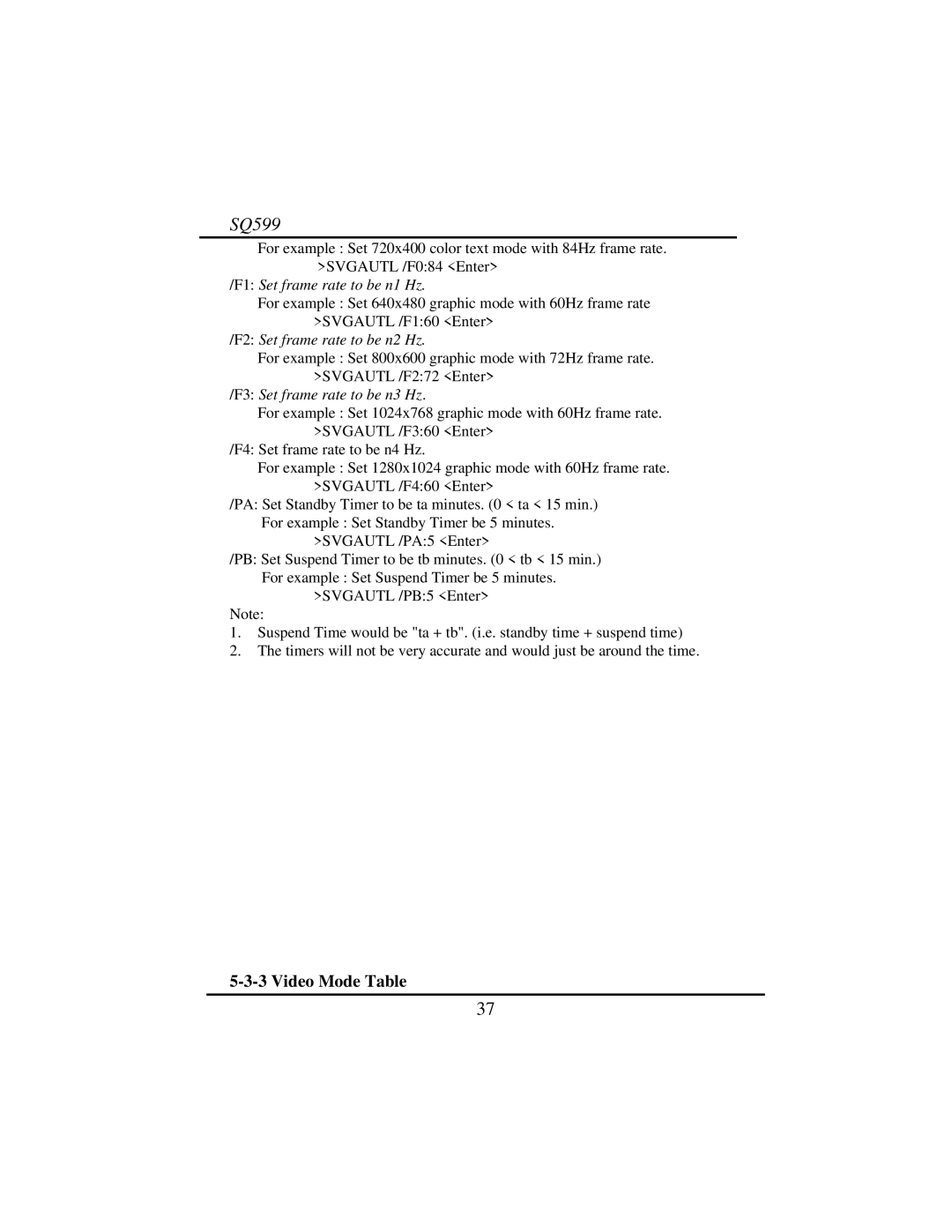SQ599
For example : Set 720x400 color text mode with 84Hz frame rate. >SVGAUTL /F0:84 <Enter>
/F1: Set frame rate to be n1 Hz.
For example : Set 640x480 graphic mode with 60Hz frame rate >SVGAUTL /F1:60 <Enter>
/F2: Set frame rate to be n2 Hz.
For example : Set 800x600 graphic mode with 72Hz frame rate. >SVGAUTL /F2:72 <Enter>
/F3: Set frame rate to be n3 Hz.
For example : Set 1024x768 graphic mode with 60Hz frame rate. >SVGAUTL /F3:60 <Enter>
/F4: Set frame rate to be n4 Hz.
For example : Set 1280x1024 graphic mode with 60Hz frame rate. >SVGAUTL /F4:60 <Enter>
/PA: Set Standby Timer to be ta minutes. (0 < ta < 15 min.) For example : Set Standby Timer be 5 minutes.
>SVGAUTL /PA:5 <Enter>
/PB: Set Suspend Timer to be tb minutes. (0 < tb < 15 min.) For example : Set Suspend Timer be 5 minutes.
>SVGAUTL /PB:5 <Enter>
Note:
1.Suspend Time would be "ta + tb". (i.e. standby time + suspend time)
2.The timers will not be very accurate and would just be around the time.
5-3-3 Video Mode Table
37