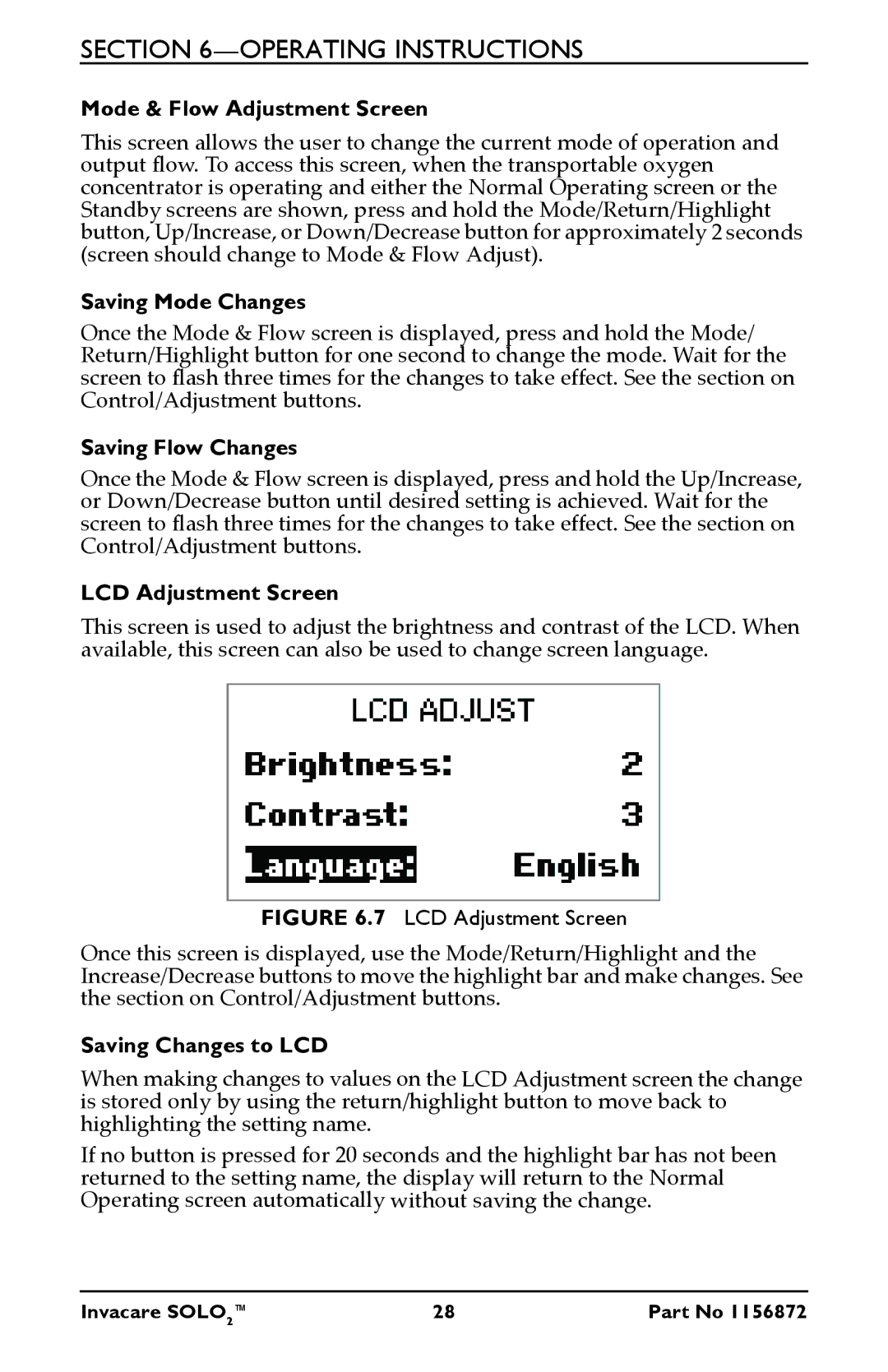SECTION
Mode & Flow Adjustment Screen
This screen allows the user to change the current mode of operation and output flow. To access this screen, when the transportable oxygen concentrator is operating and either the Normal Operating screen or the Standby screens are shown, press and hold the Mode/Return/Highlight button, Up/Increase, or Down/Decrease button for approximately 2 seconds (screen should change to Mode & Flow Adjust).
Saving Mode Changes
Once the Mode & Flow screen is displayed, press and hold the Mode/ Return/Highlight button for one second to change the mode. Wait for the screen to flash three times for the changes to take effect. See the section on Control/Adjustment buttons.
Saving Flow Changes
Once the Mode & Flow screen is displayed, press and hold the Up/Increase, or Down/Decrease button until desired setting is achieved. Wait for the screen to flash three times for the changes to take effect. See the section on Control/Adjustment buttons.
LCD Adjustment Screen
This screen is used to adjust the brightness and contrast of the LCD. When available, this screen can also be used to change screen language.
FIGURE 6.7 LCD Adjustment Screen
Once this screen is displayed, use the Mode/Return/Highlight and the Increase/Decrease buttons to move the highlight bar and make changes. See the section on Control/Adjustment buttons.
Saving Changes to LCD
When making changes to values on the LCD Adjustment screen the change is stored only by using the return/highlight button to move back to highlighting the setting name.
If no button is pressed for 20 seconds and the highlight bar has not been returned to the setting name, the display will return to the Normal Operating screen automatically without saving the change.
Invacare SOLO2™ | 28 | Part No 1156872 |