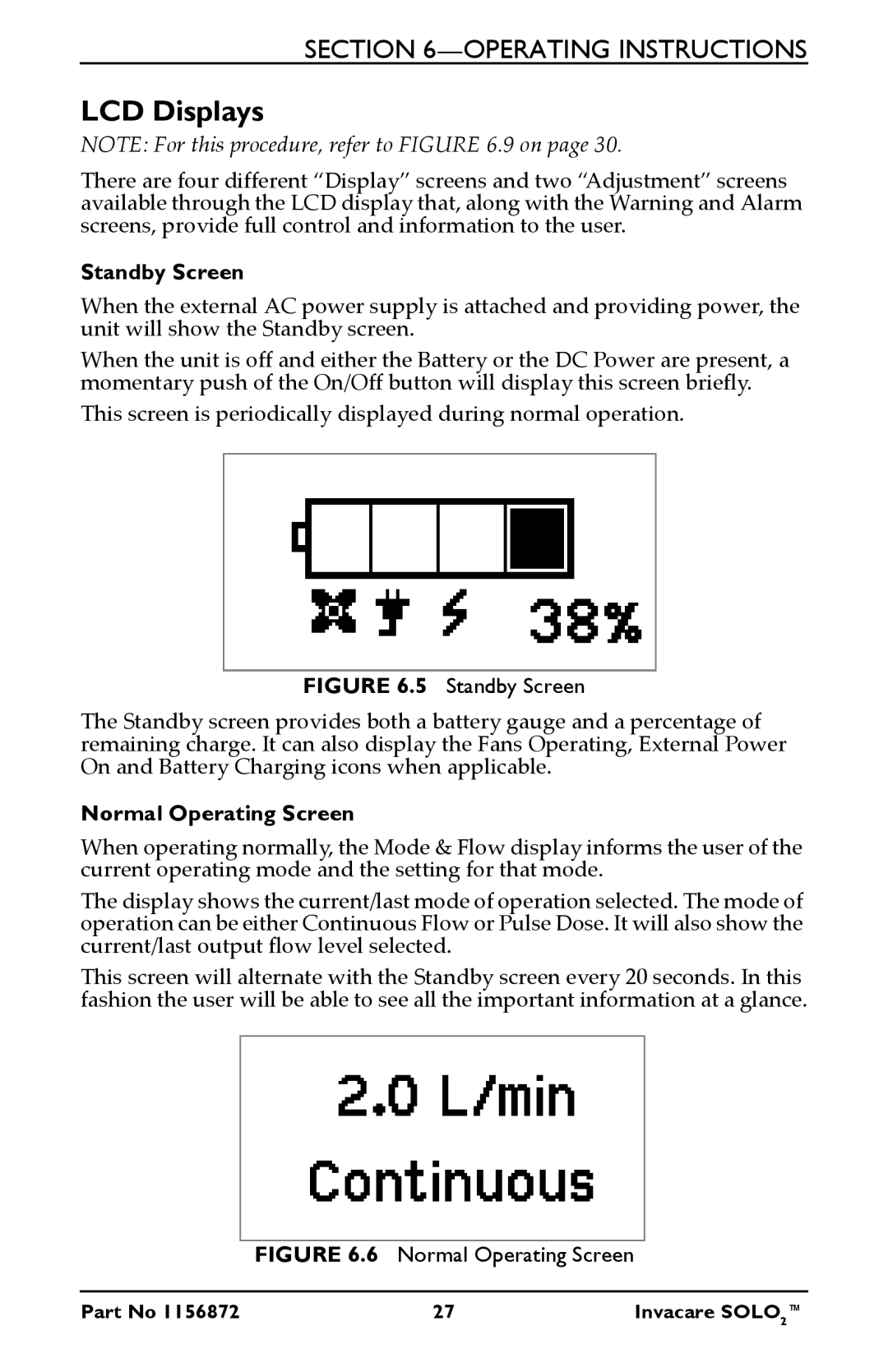SECTION
LCD Displays
NOTE: For this procedure, refer to FIGURE 6.9 on page 30.
There are four different “Display” screens and two “Adjustment” screens available through the LCD display that, along with the Warning and Alarm screens, provide full control and information to the user.
Standby Screen
When the external AC power supply is attached and providing power, the unit will show the Standby screen.
When the unit is off and either the Battery or the DC Power are present, a momentary push of the On/Off button will display this screen briefly.
This screen is periodically displayed during normal operation.
FIGURE 6.5 Standby Screen
The Standby screen provides both a battery gauge and a percentage of remaining charge. It can also display the Fans Operating, External Power On and Battery Charging icons when applicable.
Normal Operating Screen
When operating normally, the Mode & Flow display informs the user of the current operating mode and the setting for that mode.
The display shows the current/last mode of operation selected. The mode of operation can be either Continuous Flow or Pulse Dose. It will also show the current/last output flow level selected.
This screen will alternate with the Standby screen every 20 seconds. In this fashion the user will be able to see all the important information at a glance.
FIGURE 6.6 Normal Operating Screen
Part No 1156872 | 27 | Invacare SOLO2™ |