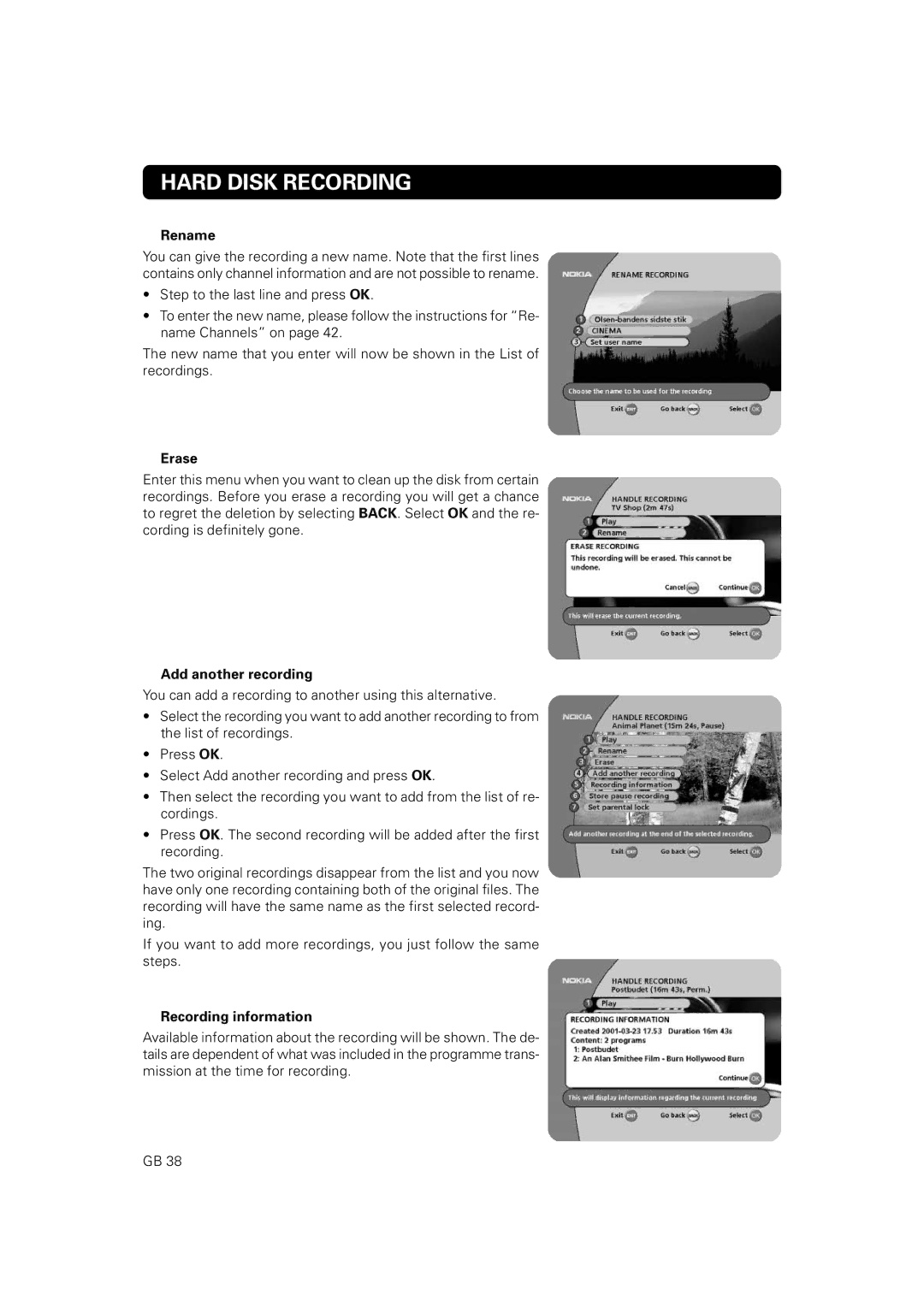HARD DISK RECORDING
Rename
You can give the recording a new name. Note that the first lines contains only channel information and are not possible to rename.
•Step to the last line and press OK.
•To enter the new name, please follow the instructions for “Re- name Channels” on page 42.
The new name that you enter will now be shown in the List of recordings.
Erase
Enter this menu when you want to clean up the disk from certain recordings. Before you erase a recording you will get a chance to regret the deletion by selecting BACK. Select OK and the re- cording is definitely gone.
Add another recording
You can add a recording to another using this alternative.
•Select the recording you want to add another recording to from the list of recordings.
•Press OK.
•Select Add another recording and press OK.
•Then select the recording you want to add from the list of re- cordings.
•Press OK. The second recording will be added after the first recording.
The two original recordings disappear from the list and you now have only one recording containing both of the original files. The recording will have the same name as the first selected record- ing.
If you want to add more recordings, you just follow the same steps.
Recording information
Available information about the recording will be shown. The de- tails are dependent of what was included in the programme trans- mission at the time for recording.
GB 38