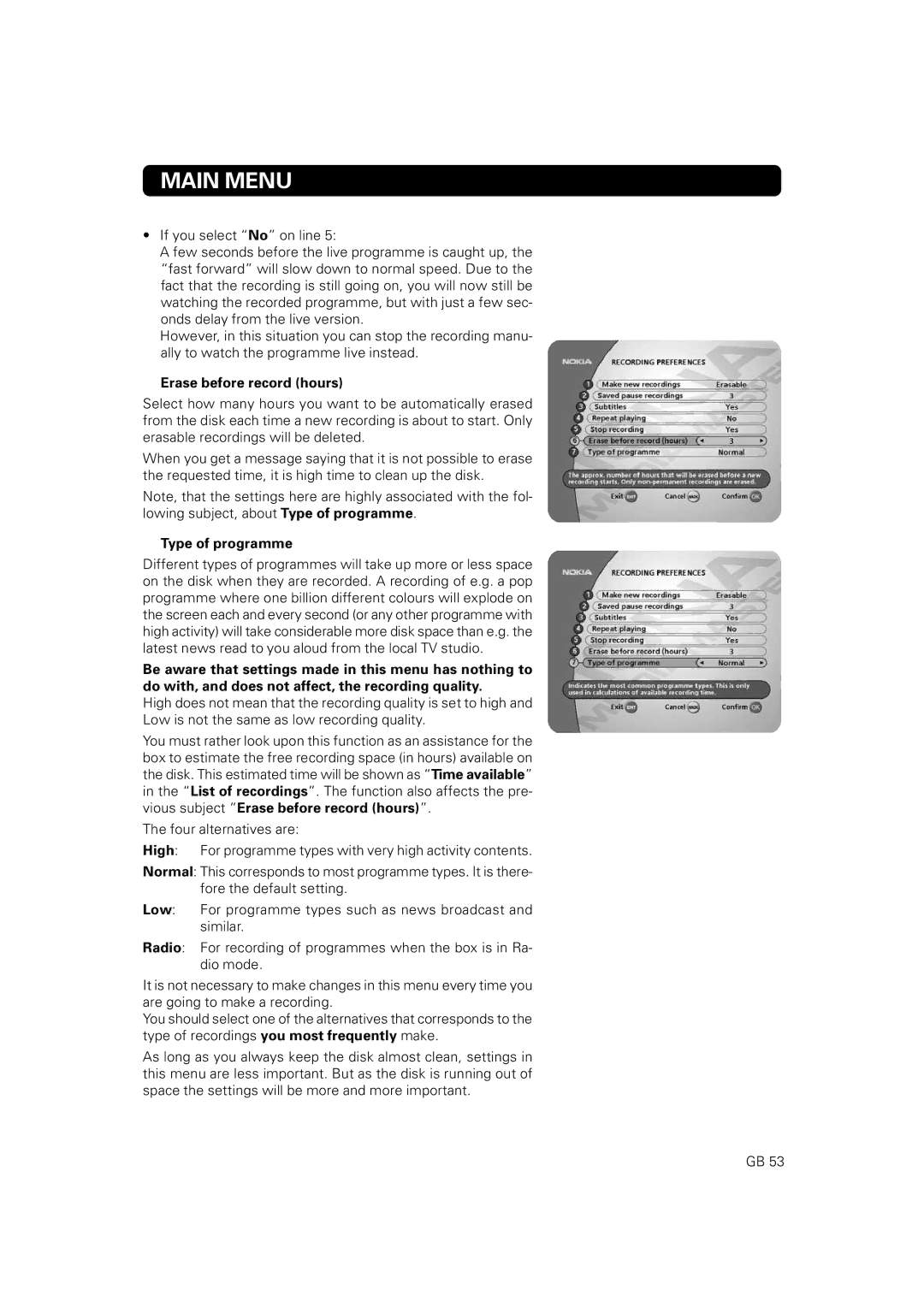MAIN MENU
•If you select “No” on line 5:
A few seconds before the live programme is caught up, the “fast forward” will slow down to normal speed. Due to the fact that the recording is still going on, you will now still be watching the recorded programme, but with just a few sec- onds delay from the live version.
However, in this situation you can stop the recording manu- ally to watch the programme live instead.
Erase before record (hours)
Select how many hours you want to be automatically erased from the disk each time a new recording is about to start. Only erasable recordings will be deleted.
When you get a message saying that it is not possible to erase the requested time, it is high time to clean up the disk.
Note, that the settings here are highly associated with the fol- lowing subject, about Type of programme.
Type of programme
Different types of programmes will take up more or less space on the disk when they are recorded. A recording of e.g. a pop programme where one billion different colours will explode on the screen each and every second (or any other programme with high activity) will take considerable more disk space than e.g. the latest news read to you aloud from the local TV studio.
Be aware that settings made in this menu has nothing to do with, and does not affect, the recording quality.
High does not mean that the recording quality is set to high and Low is not the same as low recording quality.
You must rather look upon this function as an assistance for the box to estimate the free recording space (in hours) available on the disk. This estimated time will be shown as “Time available” in the “List of recordings”. The function also affects the pre- vious subject “Erase before record (hours)”.
The four alternatives are:
High: For programme types with very high activity contents.
Normal: This corresponds to most programme types. It is there- fore the default setting.
Low: For programme types such as news broadcast and similar.
Radio: For recording of programmes when the box is in Ra- dio mode.
It is not necessary to make changes in this menu every time you are going to make a recording.
You should select one of the alternatives that corresponds to the type of recordings you most frequently make.
As long as you always keep the disk almost clean, settings in this menu are less important. But as the disk is running out of space the settings will be more and more important.
GB 53