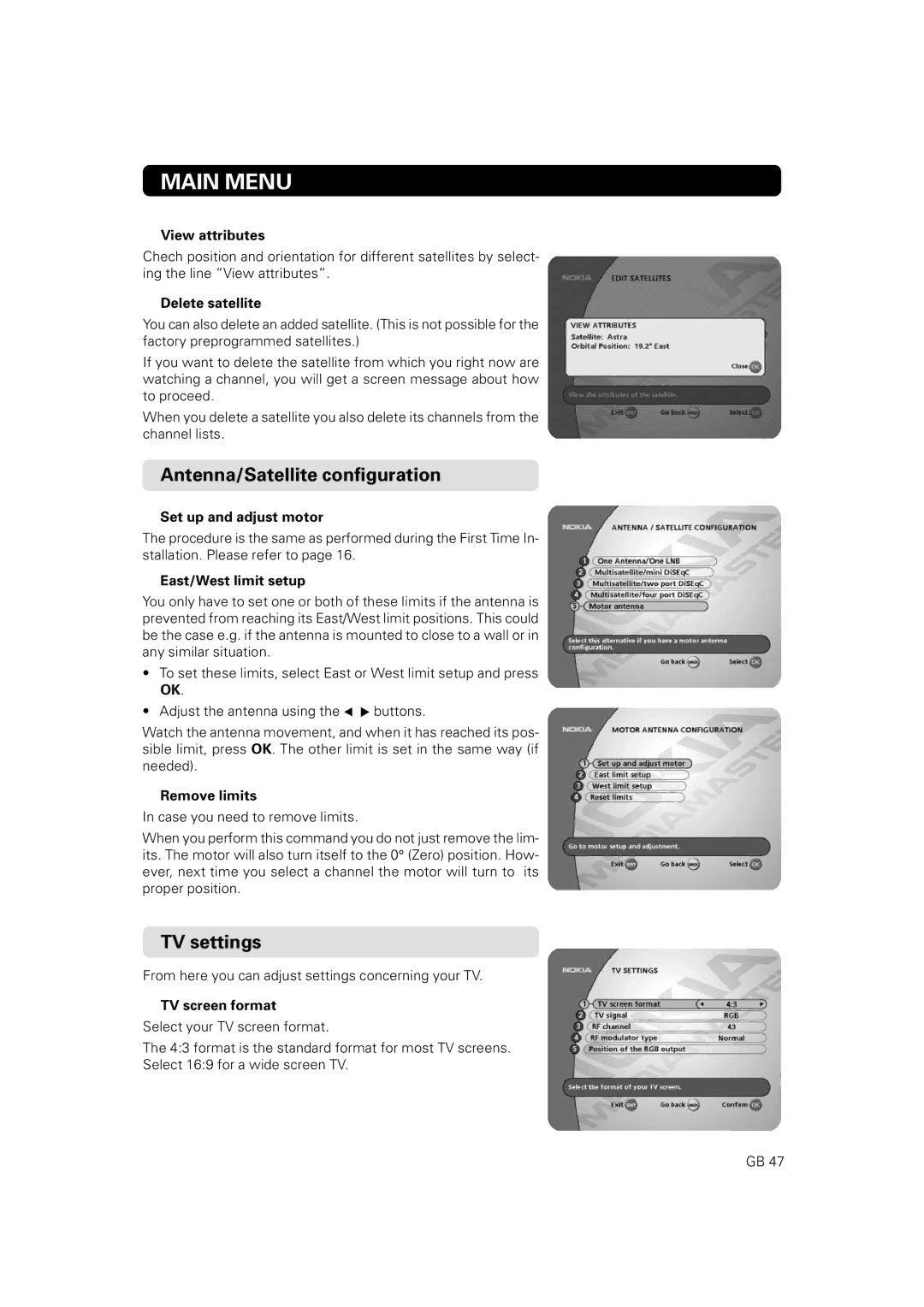MAIN MENU
View attributes
Chech position and orientation for different satellites by select- ing the line “View attributes”.
Delete satellite
You can also delete an added satellite. (This is not possible for the factory preprogrammed satellites.)
If you want to delete the satellite from which you right now are watching a channel, you will get a screen message about how to proceed.
When you delete a satellite you also delete its channels from the channel lists.
Antenna/Satellite configuration
Set up and adjust motor
The procedure is the same as performed during the First Time In- stallation. Please refer to page 16.
East/West limit setup
You only have to set one or both of these limits if the antenna is prevented from reaching its East/West limit positions. This could be the case e.g. if the antenna is mounted to close to a wall or in any similar situation.
•To set these limits, select East or West limit setup and press OK.
•Adjust the antenna using the ![]()
![]() buttons.
buttons.
Watch the antenna movement, and when it has reached its pos- sible limit, press OK. The other limit is set in the same way (if needed).
Remove limits
In case you need to remove limits.
When you perform this command you do not just remove the lim- its. The motor will also turn itself to the 0° (Zero) position. How- ever, next time you select a channel the motor will turn to its proper position.
TV settings
From here you can adjust settings concerning your TV.
TV screen format
Select your TV screen format.
The 4:3 format is the standard format for most TV screens. Select 16:9 for a wide screen TV.
GB 47