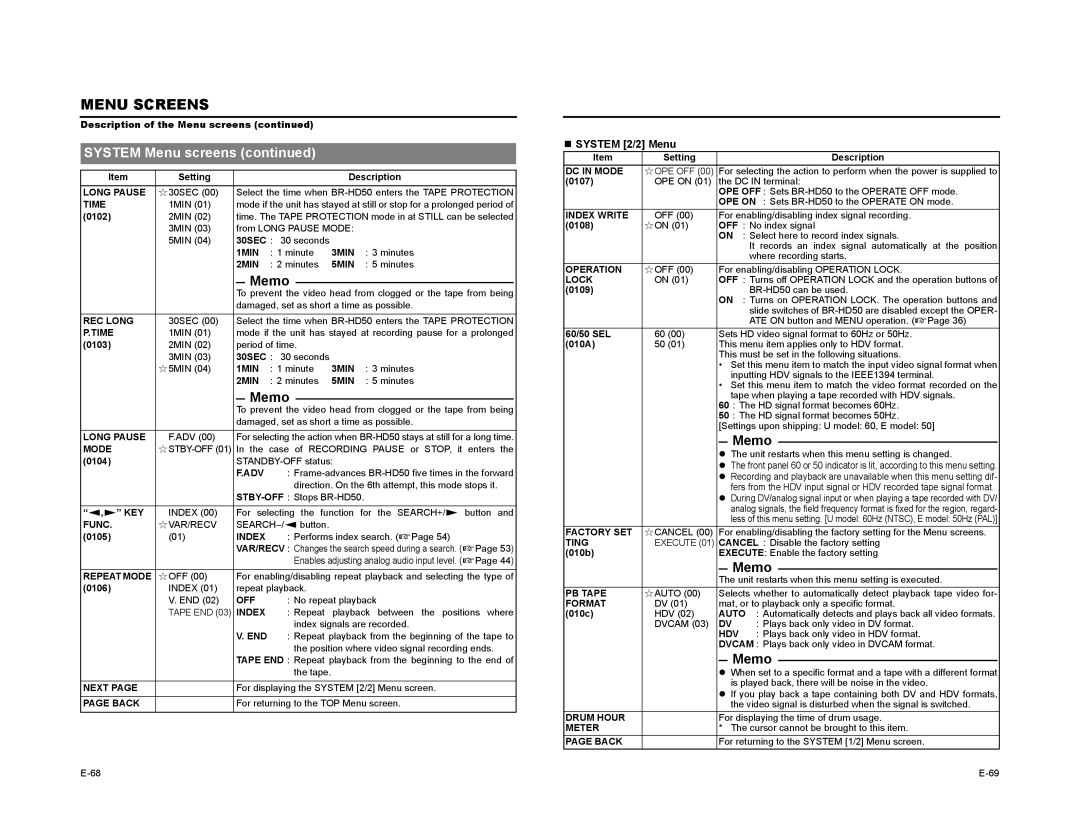MENU SCREENS
Description of the Menu screens (continued)
SYSTEM Menu screens (continued)
Item | Setting |
|
|
|
|
| Description | ||
LONG PAUSE | E30SEC (00) |
| Select the time when | ||||||
TIME | 1MIN (01) |
| mode if the unit has stayed at still or stop for a prolonged period of | ||||||
(0102) | 2MIN (02) |
| time. The TAPE PROTECTION mode in at STILL can be selected | ||||||
| 3MIN (03) |
| from LONG PAUSE MODE: |
|
| ||||
| 5MIN (04) |
| 30SEC : 30 seconds |
|
|
| |||
|
|
| 1MIN | : 1 minute | 3MIN | : 3 minutes | |||
|
|
| 2MIN | : 2 minutes | 5MIN | : 5 minutes | |||
|
|
|
|
|
|
|
|
| |
|
|
|
| Memo |
|
|
|
| |
|
|
| To |
|
|
|
| ||
|
|
| prevent the video head from clogged or the tape from being | ||||||
|
|
| damaged, set as short a time as possible. | ||||||
|
|
|
| ||||||
REC LONG | 30SEC (00) |
| Select the time when | ||||||
P.TIME | 1MIN (01) |
| mode if the unit has stayed at recording pause for a prolonged | ||||||
(0103) | 2MIN (02) |
| period of time. |
|
|
| |||
| 3MIN (03) |
| 30SEC : 30 seconds |
|
|
| |||
| E5MIN (04) |
| 1MIN | : 1 minute | 3MIN | : 3 minutes | |||
|
|
| 2MIN | : 2 minutes | 5MIN | : 5 minutes | |||
|
|
|
|
|
|
|
|
| |
|
|
|
| Memo |
|
|
|
| |
|
|
| To |
|
|
|
| ||
|
|
| prevent the video head from clogged or the tape from being | ||||||
|
|
| damaged, set as short a time as possible. | ||||||
|
|
|
| ||||||
LONG PAUSE | F.ADV (00) |
| For selecting the action when | ||||||
MODE |
| In the case of RECORDING PAUSE or STOP, it enters the | |||||||
(0104) |
|
|
|
| |||||
|
|
| F.ADV | : | |||||
|
|
|
|
| direction. On the 6th attempt, this mode stops it. | ||||
|
|
|
|
| |||||
|
|
|
| ||||||
“Q,S” KEY | INDEX (00) |
| For selecting the function for the SEARCH+/S button and | ||||||
FUNC. | EVAR/RECV |
|
|
|
| ||||
(0105) | (01) |
| INDEX | : Performs index search. (XPage 54) | |||||
|
|
| VAR/RECV : Changes the search speed during a search. (XPage 53) | ||||||
|
|
|
|
| Enables adjusting analog audio input level. (XPage 44) | ||||
|
|
|
| ||||||
REPEAT MODE | EOFF (00) |
| For enabling/disabling repeat playback and selecting the type of | ||||||
(0106) | INDEX (01) |
| repeat playback. |
|
|
| |||
| V. END (02) |
| OFF | : No repeat playback | |||||
| TAPE END (03) |
| INDEX | : Repeat playback between the positions where | |||||
|
|
|
|
| index signals are recorded. | ||||
|
|
| V. END | : Repeat playback from the beginning of the tape to | |||||
|
|
|
|
| the position where video signal recording ends. | ||||
|
|
| TAPE END : Repeat playback from the beginning to the end of | ||||||
|
|
|
|
| the tape. |
|
|
| |
|
|
|
| ||||||
NEXT PAGE |
|
| For displaying the SYSTEM [2/2] Menu screen. | ||||||
PAGE BACK |
|
| For returning to the TOP Menu screen. | ||||||
SYSTEM [2/2] Menu
Item | Setting |
|
|
| Description | |
DC IN MODE | EOPE OFF (00) | For selecting the action to perform when the power is supplied to | ||||
(0107) | OPE ON (01) | the DC IN terminal: | ||||
|
| OPE OFF : Sets | ||||
|
| OPE ON : Sets | ||||
INDEX WRITE | OFF (00) | For enabling/disabling index signal recording. | ||||
(0108) | EON (01) | OFF : No index signal | ||||
|
| ON : Select here to record index signals. | ||||
|
|
|
| It records an index signal automatically at the position | ||
|
|
|
| where recording starts. | ||
OPERATION | EOFF (00) | For enabling/disabling OPERATION LOCK. | ||||
LOCK | ON (01) | OFF : Turns off OPERATION LOCK and the operation buttons of | ||||
(0109) |
|
|
| |||
|
| ON : Turns on OPERATION LOCK. The operation buttons and | ||||
|
|
|
| slide switches of | ||
|
|
|
| ATE ON button and MENU operation. (XPage 36) | ||
60/50 SEL | 60 (00) | Sets HD video signal format to 60Hz or 50Hz. | ||||
(010A) | 50 (01) | This menu item applies only to HDV format. | ||||
|
| This must be set in the following situations. | ||||
|
| • Set this menu item to match the input video signal format when | ||||
|
|
| inputting HDV signals to the IEEE1394 terminal. | |||
|
| • Set this menu item to match the video format recorded on the | ||||
|
|
| tape when playing a tape recorded with HDV signals. | |||
|
| 60 : The HD signal format becomes 60Hz. | ||||
|
| 50 : The HD signal format becomes 50Hz. | ||||
|
| [Settings upon shipping: U model: 60, E model: 50] | ||||
|
|
|
|
|
| |
|
|
| Memo |
|
| |
|
| z |
| |||
|
| The unit restarts when this menu setting is changed. | ||||
|
| z The front panel 60 or 50 indicator is lit, according to this menu setting. | ||||
|
| z Recording and playback are unavailable when this menu setting dif- | ||||
|
|
| fers from the HDV input signal or HDV recorded tape signal format. | |||
|
| z During DV/analog signal input or when playing a tape recorded with DV/ | ||||
|
|
| analog signals, the field frequency format is fixed for the region, regard- | |||
|
|
| less of this menu setting. [U model: 60Hz (NTSC), E model: 50Hz (PAL)] | |||
FACTORY SET | ECANCEL (00) | For enabling/disabling the factory setting for the Menu screens. | ||||
TING | EXECUTE (01) | CANCEL : Disable the factory setting | ||||
(010b) |
| EXECUTE: Enable the factory setting | ||||
|
|
| Memo |
|
| |
|
|
|
| |||
|
| The unit restarts when this menu setting is executed. | ||||
PB TAPE | EAUTO (00) | Selects whether to automatically detect playback tape video for- | ||||
FORMAT | DV (01) | mat, or to playback only a specific format. | ||||
(010c) | HDV (02) | AUTO | : Automatically detects and plays back all video formats. | |||
| DVCAM (03) | DV | : Plays back only video in DV format. | |||
|
| HDV : Plays back only video in HDV format. | ||||
|
| DVCAM : Plays back only video in DVCAM format. | ||||
|
|
| Memo |
|
| |
|
| z |
| |||
|
| When set to a specific format and a tape with a different format | ||||
|
|
| is played back, there will be noise in the video. | |||
|
| z If you play back a tape containing both DV and HDV formats, | ||||
|
|
| the video signal is disturbed when the signal is switched. | |||
DRUM HOUR |
| For displaying the time of drum usage. | ||||
METER |
| * The cursor cannot be brought to this item. | ||||
PAGE BACK |
| For returning to the SYSTEM [1/2] Menu screen. | ||||