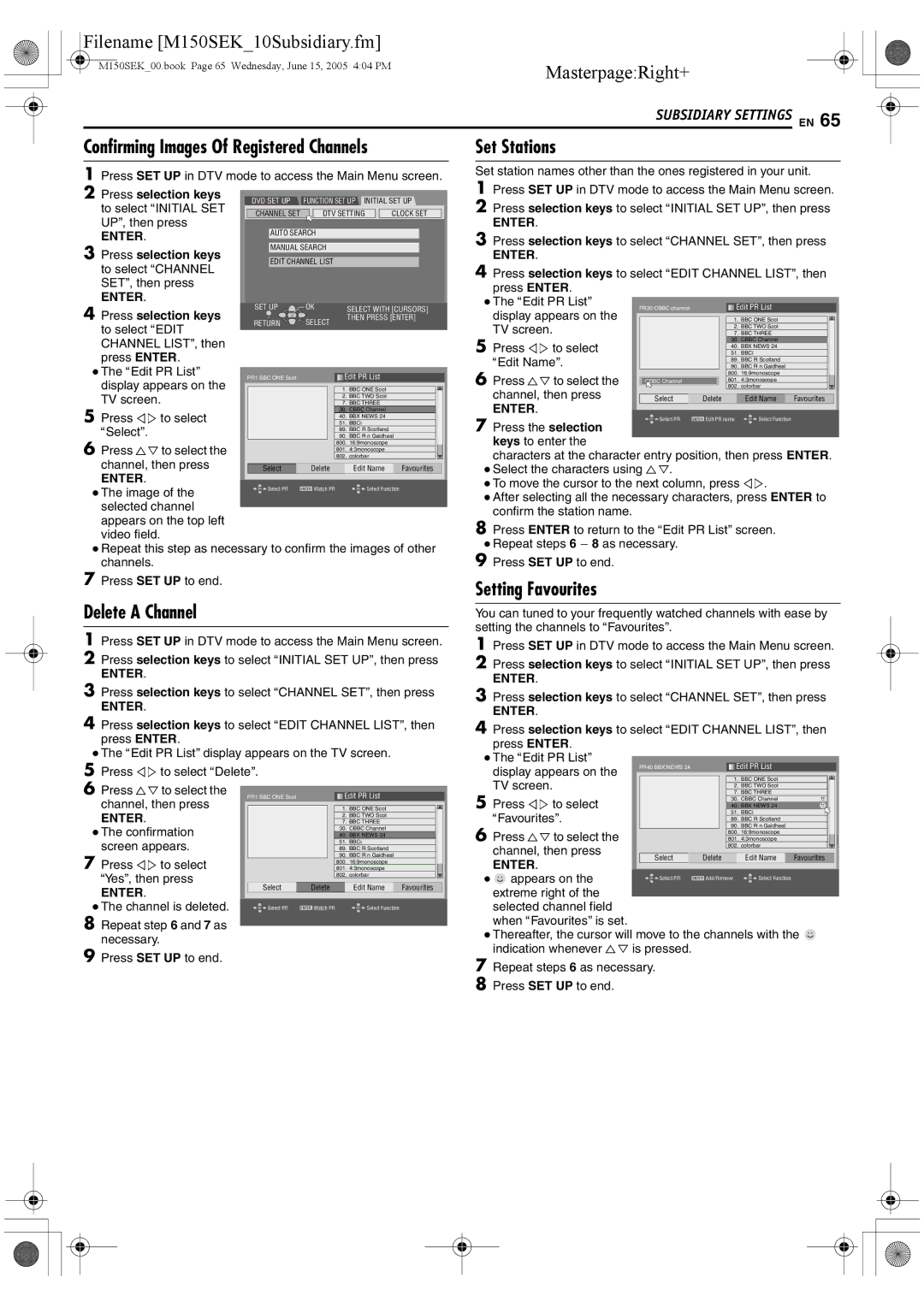Filename [M150SEK_10Subsidiary.fm] |
|
M150SEK_00.book Page 65 Wednesday, June 15, 2005 4:04 PM | Masterpage:Right+ |
|
SUBSIDIARY SETTINGS EN 65
Confirming Images Of Registered Channels
1 Press SET UP in DTV mode to access the Main Menu screen.
2 Press selection keys |
|
|
|
|
|
|
|
|
|
|
|
|
| DVD SET UP | FUNCTION SET UP INITIAL SET UP | ||||||||||
to select AINITIAL SET |
|
|
|
|
|
|
|
|
|
|
|
|
| CHANNEL SET |
| DTV SETTING |
| CLOCK SET |
| ||||||
UPB, then press |
|
|
|
|
|
|
|
|
|
|
|
|
ENTER. |
| AUTO SEARCH |
|
|
|
|
| |||||
|
|
|
|
|
|
|
|
|
|
|
| |
3 Press selection keys |
| MANUAL SEARCH |
|
|
|
|
| |||||
| EDIT CHANNEL LIST |
|
|
|
|
| ||||||
to select ACHANNEL |
|
|
|
|
|
| ||||||
|
|
|
|
|
|
|
|
|
|
|
| |
SETB, then press |
|
|
|
|
|
|
|
|
|
|
|
|
ENTER. |
|
|
|
|
|
|
|
|
|
|
|
|
4 Press selection keys |
| SET UP | OK | SELECT WITH [CURSORS] | ||||||||
|
|
|
|
|
|
| ||||||
| RETURN | SELECT | THEN PRESS [ENTER] | |||||||||
to select AEDIT |
|
|
|
|
|
| ||||||
|
|
|
|
|
|
|
|
|
|
|
| |
CHANNEL LISTB, then |
|
|
|
|
|
|
|
|
|
|
|
|
press ENTER. |
|
|
|
|
|
|
|
|
|
|
|
|
● The AEdit PR ListB |
|
|
|
|
|
|
|
|
|
|
|
|
| PR1 BBC ONE Scot |
|
|
|
| Edit PR List |
|
|
| |||
display appears on the |
|
|
|
|
|
|
|
|
|
| ||
|
|
|
|
|
| 1. | BBC ONE Scot |
|
|
| ||
TV screen. |
|
|
|
|
|
| 2. | BBC TWO Scot |
|
|
| |
|
|
|
|
|
| 7. | BBC THREE |
|
|
| ||
5 Press DE to select |
|
|
|
|
| 30. | CBBC Channel |
|
|
| ||
|
|
|
|
|
|
| BBX NEWS 24 |
|
|
| ||
|
|
|
|
| 40. |
|
|
| ||||
|
|
|
|
|
|
|
|
|
|
| ||
|
|
|
|
| 51. | BBCi |
|
|
| |||
ASelectB. |
|
|
|
|
|
|
|
|
|
|
| |
|
|
|
|
| 89. | BBC R Scotland |
|
|
| |||
|
|
|
|
|
|
|
|
|
| |||
|
|
|
|
| 90. | BBC R n Gaidheal |
|
| ||||
6 Press FGto select the |
|
|
|
|
|
|
|
|
|
|
| |
|
|
|
|
| 800. | 16:9monoscope |
|
|
| |||
|
|
|
| 801. | 4:3monoscope |
|
|
| ||||
|
|
|
| 802. | colorbar |
|
|
| ||||
channel, then press |
|
|
|
|
|
|
|
| ||||
| Select |
| Delete | Edit Name | Favourites |
| ||||||
ENTER. |
|
|
|
|
|
|
|
|
|
|
|
|
|
|
|
|
|
|
|
|
|
|
|
| |
● The image of the |
| Select PR | ENTER Watch PR | Select Function | ||||||||
|
|
|
|
|
|
|
|
|
|
|
| |
selected channel appears on the top left video field.
●Repeat this step as necessary to confirm the images of other channels.
7Press SET UP to end.
Delete A Channel
1Press SET UP in DTV mode to access the Main Menu screen.
2Press selection keys to select AINITIAL SET UPB, then press
ENTER.
3Press selection keys to select ACHANNEL SETB, then press
ENTER.
4Press selection keys to select AEDIT CHANNEL LISTB, then press ENTER.
●The AEdit PR ListB display appears on the TV screen.
Set Stations
Set station names other than the ones registered in your unit.
1 | Press SET UP in DTV mode to access the Main Menu screen. | ||||||||
2 | Press selection keys to select AINITIAL SET UPB, then press | ||||||||
3 | ENTER. |
|
|
|
|
|
|
| |
Press selection keys to select ACHANNEL SETB, then press | |||||||||
4 | ENTER. |
|
|
|
|
|
|
| |
Press selection keys to select AEDIT CHANNEL LISTB, then | |||||||||
| press ENTER. |
|
|
|
|
|
|
| |
● The AEdit PR ListB |
|
|
|
|
|
|
| ||
PR30 CBBC channel |
|
| Edit PR List | ||||||
| display appears on the |
|
|
|
|
|
|
| |
|
|
|
| 1. | BBC ONE Scot |
| |||
| TV screen. |
|
|
| 2. | BBC TWO Scot |
| ||
|
|
|
| 7. | BBC THREE |
| |||
5 Press DE to select |
|
|
| 30. | CBBC Channel |
| |||
|
|
|
|
|
|
| |||
|
|
| 40. | BBX NEWS 24 |
| ||||
|
|
|
|
|
| ||||
|
|
| 51. | BBCi |
| ||||
| AEdit NameB. |
|
|
|
|
|
| ||
|
|
|
| 89. | BBC R Scotland |
| |||
|
|
|
|
|
|
| |||
6 |
|
|
| 90. | BBC R n Gaidheal |
| |||
|
|
|
|
|
|
| |||
Press FGto select the |
|
|
| 800. | 16:9monoscope |
| |||
CBBC Channel |
|
| 801. | 4:3monoscope |
| ||||
|
|
| 802. | colorbar |
| ||||
| channel, then press |
|
|
|
|
| |||
| Select | Delete | Edit Name | Favourites | |||||
7 | ENTER. |
|
|
|
|
|
|
| |
Select PR | ENTER Edit PR name | Select Function | |||||||
Press the selection | |||||||||
|
|
|
|
|
|
| |||
keys to enter the
characters at the character entry position, then press ENTER.
●Select the characters using FG.
●To move the cursor to the next column, press DE.
●After selecting all the necessary characters, press ENTER to confirm the station name.
8Press ENTER to return to the AEdit PR ListB screen.
●Repeat steps 6 - 8 as necessary.
9Press SET UP to end.
Setting Favourites
You can tuned to your frequently watched channels with ease by setting the channels to AFavouritesB.
1 | Press SET UP in DTV mode to access the Main Menu screen. |
2 | Press selection keys to select AINITIAL SET UPB, then press |
3 | ENTER. |
Press selection keys to select ACHANNEL SETB, then press | |
4 | ENTER. |
Press selection keys to select AEDIT CHANNEL LISTB, then | |
| press ENTER. |
● The AEdit PR ListB | |
5Press DE to select ADeleteB.
6Press FGto select the
PR1 BBC ONE Scot
channel, then press
ENTER.
●The confirmation screen appears.
7Press DE to select AYesB, then press
ENTER. | Select |
| |
● The channel is deleted. | Select PR |
8Repeat step 6 and 7 as necessary.
Edit PR List
1.BBC ONE Scot
2.BBC TWO Scot
7.BBC THREE
30.CBBC Channel
40.BBX NEWS 24
51.BBCi
89.BBC R Scotland
90.BBC R n Gaidheal
800. 16:9monoscope
801. 4:3monoscope
802. colorbar
Delete | Edit Name | Favourites |
ENTER Watch PR | Select Function |
|
| display appears on the | PR40 BBX NEWS 24 | Edit PR List | |
|
| 1. | BBC ONE Scot | |
| TV screen. |
| ||
|
| 2. | BBC TWO Scot | |
|
| 7. | BBC THREE | |
5 Press DE to select |
| |||
| 30. | CBBC Channel | ||
| 40. | BBX NEWS 24 | ||
| 51. | BBCi | ||
| AFavouritesB. |
| ||
|
| 89. | BBC R Scotland | |
6 Press FGto select the |
| 90. | BBC R n Gaidheal | |
| 800. | 16:9monoscope | ||
| 801. | 4:3monoscope | ||
| channel, then press |
| 802. | colorbar |
| Select | Delete | Edit Name Favourites | |
| ENTER. | |||
|
|
|
| |
● | appears on the | Select PR | ENTER Add/Remove | Select Function |
|
|
| ||
extreme right of the selected channel field when AFavouritesB is set.
● Thereafter, the cursor will move to the channels with the |
FG |
9Press SET UP to end.
indication whenever | is pressed. |
7Repeat steps 6 as necessary.
8Press SET UP to end.