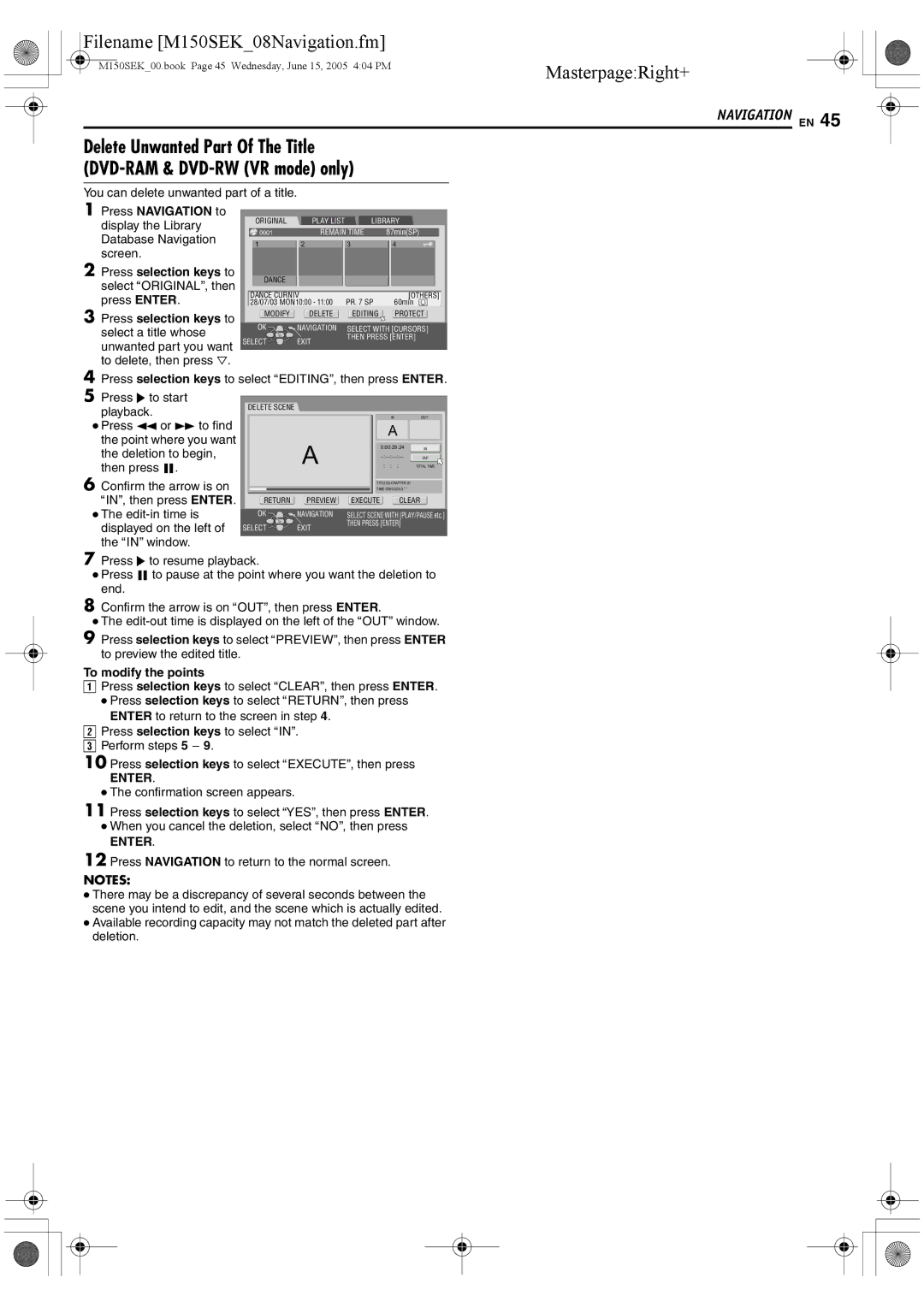Filename [M150SEK_08Navigation.fm] |
|
M150SEK_00.book Page 45 Wednesday, June 15, 2005 4:04 PM | Masterpage:Right+ |
|
NAVIGATION EN 45
Delete Unwanted Part Of The Title
You can delete unwanted part of a title.
1Press NAVIGATION to display the Library Database Navigation screen.
2Press selection keys to select AORIGINALB, then press ENTER.
3Press selection keys to select a title whose
unwanted part you want to delete, then press G.
ORIGINAL | PLAY LIST | LIBRARY | |
0001 | REMAIN TIME | 87min(SP) | |
1 | 2 | 3 | 4 |
DANCE |
|
|
|
DANCE CURNIV |
| [OTHERS] | |
28/07/03 MON10:00 - 11:00 | PR. 7 SP | 60min | |
MODIFY | DELETE | EDITING | PROTECT |
OK | NAVIGATION | SELECT WITH [CURSORS] | |
SELECT | EXIT | THEN PRESS [ENTER] | |
|
| ||
4Press selection keys to select AEDITINGB, then press ENTER.
5Press I to start
playback. | DELETE SCENE |
|
|
|
| IN | OUT |
| |
● Press O or N to find |
| A |
|
|
|
|
| ||
the point where you want |
|
|
| |
A | 0:00:29:24 |
|
| |
the deletion to begin, | IN | |||
OUT | ||||
then press W. | : : : | TOTAL TIME | ||
| ||||
6Confirm the arrow is on AINB, then press ENTER.
●The edit-in time is displayed on the left of the AINB window.
|
| TITLE 05 CHAPTER 01 | |
|
| TIME 0000:00:53 ** | |
RETURN | PREVIEW | EXECUTE | CLEAR |
OK | NAVIGATION | SELECT SCENE WITH [PLAY/PAUSE etc.] | |
SELECT | EXIT | THEN PRESS [ENTER] | |
|
| ||
7Press I to resume playback.
●Press W to pause at the point where you want the deletion to end.
8Confirm the arrow is on AOUTB, then press ENTER.
●The
9Press selection keys to select APREVIEWB, then press ENTER to preview the edited title.
To modify the points
APress selection keys to select ACLEARB, then press ENTER.
●Press selection keys to select ARETURNB, then press ENTER to return to the screen in step 4.
BPress selection keys to select AINB.
CPerform steps 5 - 9.
10 Press selection keys to select AEXECUTEB, then press
ENTER.
●The confirmation screen appears.
11 Press selection keys to select AYESB, then press ENTER.
●When you cancel the deletion, select ANOB, then press
ENTER.
12 Press NAVIGATION to return to the normal screen.
NOTES:
●There may be a discrepancy of several seconds between the scene you intend to edit, and the scene which is actually edited.
●Available recording capacity may not match the deleted part after deletion.