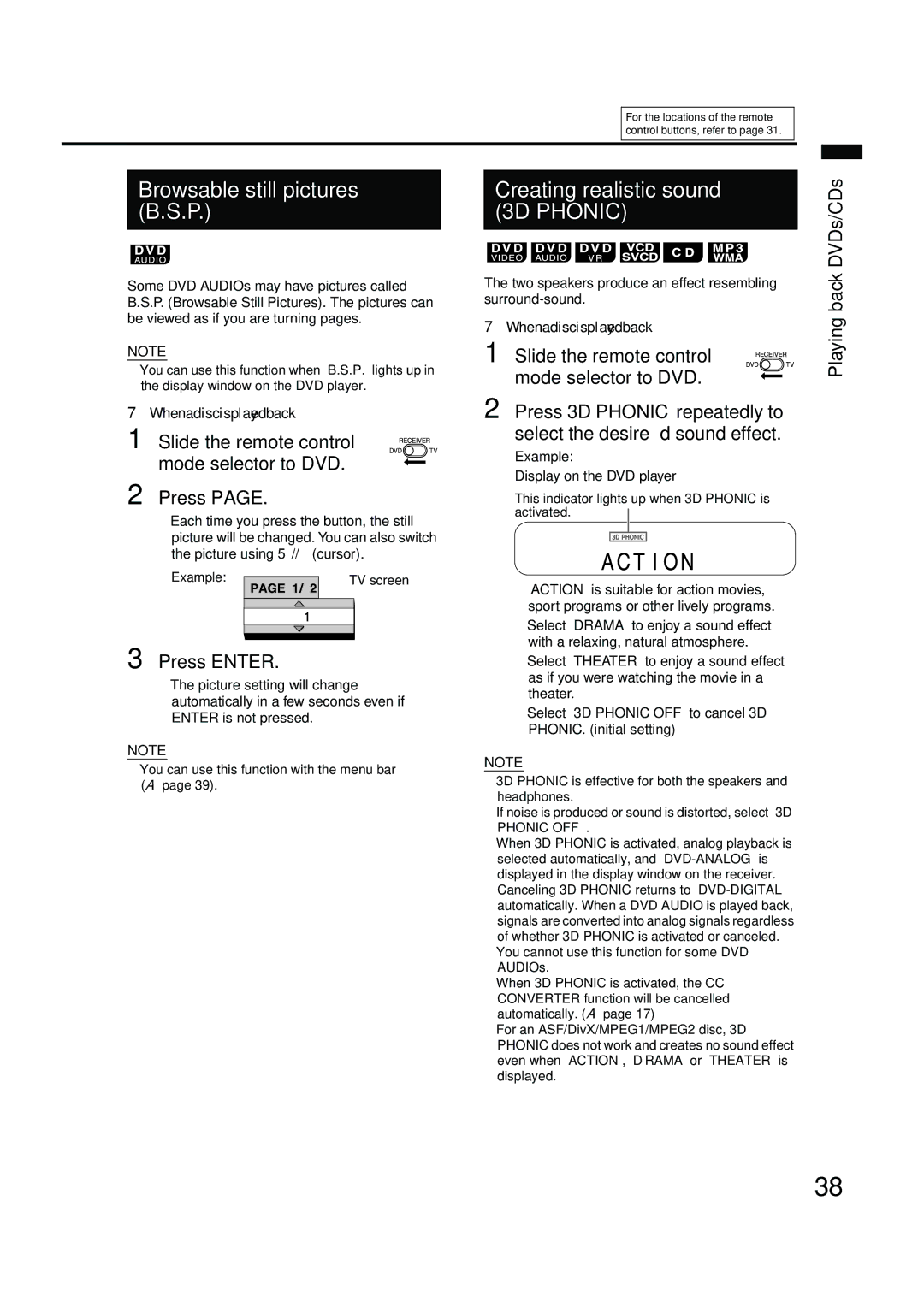For the locations of the remote control buttons, refer to page 31.
Browsable still pictures (B.S.P.)
Some DVD AUDIOs may have pictures called B.S.P. (Browsable Still Pictures). The pictures can be viewed as if you are turning pages.
NOTE
•You can use this function when “B.S.P.” lights up in the display window on the DVD player.
7When a disc is played back
1 Slide the remote control mode selector to DVD.
2 Press PAGE.
•Each time you press the button, the still picture will be changed. You can also switch the picture using 5// (cursor).
Example: |
| TV screen | |
| |||
|
|
|
|
|
|
|
|
|
|
|
|
|
|
|
|
3 Press ENTER.
•The picture setting will change automatically in a few seconds even if ENTER is not pressed.
NOTE
•You can use this function with the menu bar (A page 39).
Creating realistic sound (3D PHONIC)
The two speakers produce an effect resembling surround-sound.
7When a disc is played back
1 Slide the remote control mode selector to DVD.
2 Press 3D PHONIC repeatedly to select the desired sound effect.
Example:
Display on the DVD player
This indicator lights up when 3D PHONIC is activated.
•“ACTION” is suitable for action movies, sport programs or other lively programs.
•Select “DRAMA” to enjoy a sound effect with a relaxing, natural atmosphere.
•Select “THEATER” to enjoy a sound effect as if you were watching the movie in a theater.
•Select “3D PHONIC OFF” to cancel 3D PHONIC. (initial setting)
NOTE
•3D PHONIC is effective for both the speakers and headphones.
•If noise is produced or sound is distorted, select “3D
PHONIC OFF ”.
•When 3D PHONIC is activated, analog playback is selected automatically, and
•You cannot use this function for some DVD AUDIOs.
•When 3D PHONIC is activated, the CC
CONVERTER function will be cancelled automatically. (A page 17)
•For an ASF/DivX/MPEG1/MPEG2 disc, 3D PHONIC does not work and creates no sound effect even when “ACTION”, “DRAMA” or “THEATER” is displayed.
Playing back DVDs/CDs
38