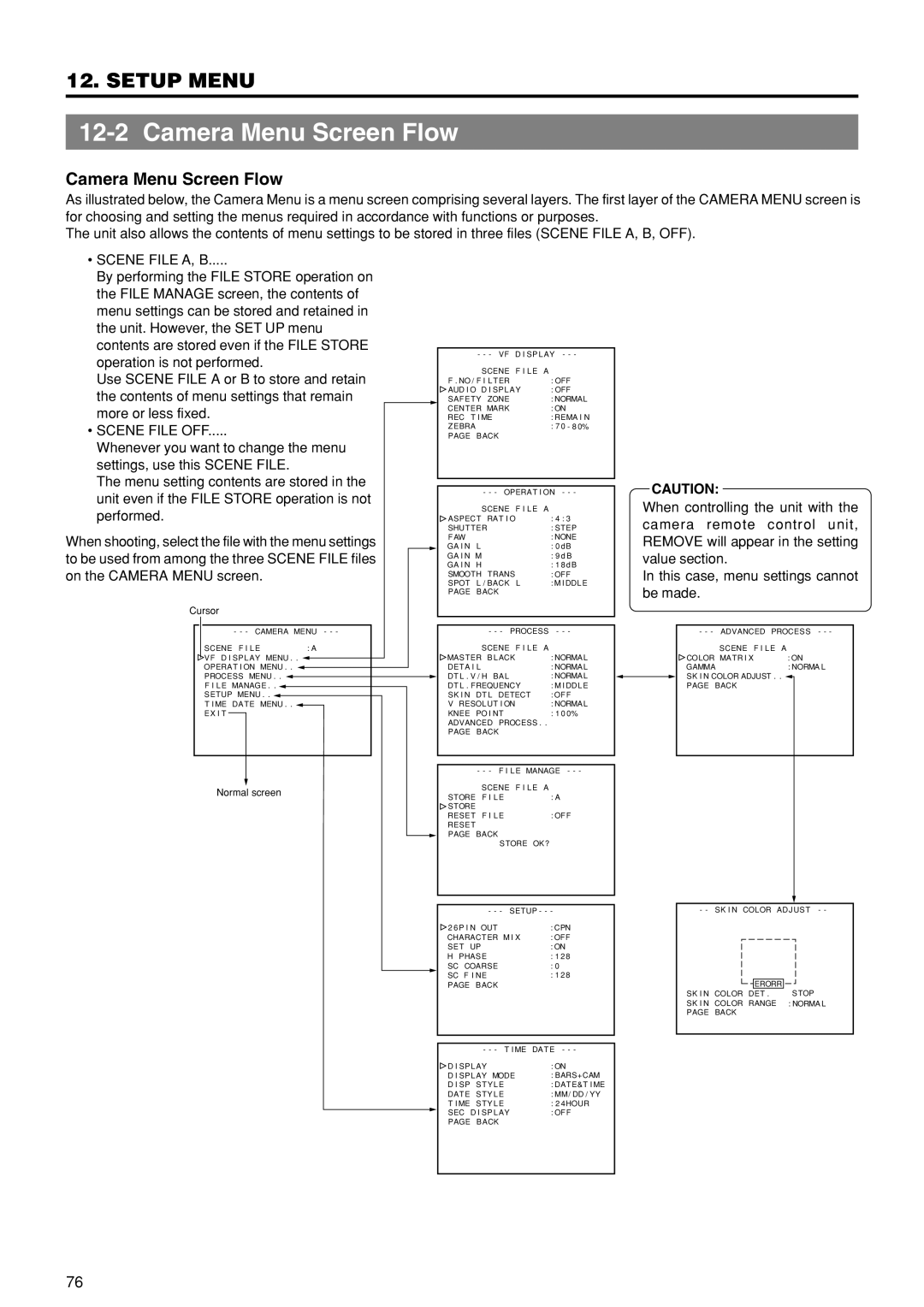12. SETUP MENU
12-2 Camera Menu Screen Flow
Camera Menu Screen Flow
As illustrated below, the Camera Menu is a menu screen comprising several layers. The first layer of the CAMERA MENU screen is for choosing and setting the menus required in accordance with functions or purposes.
The unit also allows the contents of menu settings to be stored in three files (SCENE FILE A, B, OFF).
•SCENE FILE A, B.....
By performing the FILE STORE operation on the FILE MANAGE screen, the contents of menu settings can be stored and retained in the unit. However, the SET UP menu contents are stored even if the FILE STORE
operation is not performed. | - - - VF D I SP LAY - - - | |||||||
SCENE | F I LE A |
| ||||||
Use SCENE FILE A or B to store and retain |
| |||||||
F . NO / F I L TER |
| : OFF | ||||||
the contents of menu settings that remain |
|
| AUD I O D I SPLAY | : OFF | ||||
SAFETY | ZONE |
| : NORMAL | |||||
more or less fixed. | CENTER MARK |
| : ON | |||||
REC T I ME |
| : REMA I N | ||||||
• SCENE FILE OFF | ZEBRA |
|
| : 7 0 - 8 0% | ||||
PAGE BACK |
|
| ||||||
Whenever you want to change the menu |
|
|
|
| ||||
settings, use this SCENE FILE. |
|
|
|
| ||||
The menu setting contents are stored in the |
|
|
|
| ||||
|
|
|
| |||||
unit even if the FILE STORE operation is not | - - - OPERAT I ON - - - | |||||||
SCENE | F I LE A |
| ||||||
performed. |
| |||||||
ASPECT | RAT I O |
| : 4 : 3 | |||||
|
|
|
|
| SHUT TER |
|
| : STEP |
When shooting, select the file with the menu settings |
|
|
| FAW |
|
| : NONE | |
|
| GA I N L |
|
| : 0 dB | |||
to be used from among the three SCENE FILE files | GA I N M |
|
| : 9 d B | ||||
GA I N H |
|
| : 1 8 dB | |||||
on the CAMERA MENU screen. |
|
| ||||||
SMOOTH | TRANS |
| : OFF | |||||
|
|
|
|
| SPOT L / BACK | L | : M I DDLE | |
|
|
|
|
| PAGE BACK |
|
| |
Cursor |
|
|
|
|
- - - CAMERA MENU - - - |
| - - - PROCESS - - - | ||
SCENE F I L E | : A | SCENE F I LE | A | |
VF D I SP L AY MENU . . |
| MASTER | BLACK | : NORMAL |
OPERAT I ON MENU . . |
| DETA I L |
| : NORMAL |
PROCESS MENU . . |
| DT L . V / H | BAL | : NORMAL |
F I L E MANAGE . . |
| DT L . FREQUENCY | : M I DDLE | |
SETUP MENU . . |
| SK I N DT L DETECT | : OF F | |
T I ME DATE MENU . . |
| V RESOLUT I ON | : NORMAL | |
EX I T |
| KNEE PO I NT | : 1 0 0% | |
|
| ADVANCED PROCESS . . | ||
|
| PAGE BACK |
| |
- - - F I LE MANAGE - - -
Normal screen |
|
| SCENE F I LE | A | ||||
STORE | F I LE | : A | ||||||
|
|
|
| |||||
|
|
|
| STORE |
|
| ||
|
|
|
| RESET | F I LE | : OFF | ||
|
|
|
| RESET |
|
| ||
|
|
|
| PAGE BACK |
| |||
|
|
|
|
| ||||
|
|
|
|
|
| STORE OK? | ||
|
|
|
|
|
|
| ||
|
|
|
|
|
|
|
| |
|
|
|
|
|
| - - - SETUP - - - | ||
|
|
|
| 2 6P I N | OUT | : CPN | ||
|
|
|
| CHARACTER M I X | : OFF | |||
|
|
|
| SET UP |
| : ON | ||
|
|
|
| H | PHASE | : 1 2 8 | ||
|
|
|
| SC | COARSE | : 0 | ||
|
|
|
| SC | F I NE | : 1 2 8 | ||
|
|
|
| PAGE BACK |
| |||
|
|
|
|
|
|
|
| |
CAUTION:
When controlling the unit with the camera remote control unit, REMOVE will appear in the setting value section.
In this case, menu settings cannot be made.
- - - ADVANCED PROCESS - - -
SCENE F I L E | A |
COLOR MATR I X | : ON |
GAMMA | : NORMA L |
SK I N COLOR ADJUST . . ![]()
PAGE BACK
- - SK I N COLOR AD J UST - -
|
| ERORR |
|
SK I N COLOR DET . | STOP | ||
SK I N | COLOR RANGE | : NORMA L | |
PAGE | BACK |
| |
| - - - T I ME | DATE - - - |
D I SPLAY | : ON | |
D I SPLAY MODE | : BARS+CAM | |
D I SP | STYLE | : DATE&T I ME |
DATE | STYLE | : MM/ DD / YY |
T I ME | STYLE | : 2 4HOUR |
SEC | D I SPLAY | : OFF |
PAGE BACK
76