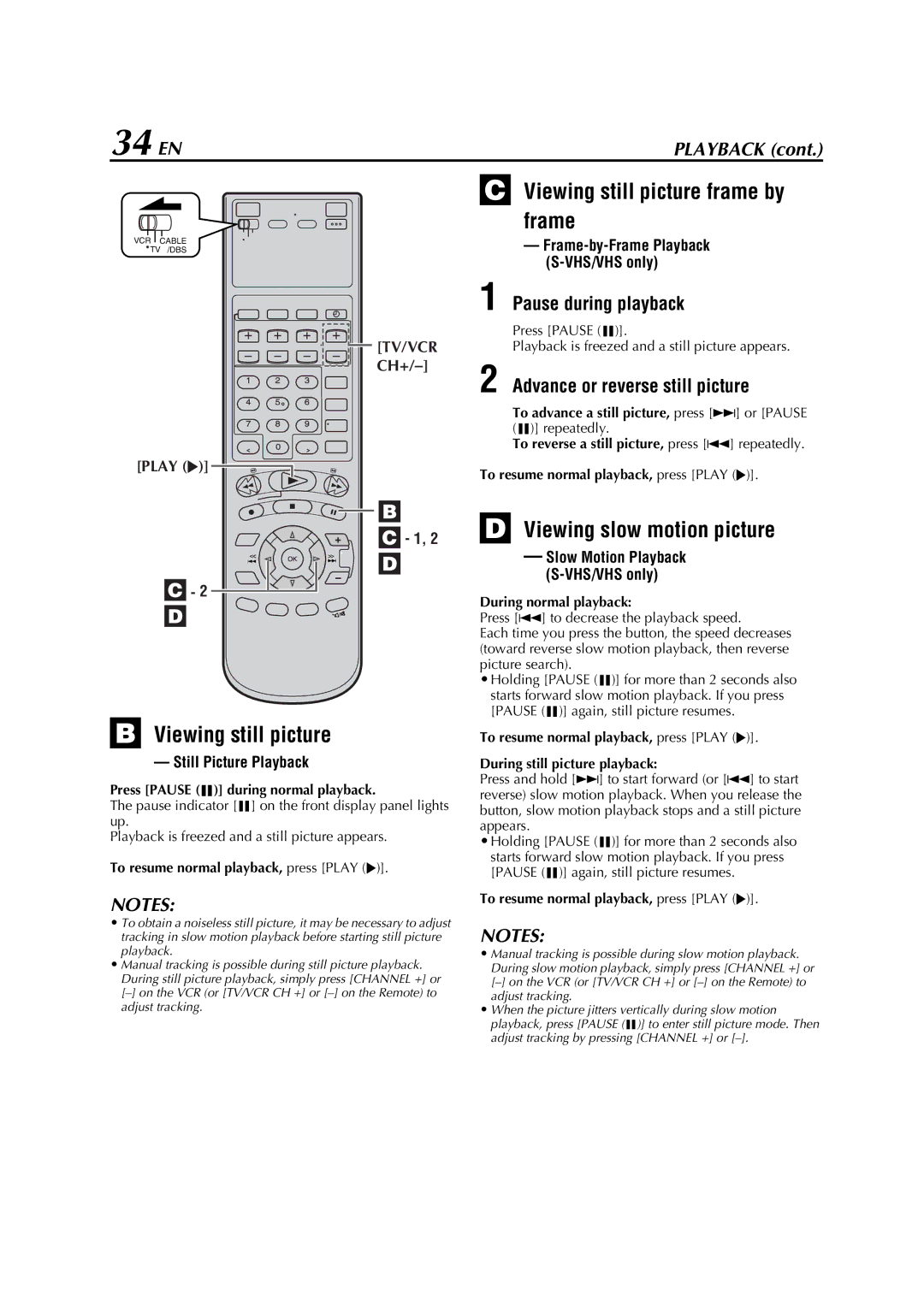34 EN | PLAYBACK (cont.) |
VCR CABLE
![]() TV /DBS
TV /DBS
![]()
![]()
![]()
![]()
![]() [TV/VCR
[TV/VCR
CH+/ ]
[PLAY (I)]
![]() B
B
C- 1, 2
D
C- 2
D
BViewing still picture
— Still Picture Playback
Press [PAUSE (W)] during normal playback.
The pause indicator [W] on the front display panel lights up.
Playback is freezed and a still picture appears.
To resume normal playback, press [PLAY (I)].
NOTES:
•To obtain a noiseless still picture, it may be necessary to adjust tracking in slow motion playback before starting still picture playback.
•Manual tracking is possible during still picture playback. During still picture playback, simply press [CHANNEL +] or
CViewing still picture frame by frame
—
1 Pause during playback
Press [PAUSE (W)].
Playback is freezed and a still picture appears.
2Advance or reverse still picture
To advance a still picture, press [T] or [PAUSE (W)] repeatedly.
To reverse a still picture, press [S] repeatedly.
To resume normal playback, press [PLAY (I)].
DViewing slow motion picture
—Slow Motion Playback (S-VHS/VHS only)
During normal playback:
Press [S] to decrease the playback speed.
Each time you press the button, the speed decreases (toward reverse slow motion playback, then reverse picture search).
•Holding [PAUSE (W)] for more than 2 seconds also starts forward slow motion playback. If you press [PAUSE (W)] again, still picture resumes.
To resume normal playback, press [PLAY (I)].
During still picture playback:
Press and hold [T] to start forward (or [S] to start reverse) slow motion playback. When you release the button, slow motion playback stops and a still picture appears.
•Holding [PAUSE (W)] for more than 2 seconds also starts forward slow motion playback. If you press [PAUSE (W)] again, still picture resumes.
To resume normal playback, press [PLAY (I)].
NOTES:
•Manual tracking is possible during slow motion playback. During slow motion playback, simply press [CHANNEL +] or
•When the picture jitters vertically during slow motion playback, press [PAUSE (W)] to enter still picture mode. Then adjust tracking by pressing [CHANNEL +] or