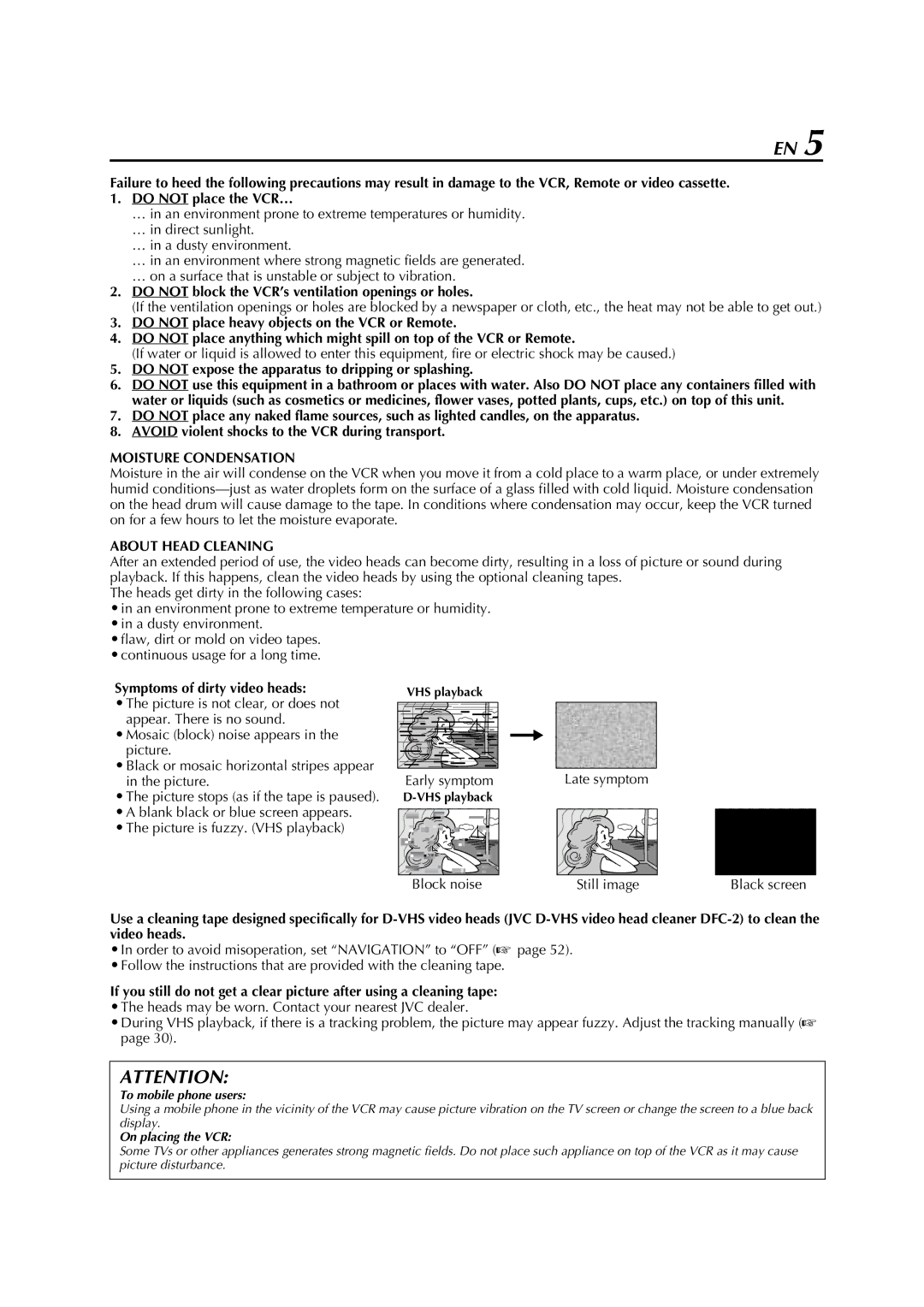EN 5
Failure to heed the following precautions may result in damage to the VCR, Remote or video cassette.
1.DO NOT place the VCR…
…in an environment prone to extreme temperatures or humidity.
…in direct sunlight.
…in a dusty environment.
…in an environment where strong magnetic fields are generated.
…on a surface that is unstable or subject to vibration.
2.DO NOT block the VCR’s ventilation openings or holes.
(If the ventilation openings or holes are blocked by a newspaper or cloth, etc., the heat may not be able to get out.)
3.DO NOT place heavy objects on the VCR or Remote.
4.DO NOT place anything which might spill on top of the VCR or Remote.
(If water or liquid is allowed to enter this equipment, fire or electric shock may be caused.)
5.DO NOT expose the apparatus to dripping or splashing.
6.DO NOT use this equipment in a bathroom or places with water. Also DO NOT place any containers filled with water or liquids (such as cosmetics or medicines, flower vases, potted plants, cups, etc.) on top of this unit.
7.DO NOT place any naked flame sources, such as lighted candles, on the apparatus.
8.AVOID violent shocks to the VCR during transport.
MOISTURE CONDENSATION
Moisture in the air will condense on the VCR when you move it from a cold place to a warm place, or under extremely humid
ABOUT HEAD CLEANING
After an extended period of use, the video heads can become dirty, resulting in a loss of picture or sound during playback. If this happens, clean the video heads by using the optional cleaning tapes.
The heads get dirty in the following cases:
•in an environment prone to extreme temperature or humidity.
•in a dusty environment.
•flaw, dirt or mold on video tapes.
•continuous usage for a long time.
Symptoms of dirty video heads:
•The picture is not clear, or does not appear. There is no sound.
•Mosaic (block) noise appears in the picture.
•Black or mosaic horizontal stripes appear in the picture.
•The picture stops (as if the tape is paused).
•A blank black or blue screen appears.
•The picture is fuzzy. (VHS playback)
VHS playback
Early symptom
Late symptom
Block noise | Still image | Black screen |
Use a cleaning tape designed specifically for
•In order to avoid misoperation, set “NAVIGATION” to “OFF” (A page 52).
•Follow the instructions that are provided with the cleaning tape.
If you still do not get a clear picture after using a cleaning tape:
•The heads may be worn. Contact your nearest JVC dealer.
•During VHS playback, if there is a tracking problem, the picture may appear fuzzy. Adjust the tracking manually (A page 30).
ATTENTION:
To mobile phone users:
Using a mobile phone in the vicinity of the VCR may cause picture vibration on the TV screen or change the screen to a blue back display.
On placing the VCR:
Some TVs or other appliances generates strong magnetic fields. Do not place such appliance on top of the VCR as it may cause picture disturbance.