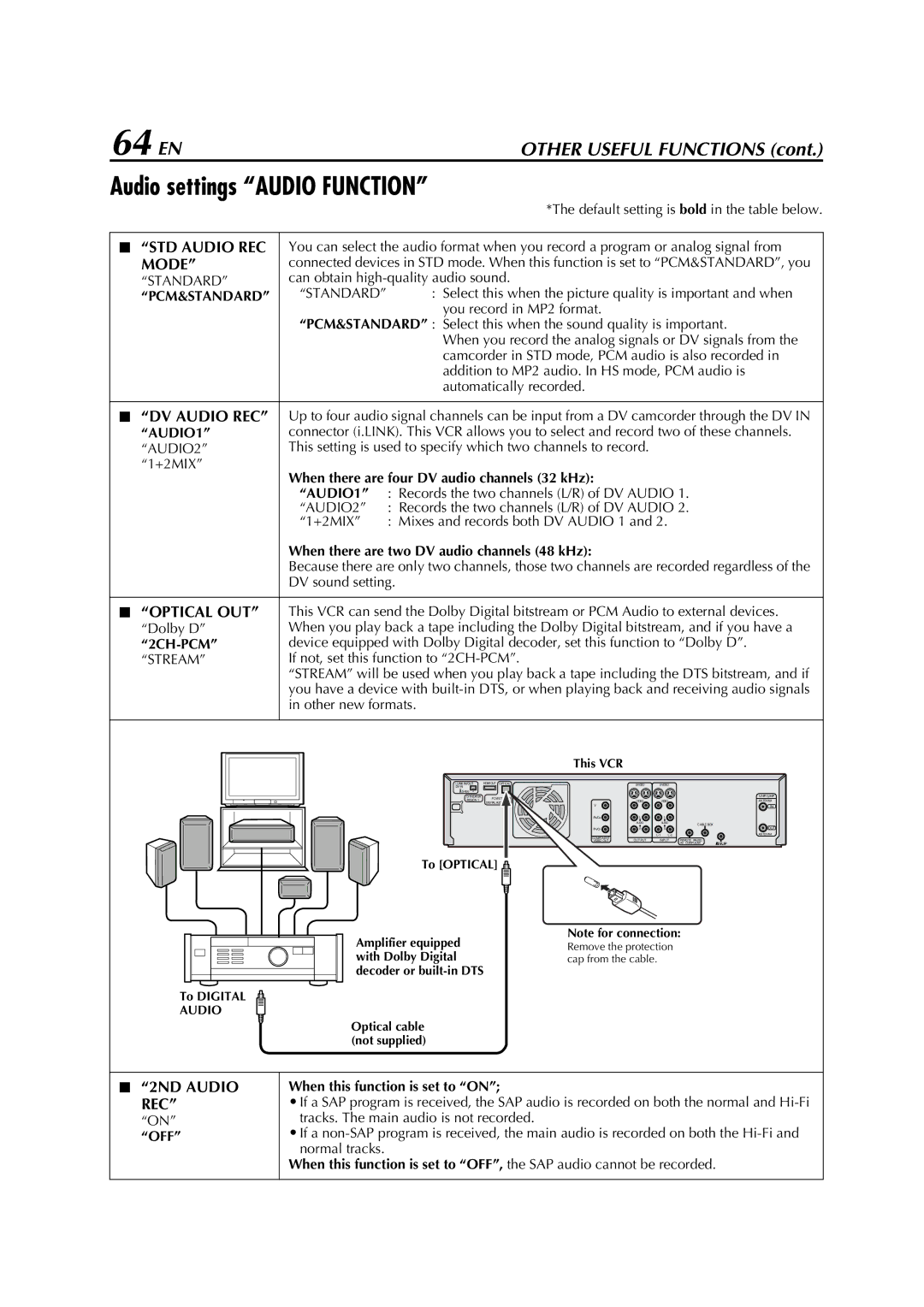64 EN | OTHER USEFUL FUNCTIONS (cont.) |
Audio settings “AUDIO FUNCTION” | *The default setting is bold in the table below. |
|
L“STD AUDIO REC You can select the audio format when you record a program or analog signal from
MODE” | connected devices in STD mode. When this function is set to “PCM&STANDARD”, you | |
“STANDARD” | can obtain | |
“PCM&STANDARD” | “STANDARD” | : Select this when the picture quality is important and when |
|
| you record in MP2 format. |
| “PCM&STANDARD” : Select this when the sound quality is important. | |
|
| When you record the analog signals or DV signals from the |
|
| camcorder in STD mode, PCM audio is also recorded in |
|
| addition to MP2 audio. In HS mode, PCM audio is |
|
| automatically recorded. |
L“DV AUDIO REC” Up to four audio signal channels can be input from a DV camcorder through the DV IN
“AUDIO1” | connector (i.LINK). This VCR allows you to select and record two of these channels. | |
“AUDIO2” | This setting is used to specify which two channels to record. | |
“1+2MIX” | When there are four DV audio channels (32 kHz): | |
| ||
| “AUDIO1” | : Records the two channels (L/R) of DV AUDIO 1. |
| “AUDIO2” | : Records the two channels (L/R) of DV AUDIO 2. |
| “1+2MIX” | : Mixes and records both DV AUDIO 1 and 2. |
| When there are two DV audio channels (48 kHz): | |
| Because there are only two channels, those two channels are recorded regardless of the | |
| DV sound setting. | |
L“OPTICAL OUT” This VCR can send the Dolby Digital bitstream or PCM Audio to external devices.
“Dolby D” | When you play back a tape including the Dolby Digital bitstream, and if you have a |
| device equipped with Dolby Digital decoder, set this function to “Dolby D”. |
“STREAM” | If not, set this function to |
| “STREAM” will be used when you play back a tape including the DTS bitstream, and if |
| you have a device with |
| in other new formats. |
|
|
| This VCR |
i.LINK IN/OUT | HDMI OUT OPTICAL |
DV IN |
|
![]() S400
S400
REGION 1
DIGITAL
To [OPTICAL] 
|
|
|
| VHF/UHF | |
| VIDEO |
| VIDEO | ANTENNA | |
Y |
|
|
| IN | |
PB/CB | L |
| L |
| |
| AUDIO |
| AUDIO | CABLE BOX | |
PR/CR | R |
| R | OUT | |
COMPONENT |
| ANTENNA | |||
OUTPUT | INPUT | REMOTE PAUSE/ | |||
VIDEO OUT | |||||
|
|
|
| AV COMPULINK | |
Amplifier equipped with Dolby Digital decoder or
To DIGITAL
AUDIO
Optical cable (not supplied)
Note for connection:
Remove the protection cap from the cable.
L“2ND AUDIO REC”
“ON”
“OFF”
When this function is set to “ON”;
•If a SAP program is received, the SAP audio is recorded on both the normal and
•If a
When this function is set to “OFF”, the SAP audio cannot be recorded.