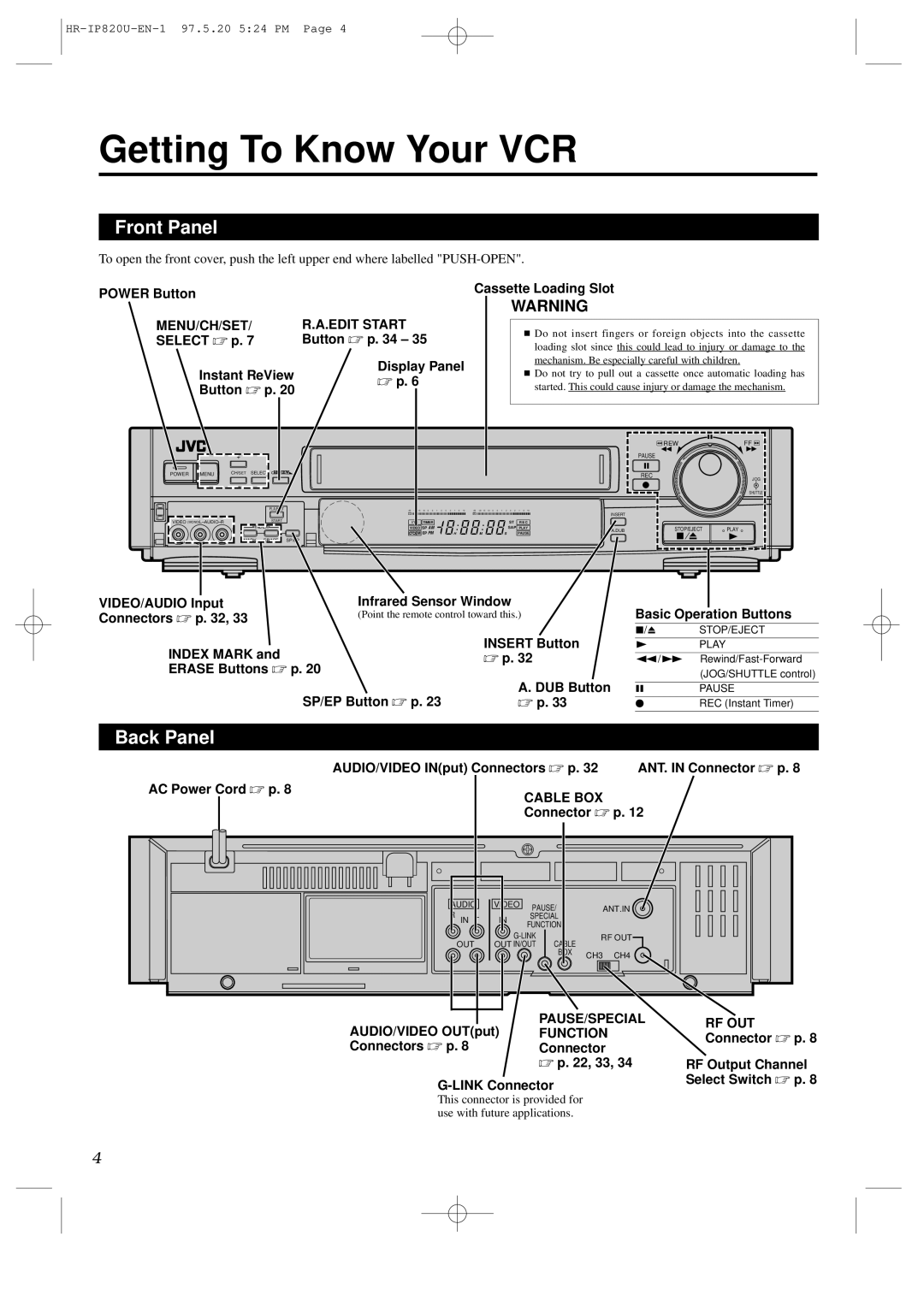Getting To Know Your VCR
Front Panel
To open the front cover, push the left upper end where labelled
POWER Button |
| Cassette Loading Slot | |
|
| WARNING | |
|
|
| |
MENU/CH/SET/ | R.A.EDIT START |
|
|
| ■ Do not insert fingers or foreign objects into the cassette | ||
SELECT ☞ p. 7 | Button ☞ p. 34 – 35 |
| |
| loading slot since this could lead to injury or damage to the | ||
|
|
| |
| Display Panel |
| mechanism. Be especially careful with children. |
Instant ReView |
| ■ Do not try to pull out a cassette once automatic loading has | |
☞ p. 6 |
| ||
Button ☞ p. 20 |
| started. This could cause injury or damage the mechanism. | |
|
| ||
|
|
|
|
|
|
|
|
|
|
|
|
|
|
|
|
|
|
|
|
|
|
|
|
|
|
|
|
| REW |
|
|
| FF | |
|
| + |
|
|
|
|
|
|
|
|
|
|
|
|
|
|
|
|
|
|
|
|
| PAUSE |
|
|
|
|
|
|
|
|
|
|
|
|
|
|
|
|
|
|
|
|
|
|
|
|
|
|
|
|
|
|
|
|
|
| 0 | 0 |
|
|
|
|
|
|
|
|
|
|
|
|
|
|
|
|
|
|
|
|
|
|
|
|
|
|
|
|
| 0 |
| |
|
|
|
|
|
|
|
|
|
|
|
|
|
|
|
|
|
|
|
|
|
|
|
|
|
|
|
| 0 |
| |
|
|
|
|
|
|
|
|
|
|
|
|
|
|
|
|
|
|
|
|
|
|
|
|
| 0 | 0 | 0 | 0 | 0 |
|
|
|
|
|
|
|
|
|
|
|
|
|
|
|
|
|
|
|
|
|
|
|
|
|
|
| 0 |
| |||
|
|
|
|
|
|
|
|
|
|
|
|
|
|
|
|
|
|
|
|
|
|
|
|
|
|
| 0 |
| ||
|
|
|
|
|
|
|
|
|
|
|
|
|
|
|
|
|
|
|
|
|
|
|
|
|
|
|
| 0 |
| |
|
| CH/SET | SELECT |
|
|
|
|
|
|
|
|
|
|
|
|
|
|
|
|
|
|
|
| 00 |
|
|
| 0 |
| |
POWER | MENU |
|
|
|
|
|
|
|
|
|
|
|
|
|
|
|
|
|
|
| REC | 00 |
|
|
| 0 |
| |||
|
|
|
|
|
|
|
|
|
|
|
|
|
|
|
|
|
|
|
|
|
| 0 |
|
|
| 0 |
| |||
|
|
|
|
|
|
|
|
|
|
|
|
|
|
|
|
|
|
|
|
|
|
|
| 0 |
|
|
| 00 | JOG | |
|
|
|
|
|
|
|
|
|
|
|
|
|
|
|
|
|
|
|
|
|
|
|
|
| 0 |
|
|
| 0 | |
|
|
|
|
|
|
|
|
|
|
|
|
|
|
|
|
|
|
|
|
|
|
|
|
| 0 |
|
|
| ||
|
|
|
|
|
|
|
|
|
|
|
|
|
|
|
|
|
|
|
|
|
|
|
|
| 0 |
|
|
| 0 |
|
|
| – |
|
|
|
|
|
|
|
|
|
|
|
|
|
|
|
|
|
|
|
|
|
| 0 |
|
|
| 0 |
|
|
|
|
|
|
|
|
|
|
|
|
|
|
|
|
|
|
|
|
|
|
|
|
| 0 |
|
|
| 0 |
| |
|
|
|
|
|
|
|
|
|
|
|
|
|
|
|
|
|
|
|
|
|
|
|
| 0 |
|
| 0 |
| ||
|
|
|
|
|
|
|
|
|
|
|
|
|
|
|
|
|
|
|
|
|
|
|
| 0 |
| 0 |
| |||
|
|
|
|
|
|
|
|
|
|
|
|
|
|
|
|
|
|
|
|
|
|
|
|
| 0 |
| 0 |
| ||
|
|
|
|
|
|
|
|
|
|
|
|
|
|
|
|
|
|
|
|
|
|
|
|
| 0 | 0 | SHUTTLE | |||
|
|
|
|
|
|
|
|
|
|
|
|
|
|
|
|
|
|
|
|
|
|
|
|
| 0 | 0 | ||||
|
|
|
| R.A.EDIT | dB | 15 | 10 8 6 | 4 | 2 | 0 | 2 | 4 | 6 | +8 | dB | 15 | 10 | 8 | 6 | 4 | 2 | 0 | 2 | 4 6 +8 |
|
|
|
|
|
|
|
|
|
|
| L |
|
|
|
|
|
|
|
|
| R |
|
|
|
|
|
|
|
| INSERT |
|
|
|
|
|
|
|
|
|
|
|
|
|
|
|
|
|
|
|
|
|
|
|
|
|
|
|
|
|
|
|
|
|
|
|
| |
VIDEO |
|
| START | I T R | TIMER |
|
|
|
|
|
|
|
|
|
|
|
|
|
| ST |
| R E C |
|
|
|
|
|
| ||
|
|
| INDEX | VIDEO SP AM |
|
|
|
|
|
|
|
|
|
|
|
|
|
| SAP PLAY | STOP/EJECT | PLAY |
| ||||||||
|
|
|
|
|
| M EP PM |
|
|
|
| H |
|
| M |
|
|
|
|
| S |
|
| A.DUB |
| ||||||
|
|
|
|
|
|
|
|
|
|
|
|
|
|
|
|
|
|
| PAUSE |
|
|
|
|
|
| |||||
|
| MARK | ERASE | SP/EP |
|
|
|
|
|
|
|
|
|
|
|
|
|
|
|
|
|
|
|
|
|
|
|
|
| |
VIDEO/AUDIO Input | Infrared Sensor Window | Basic Operation Buttons | |||
Connectors ☞ p. 32, 33 | (Point the remote control toward this.) | ||||
|
|
|
| ||
|
| INSERT Button | 5/8 | STOP/EJECT | |
|
|
|
| ||
INDEX MARK and |
| 4 | PLAY | ||
| ☞ p. 32 |
|
| ||
| 2/3 | ||||
ERASE Buttons ☞ p. 20 | |||||
|
| (JOG/SHUTTLE control) | |||
|
| A. DUB Button |
| ||
|
|
|
| ||
| SP/EP Button ☞ p. 23 | 6 | PAUSE | ||
| ☞ p. 33 |
|
| ||
| q | REC (Instant Timer) | |||
Back Panel
|
|
|
| AUDIO/VIDEO IN(put) Connectors ☞ p. 32 | ANT. IN Connector ☞ p. 8 | ||||
AC Power Cord ☞ p. 8 |
|
|
| CABLE BOX |
|
| |||
|
|
|
|
|
|
|
|
| |
|
|
|
|
|
|
| Connector ☞ p. 12 | ||
|
|
|
|
|
|
|
|
|
|
|
|
|
|
|
|
|
|
|
|
|
|
|
|
|
|
|
|
|
|
|
|
|
|
|
|
|
|
|
|
|
|
|
|
|
|
|
|
|
|
|
|
|
|
|
|
|
|
|
|
AUDIO | VIDEO | PAUSE/ |
| ANT.IN |
| ||
R IN L |
|
|
|
| |||
IN |
| SPECIAL |
|
|
| ||
|
|
| FUNCTION |
|
|
| |
OUT |
| CABLE | RF OUT |
| |||
OUT IN/OUT |
|
|
| ||||
|
|
|
| BOX | CH3 | CH4 |
|
|
|
|
|
|
| ||
AUDIO/VIDEO OUT(put) |
|
| PAUSE/SPECIAL | RF OUT | |||
|
| FUNCTION | |||||
|
| Connector ☞ p. 8 | |||||
Connectors ☞ p. 8 |
|
|
| Connector | |||
|
|
|
| ||||
☞ p. 22, 33, 34 | RF Output Channel |
Select Switch ☞ p. 8 | |
|
This connector is provided for use with future applications.
4