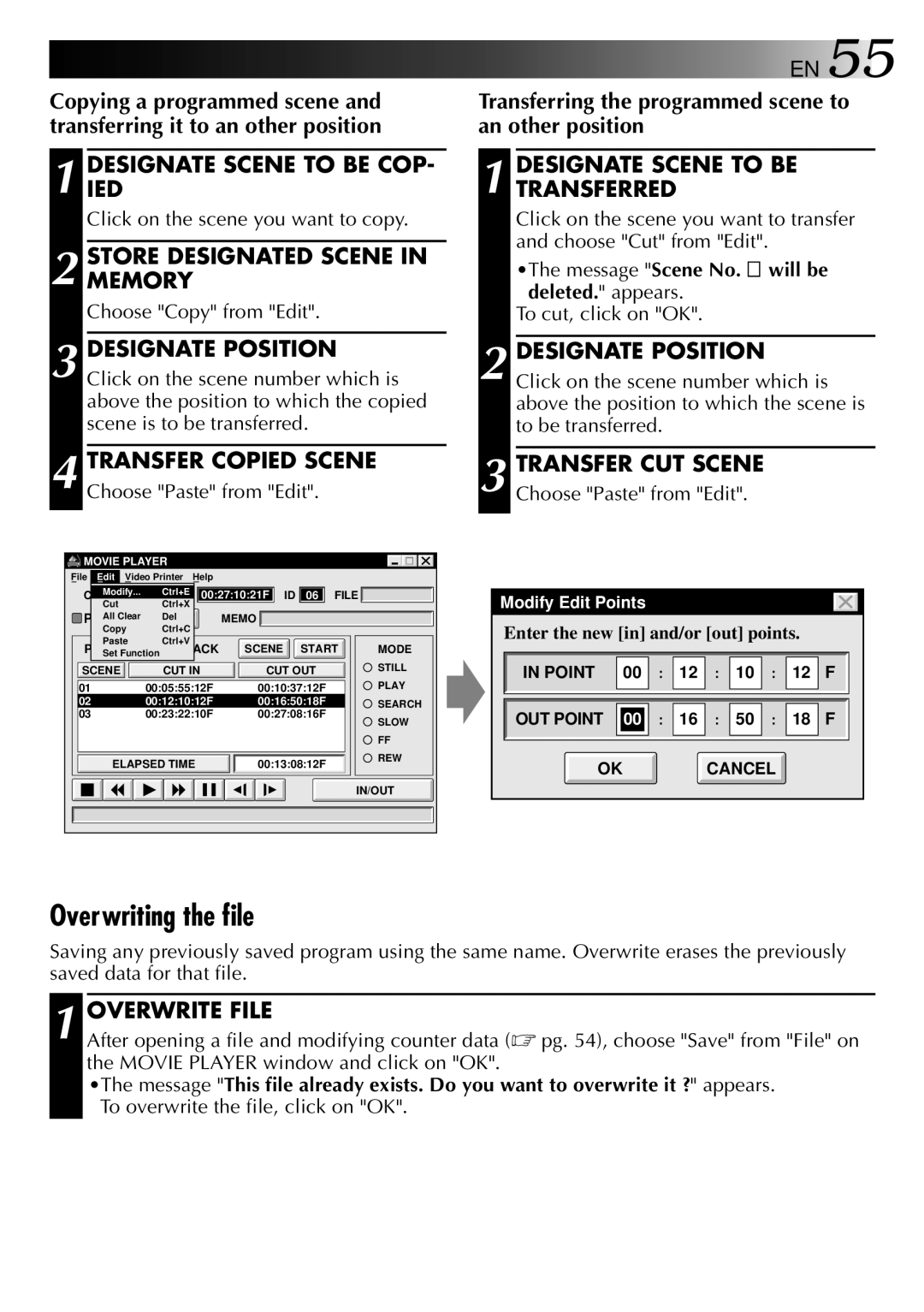Copying a programmed scene and transferring it to an other position
1 DESIGNATEIED SCENE TO BE COP-
Click on the scene you want to copy.
2 STORE DESIGNATED SCENE IN MEMORY
3
4
![]()
![]()
![]()
![]()
![]() EN 55
EN 55
Transferring the programmed scene to an other position
1 DESIGNATE SCENE TO BE TRANSFERRED
Click on the scene you want to transfer and choose "Cut" from "Edit".
•The message "Scene No. ![]() will be deleted." appears.
will be deleted." appears.
To cut, click on "OK".
2 DESIGNATE POSITION Click on the scene number which is above the position to which the scene is to be transferred.
3 TRANSFER CUT SCENE Choose "Paste" from "Edit".
MOVIE PLAYER |
|
|
|
|
| ||
File | Edit Video Printer | Help |
|
|
|
| |
| Modify... | Ctrl+E | 00:27:10:21F | ID 06 | FILE | ||
| Cut | Ctrl+X |
|
|
|
|
|
| All Clear | Del |
| MEMO |
|
|
|
| Copy | Ctrl+C |
|
|
|
|
|
| Paste | Ctrl+V |
| SCENE | START | MODE | |
| Set Function |
| |||||
|
|
|
|
|
| ||
SCENE | CUT IN | CUT OUT |
| STILL | |||
01 |
| 00:05:55:12F | 00:10:37:12F |
| PLAY | ||
02 |
| 00:12:10:12F | 00:16:50:18F |
| SEARCH | ||
03 |
| 00:23:22:10F | 00:27:08:16F |
| SLOW | ||
|
|
|
|
|
|
| |
|
|
|
|
|
|
| FF |
| ELAPSED TIME | 00:13:08:12F |
| REW | |||
|
|
| |||||
|
|
|
|
|
|
| IN/OUT |
Modify Edit Points
Enter the new [in] and/or [out] points.
IN POINT | 00 | : | 12 | : | 10 | : | 12 | F |
|
|
|
|
|
|
|
|
|
|
|
|
|
|
|
|
|
|
|
|
| 16 |
| 50 |
|
| F |
OUT POINT | 00 | : | : | : | 18 | |||
|
|
|
|
|
|
|
|
|
OK |
|
|
| CANCEL |
|
| ||
Overwriting the file
Saving any previously saved program using the same name. Overwrite erases the previously saved data for that file.
1 OVERWRITE FILE
After opening a file and modifying counter data (☞ pg. 54), choose "Save" from "File" on the MOVIE PLAYER window and click on "OK".
•The message "This file already exists. Do you want to overwrite it ?" appears. To overwrite the file, click on "OK".