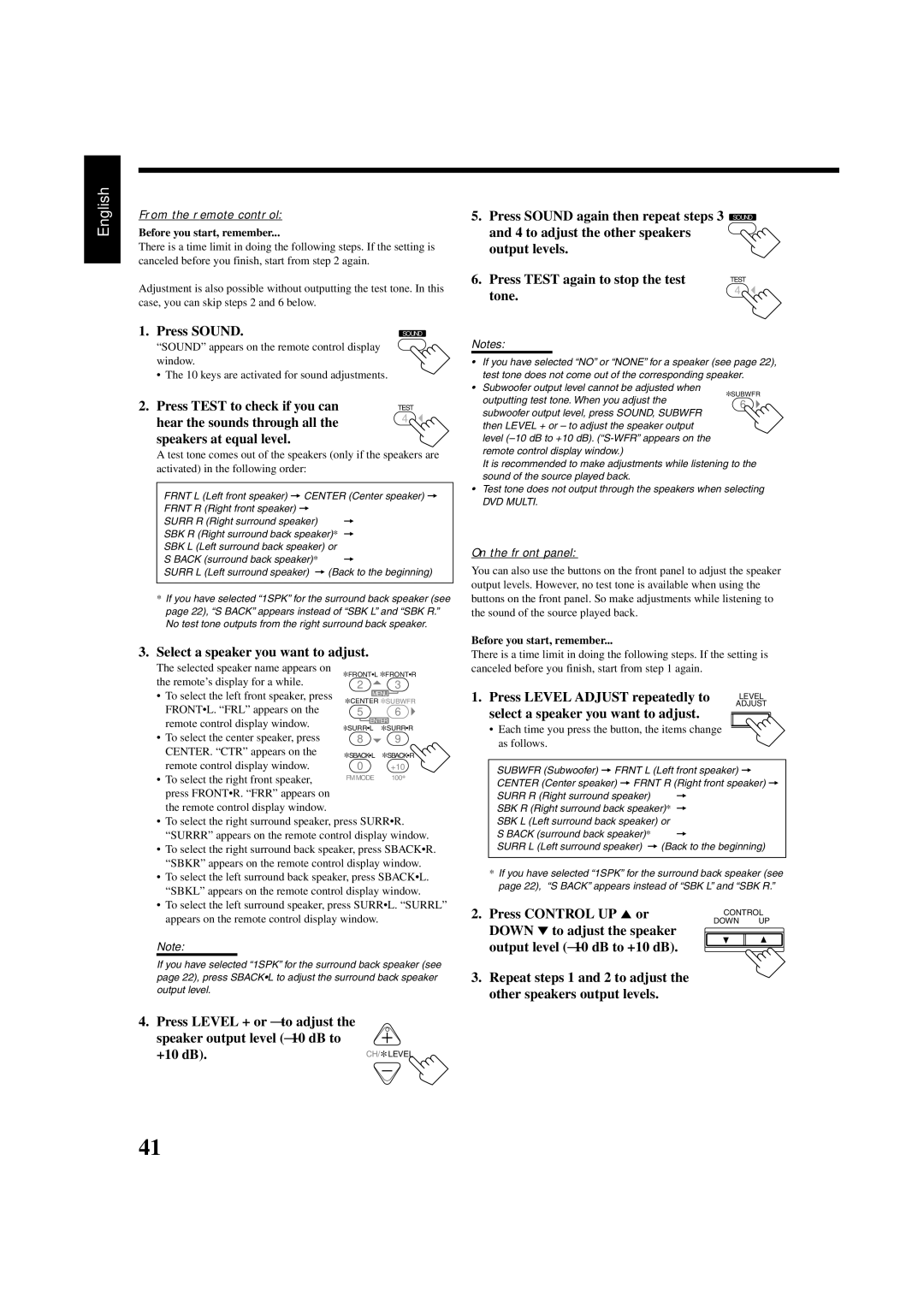English
From the remote control:
Before you start, remember...
There is a time limit in doing the following steps. If the setting is canceled before you finish, start from step 2 again.
Adjustment is also possible without outputting the test tone. In this case, you can skip steps 2 and 6 below.
1. Press SOUND. | SOUND |
5.Press SOUND again then repeat steps 3 and 4 to adjust the other speakers output levels.
6.Press TEST again to stop the test tone.
SOUND
TEST
4![]()
“SOUND” appears on the remote control display window.
• The 10 keys are activated for sound adjustments.
2.Press TEST to check if you can hear the sounds through all the speakers at equal level.
TEST
4![]()
Notes:
•If you have selected “NO” or “NONE” for a speaker (see page 22),
test tone does not come out of the corresponding speaker.
• Subwoofer output level cannot be adjusted when outputting test tone. When you adjust the subwoofer output level, press SOUND, SUBWFR then LEVEL + or – to adjust the speaker output level
A test tone comes out of the speakers (only if the speakers are activated) in the following order:
FRNT L (Left front speaker) = CENTER (Center speaker) = FRNT R (Right front speaker) =
SURR R (Right surround speaker) =
SBK R (Right surround back speaker)* =
SBK L (Left surround back speaker) or
S BACK (surround back speaker)* | = |
SURR L (Left surround speaker) = (Back to the beginning)
*If you have selected “1SPK” for the surround back speaker (see page 22), “S BACK” appears instead of “SBK L” and “SBK R.” No test tone outputs from the right surround back speaker.
3.Select a speaker you want to adjust.
The selected speaker name appears on |
| ∗FRONT•L ∗FRONT•R | ||
the remote’s display for a while. |
| |||
| 2 | 3 | ||
• | To select the left front speaker, press |
| MENU | |
| ∗CENTER ∗SUBWFR | |||
| FRONT•L. “FRL” appears on the |
| ||
|
| 5 | 6 | |
| remote control display window. |
| ENTER | |
|
| ∗SURR•L | ∗SURR•R | |
• | To select the center speaker, press |
| 8 | 9 |
| CENTER. “CTR” appears on the | Q | ∗SBACK•L | ∗SBACK•R |
| remote control display window. |
| 0 | +10 |
• | To select the right front speaker, |
| FMMODE | 100+ |
| ||||
| press FRONT•R. “FRR” appears on |
|
|
|
| the remote control display window. |
|
|
|
•To select the right surround speaker, press SURR•R.
“SURRR” appears on the remote control display window.
•To select the right surround back speaker, press SBACK•R. “SBKR” appears on the remote control display window.
•To select the left surround back speaker, press SBACK•L. “SBKL” appears on the remote control display window.
•To select the left surround speaker, press SURR•L. “SURRL” appears on the remote control display window.
Note:
If you have selected “1SPK” for the surround back speaker (see page 22), press SBACK•L to adjust the surround back speaker output level.
4. Press LEVEL + or – to adjust the | + |
speaker output level | |
+10 dB). | CH/∗LEVEL |
| − |
remote control display window.)
It is recommended to make adjustments while listening to the sound of the source played back.
•Test tone does not output through the speakers when selecting
DVD MULTI.
On the front panel:
You can also use the buttons on the front panel to adjust the speaker output levels. However, no test tone is available when using the buttons on the front panel. So make adjustments while listening to the sound of the source played back.
Before you start, remember...
There is a time limit in doing the following steps. If the setting is canceled before you finish, start from step 1 again.
1. Press LEVEL ADJUST repeatedly to | L | LEVEL |
select a speaker you want to adjust. |
| ADJUST |
|
| |
|
| |
• Each time you press the button, the items change |
|
|
|
| |
as follows. |
|
|
SUBWFR (Subwoofer) = FRNT L (Left front speaker) = CENTER (Center speaker) = FRNT R (Right front speaker) =
SURR R (Right surround speaker) =
SBK R (Right surround back speaker)* =
SBK L (Left surround back speaker) or |
|
S BACK (surround back speaker)* | = |
SURR L (Left surround speaker) = (Back to the beginning)
*If you have selected “1SPK” for the surround back speaker (see page 22), “S BACK” appears instead of “SBK L” and “SBK R.”
2. Press CONTROL UP 5 or | CONTROL |
DOWN ∞ to adjust the speaker | DOWN UP |
| |
output level |
|
3.Repeat steps 1 and 2 to adjust the other speakers output levels.
41