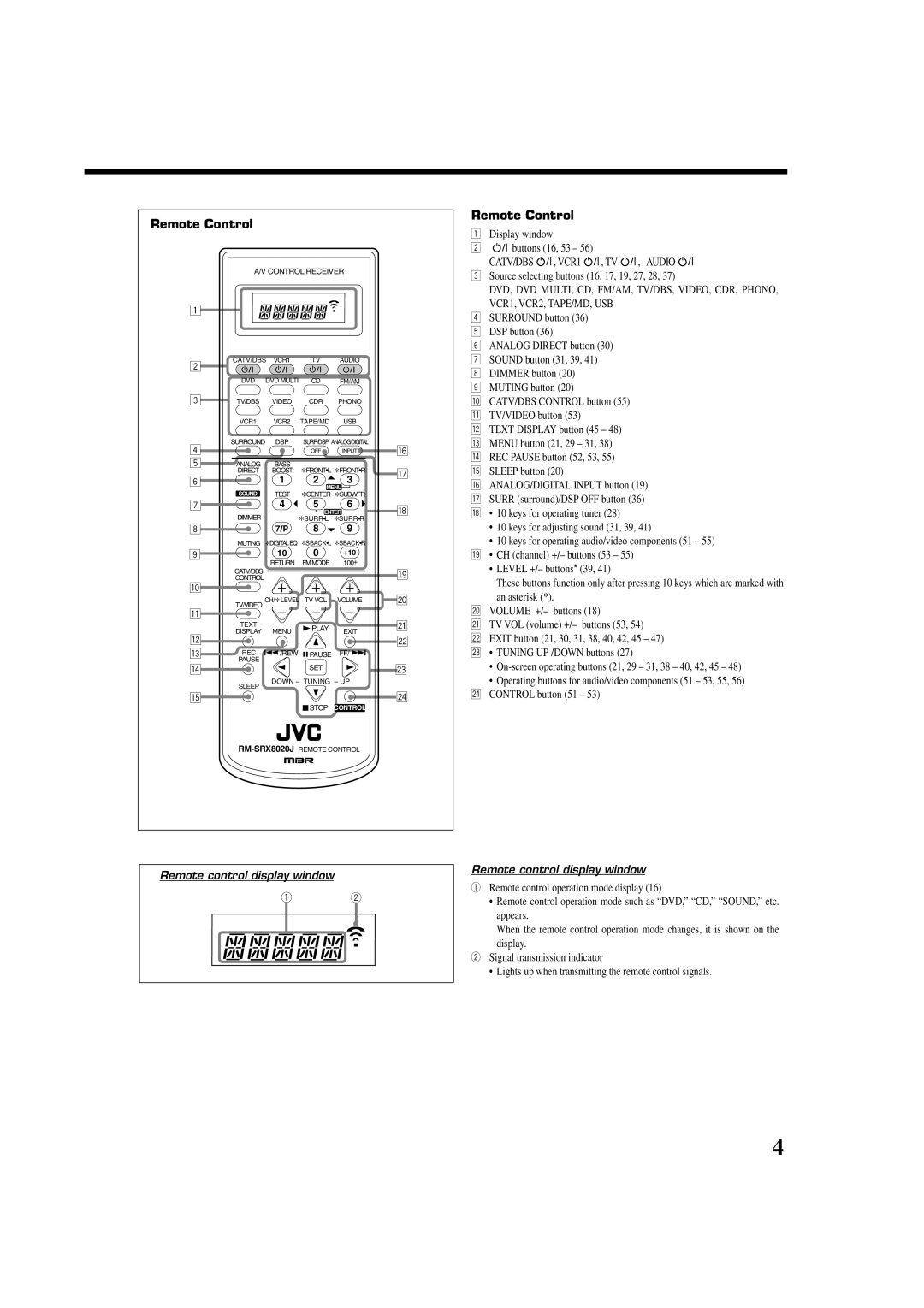Remote Control
A/V CONTROL RECEIVER
1
2 | CATV/DBS | VCR1 | TV | AUDIO |
|
|
|
| |
| DVD DVD MULTI | CD | FM/AM | |
3 | TV/DBS | VIDEO | CDR | PHONO |
| VCR1 | VCR2 | TAPE/MD | USB |
4 | SURROUND | DSP | SURR/DSP ANALOG/DIGITAL | |
|
| OFF | INPUT | |
5 | ANALOG | BASS | ∗FRONT•L ∗FRONT•R | |
| DIRECT | BOOST | ||
6 |
| 1 | 2 | 3 |
|
|
| MENU | |
| SOUND | TEST | ∗CENTER | ∗SUBWFR |
7 |
| 4 | 5 | 6 |
|
|
| ENTER | |
| DIMMER |
| ∗SURR•L | ∗SURR•R |
8 |
| 7/P | 8 | 9 |
| MUTING ∗DIGITALEQ ∗SBACK•L ∗SBACK•R | |||
9 |
| 10 | 0 | +10 |
|
| RETURN | FMMODE | 100+ |
| CATV/DBS |
|
|
|
| CONTROL | + | + | + |
p |
| |||
| TV/VIDEO CH/∗LEVEL TV VOL | VOLUME | ||
q |
| − | − | − |
| TEXT | MENU | PLAY |
|
| DISPLAY | EXIT | ||
w |
| |||
|
|
|
| |
e | REC | /REW | PAUSE | FF/ |
| PAUSE |
|
|
|
r |
|
| SET |
|
| SLEEP | DOWN – TUNING – UP | ||
|
|
|
| |
t |
|
|
|
|
|
|
| STOP | CONTROL |
y
u
i
o
;
a s
d
f
Remote Control
1Display window
2![]() buttons (16, 53 – 56)
buttons (16, 53 – 56)
CATV/DBS ![]() , VCR1
, VCR1 ![]() , TV
, TV ![]() , AUDIO
, AUDIO
3Source selecting buttons (16, 17, 19, 27, 28, 37)
DVD, DVD MULTI, CD, FM/AM, TV/DBS, VIDEO, CDR, PHONO,
VCR1, VCR2, TAPE/MD, USB
4SURROUND button (36)
5 DSP button (36)
6 ANALOG DIRECT button (30)
7 SOUND button (31, 39, 41)
8 DIMMER button (20)
9 MUTING button (20)
p CATV/DBS CONTROL button (55) q TV/VIDEO button (53)
w TEXT DISPLAY button (45 – 48) e MENU button (21, 29 – 31, 38) r REC PAUSE button (52, 53, 55) t SLEEP button (20)
y ANALOG/DIGITAL INPUT button (19) u SURR (surround)/DSP OFF button (36) i • 10 keys for operating tuner (28)
•10 keys for adjusting sound (31, 39, 41)
•10 keys for operating audio/video components (51 – 55) o • CH (channel) +/– buttons (53 – 55)
•LEVEL +/– buttons* (39, 41)
These buttons function only after pressing 10 keys which are marked with an asterisk (*).
;VOLUME +/– buttons (18)
aTV VOL (volume) +/– buttons (53, 54)
sEXIT button (21, 30, 31, 38, 40, 42, 45 – 47) d • TUNING UP /DOWN buttons (27)
•
•Operating buttons for audio/video components (51 – 53, 55, 56) f CONTROL button (51 – 53)
Remote control display window
1 2
Remote control display window
1Remote control operation mode display (16)
•Remote control operation mode such as “DVD,” “CD,” “SOUND,” etc. appears.
When the remote control operation mode changes, it is shown on the display.
2Signal transmission indicator
• Lights up when transmitting the remote control signals.
4