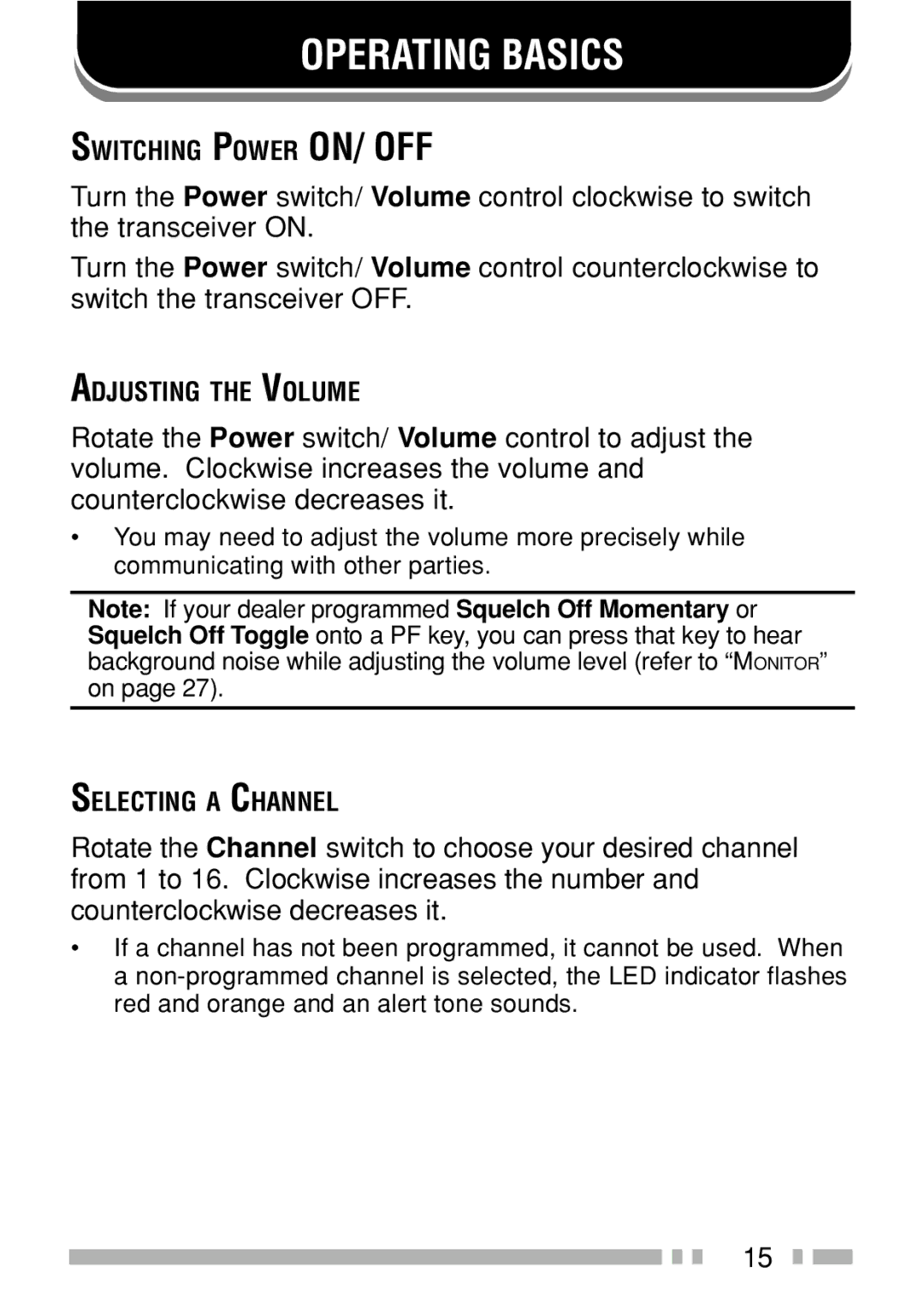TK-2160/ TK-3160
Page
TK-2160/ TK-3160
Page
Explosive Atmospheres GASES, DUST, FUMES, etc
TK-2160VHF FM Transceiver TK-3160UHF FM Transceiver
Precautions
Contents
Contents …
Belt clip
Part number Quantity
Do not short-circuit the battery
Information concerning the optional Li-ion battery pack
Do not disassemble or reconstruct battery
Do not jar or throw the battery
Do not incinerate or apply heat to the battery
Do not reverse-charge or reverse-connect the battery
Do not use the battery pack if it is damaged in any way
Do not solder directly onto the battery
Do not reverse the battery polarity and terminals
Do not use an abnormal battery
Keep ruptured and leaking battery packs away from fire
Characteristics of the Li-ion Battery Pack
Page
INSTALLING/ Removing Alkaline Batteries
Installing the Optional Antenna
Installing the Cover Over the SPEAKER/ Microphone Jacks
Antenna MicrophoneSpeaker
Getting Acquainted
Channel Switch
LED indicator LED Color Continuously Lit Flashing
Side 1 key
Power switch/ Volume control
PTT Push-to-Talk switch
AUX key
Programmable Auxiliary Functions
Operating Basics
Release the PTT switch to receive
To end Scan, press the Scan key again
To start scanning, press the key programmed as Scan
Temporary Channel Lockout
Tone Signalling
Dtmf Signalling
FleetSync Operation
Quiet Talk QT/ Digital Quiet Talk DQT
Scrambler
VOX Operation
Page
Press and hold the key programmed as Emergency
Emergency Calls
Advanced Operations
Background Operations
LOW Battery Warning
Page
Mode D’EMPLOI
Page
Atmosphères Explosives GAZ, POUSSIÈRE, FUMÉE, etc
Précautions
Table DES Matieres
FleetSync
Quantité
Article Numéro de
Ne pas court-circuiter la batterie
Préparation
Ne pas démonter ni reconstituer la batterie
Ne pas incinérer ni chauffer la batterie
Ne pas charger ni connecter la batterie à l’inverse
Ne pas secouer ni lancer la batterie
Ne pas souder directement sur la batterie
Ne pas inverser la polarité ni de les bornes de la batterie
Ne pas utiliser une batterie anormale
Utilisation de la batterie ion-lithium
Charge de la batterie lithium-ion
Caractéristiques de la batterie lithium-ion
Remarques
Faites correspondre les guides
POSE/ Dépose DES Piles Alcalines
Assujettissez la pince de ceinture au moyen des 2 vis
Installation DU Microphone À HAUT-PARLEUR Optionnel
Familiarisation Avec L’APPAREIL
Allumé Clignotant
Voyant DEL
Sélecteur de canal
Permet de connecter un microphone à haut-parleur optionnel
Touche AUX
Prises SP/ MIC
Fonctions Auxiliaires Programmables
Fonctionnemento DE Base
Relâchez le commutateur PTT pour recevoir
Balayage
Exclusion Temporaire DE Canal
Signalisation À 5 Tonalités
Signalisation Dtmf
FleetSync
QT Quiet TALK/ DQT Digital Quiet Talk
Brouilleur
Utilisation DU Circuit VOX
Remarques
Appels D’URGENCE
Opérations Avancées
Opérations EN ARRIÈRE-PLAN
Alerte DE Piles Faibles
Page
Manual DE Instrucciones
Page
Atmósferas Explosivas GASES, POLVO, HUMOS, etc
TK-2160Transceptor FM VHF TK-3160Transceptor FM UHF
Kenwood
Operación FleetSync
Contenido
Recepción Transmisión
Pieza
Desembalaje Y Revisión DEL Equipo
Artículo Número de
Cantidad
¡No haga cortocircuitos en la batería
Preparativos
Información acerca de la batería opcional de iones de litio
¡No desensamble o reconstruya la batería
¡No incinere la batería ni le aplique calor
¡No invierta la polaridad de la batería y terminales
¡No golpee ni tire la batería
¡No use el cargador si tiene algún tipo de daño
¡No suelde nada directamente a la batería
¡No use una batería anormal
Utilización de la Batería de Iones de Litio
¡No cargue la batería por más tiempo que el especificado
Recarga de la Batería de Iones de Litio
Características de la Batería de Iones de Litio
Notas
COLOCACIÓN/ Retiro DE LAS Pilas Alcalinas
Instalación DE LA Antena Opcional
Instalación DEL MICRÓFONO/ Altavoz Opcional
Familiarización
Conmutador de canales
Diodo indicador Color del Siempre encendido Intermitente
Tecla 1 del lado
Interruptor/ Control de Volumen
Tecla AUX
Conmutador de presionar para hablar PTT
Funciones Auxiliares Programables
Conceptos Básicos DEL Funcionamiento
Libere el conmutador PTT para recibir
Exploración
Bloqueo Temporal DE Canales
Señalización DE 5 Tonos
Señalización Dtmf
Operación FleetSync
Charla Silenciosa QT Y Charla Silencionsa Digital DQT
Mezclador
Operación DE VOX
Notas
Pulse y mantenga la tecla programada como Emergencia
Llamadas DE Emergencia
Operaciones Avanzadas
Operaciones DE Trasfondo
Aviso DE Batería Baja
Page
Manuale DI Istruzioni
Page
Grazie
Precauzioni
Indice
Funzionamento FleetSync
Quantità
Articolo Codice di
Non causare un cortocircuito della batteria
Preparativi
Informazioni sul pacco batteria al litio opzionale
Non smontare o tentare di riassemblare la batteria
Non incenerire e non riscaldare la batteria
Non caricare o collegare al rovescio la batteria
Non manomettere o lanciare la batteria
Non saldare alcun oggetto alla batteria
Non invertire la polarità della batteria e i terminali
Non utilizzare una batteria anormale
Uso del pacco batteria al litio
Caricamento del Pacco Batteria al Litio
Caratteristiche del Pacco Batteria al Litio
Page
Installazione E Rimozione Delle Pile Alcaline
Installazione DELL’ANTENNA Opzionale
Installazione DEL MICROFONO/ Vivavoce Opzionale
Nozioni Preliminari
Commutatore di canale
Spia LED Colore LED
Lampeggio
Prese MIC
Tasto AUX
Tasto PTT premere per parlare
Tasto lato
Funzioni Ausiliarie Programmabili
Istruzioni Fondamentali
Rilasciare il tasto PTT per ricevere
Scansione
Esclusione Temporanea Canale
Segnalazione a 5 Toni
Segnalazione Dtmf
Funzionamento FleetSync
QT Quiet Talk E DQT Digital Quiet Talk
Scrambler
Funzionamento VOX
Page
Tenere premuto il tasto programmato come emergenza
Chiamate DI Emergenza
Operazioni Avanzate
Funzionamenti in Background
Avviso Batteria Scarica
Page
Bedienungsanleitung
Page
Explosive Atmosphären GASE, STAUB, Dämpfe usw
TK-2160VHF-FM-Transceiver TK-3160UHF-FM-Transceiver
Vorsichtsmassnahmen
Inhalt
FleetSync-BETRIEB
Bestellnummer
Gegenstand
Anzahl
Den Akku nicht kurzschließen
Vorbereitungen
Informationen zum optionalen Li-Ionen-Akku
Den Akku nicht auseinander bauen oder umbauen
Den Akku nicht anzünden oder erhitzen
Keine gerissenen oder auslaufenden Akkus berühren
Den Akku nicht schütteln oder herumwerfen
Keine Teile an dem Akku anlöten
Die Polarität des Akkus nicht umkehren Klemmen vertauschen
Keine anormalen Akkus verwenden
Verwenden des Li-Ionen-Akkus
Den Akku nicht länger als angegeben aufladen
Gerissene und auslaufende Akkus von Feuer fernhalten
Laden des Li-Ionen-Akkus
Eigenschaften des Li-Ionen-Akkus
Hinweise
Richten Sie die Führungen des
EINSETZEN/ Entfernen DER Alkalibatterien
Montage DER Optionalen Antenne
Montage DES Optionalen LAUTSPRECHERS/ Mikrofons
Stecken Sie die Lautsprecher
Kennenlernen DES Geräts
Kanalschalter
LED-Anzeige
Blinken
Seite-1-Taste
EIN-/AUS-Schalter/ Lautsärke-Regler
AUX-Taste
PTT-Taste Push-to-Talk
Programmierbare Zusatzfunktionen
Grundlegende Bedienung
Zum Empfangen lassen Sie die PTT-Taste los
Suchlauf
Vorübergehende Kanalsperre
TON-SIGNALISIERUNG
DTMF-SIGNALISIERUNG
FleetSync-BETRIEB
Pilottonsystem QT Quiet TALK/ DQT Digital Quiet Talk
Scrambler
Schließen Sie die Hör-/ Sprechgarnitur an den Transceiver an
VOX-BETRIEB
Hinweise
Notrufe
Fortgeschrittene Betriebsweisen
Hintergrundbetriebsweisen
Ladezustandswarnung
Page
Gebruiksaanwijzing
Page
Explosieve Omgevingen GASSEN, STOF, DAMPEN, enz
Voorzorgsmaatregelen
Inhoudsopgave
Bediening VAN FleetSync
Onderdeelnu
Aantal
Sluit de batterij niet kort
Voorbereiding
Informatie met betrekking tot de optionele Li-ion-batterij
Demonteer of reconstrueer de batterij niet
De batterij niet in water onderdompelen of nat laten worden
De batterij niet aansteken of verwarmen
Een gescheurde en lekkende batterij niet aanraken
Niet met de batterij slaan of gooien
Niet rechtstreeks op de batterij solderen
De batterij niet omgekeerd opladen of aansluiten
Geen abnormale batterij gebruiken
Gebruik van de Li-ion-batterij
De batterij niet langer dan de aangegeven tijd opladen
Plaats de batterij niet in een magnetron of hogedrukvat
Lithiumion-accu Opladen
Eigenschappen van de lithiumion-accu
Opmerkingen
Alkalibatterijen Plaatsen EN Eruit Halen
Optionele Antenne Bevestigen
Steek de stekker van de
Eerste Kennismaking
Kanaalknop
LED-indicator Kleur van Brandt continu Knippert
Zijde 1-toets
AAN/UIT-/Volumeknop
AUX-toets
PTT-knop Push-to-Talk
Programmeerbare Extra Functies
Basisbediening
Laat de PTT-knop los om te kunnen ontvangen
Kunt het Scannen alleen gebruiken als uw dealer minstens
Scannen
Tijdelijk Kanalen Vergrendelen
TOON-SIGNALERING
DTMF-SIGNALERING
Bediening VAN FleetSync
Quiet Talk QT/DIGITAL Quiet Talk DQT
Scrambler
Sluit de hoofdtelefoon aan op de transceiver
VOX-BEDIENING
Opmerkingen
Noodoproepen
Geavanceerde Bedieningen
Bedieningen in DE Achtergrond
Waarschuwing Voor Weinig Lading