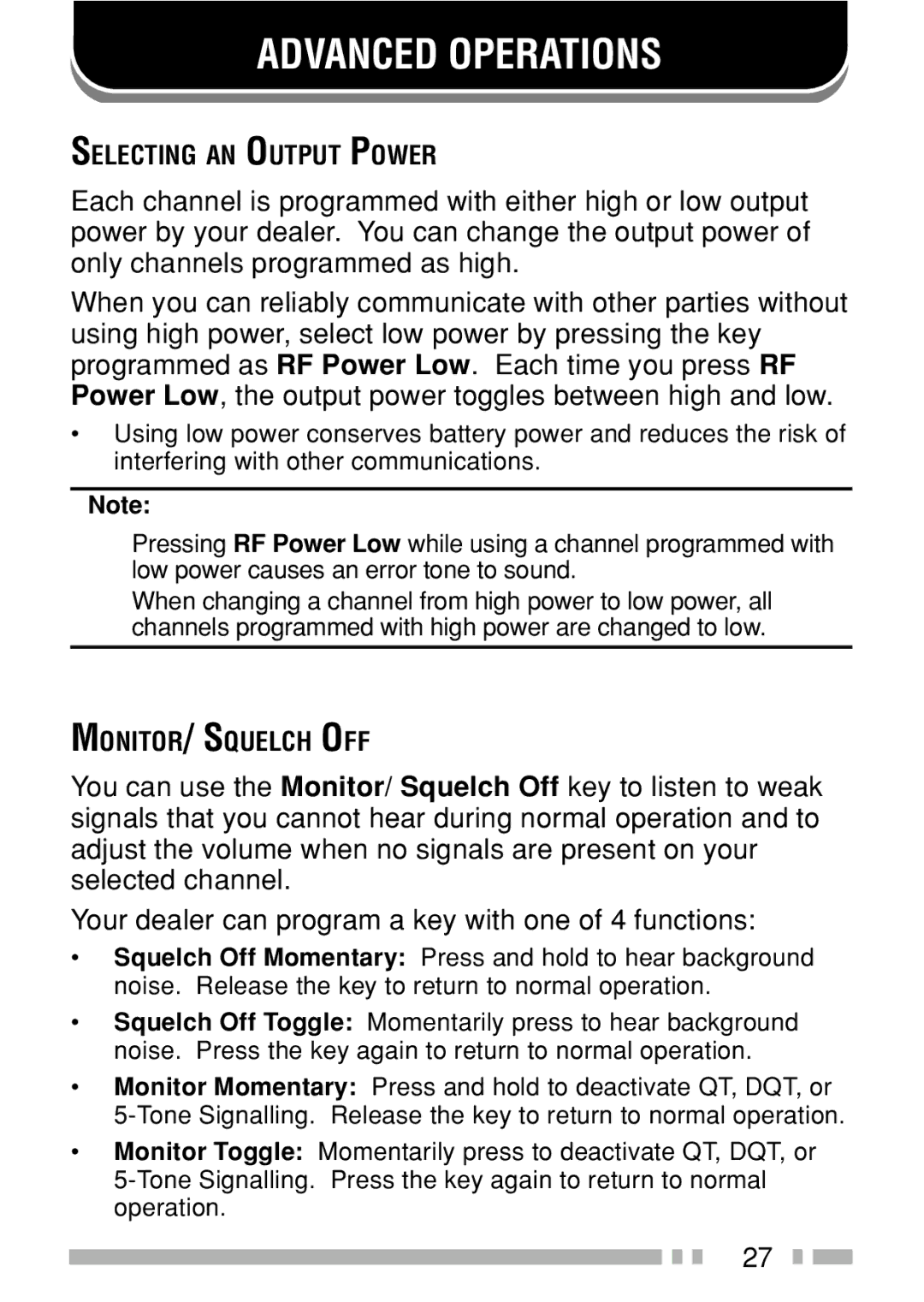TK-3160 specifications
The Kenwood TK-3160 is a compact yet powerful two-way radio designed for effective communication across various industries. Renowned for its reliability and performance, this portable radio is particularly favored by organizations requiring robust communication solutions, such as construction sites, event management, and security services.One of the standout features of the TK-3160 is its rugged construction. The radio meets IP54/55 standards for water and dust resistance, making it suitable for operation in challenging environments. This durability ensures that the device can withstand the rigors of outdoor use, potentially reducing the need for repairs or replacements in the field.
The TK-3160 operates on both analog and digital frequencies, which provides flexibility in communication. With 16 channels, users can easily switch between different communication networks or groups, enhancing coordination among teams. The inclusion of CTCSS/DCS signaling ensures secure and interference-free conversations by allowing users to filter out unwanted transmissions.
Equipped with a powerful 5-watt transmit power, the TK-3160 offers an impressive range, providing clear and consistent communication over significant distances. Users will benefit from enhanced battery life as well, thanks to its efficient power management features. The standard Lithium-ion battery provides extended usage, ensuring that users remain connected throughout their shifts without the need for frequent recharging.
Another key characteristic of the TK-3160 is its ease of use. The radio features a simple interface and large buttons, allowing for seamless operation even while wearing gloves or in low-light conditions. The LCD screen displays vital information such as battery status, channel, and received call alerts, ensuring that users remain informed at all times.
In addition to voice communication, the Kenwood TK-3160 supports various accessory options, including earpieces, external microphones, and speaker microphones, which can enhance usability in specific scenarios. The radio is also compatible with Kenwood's software for programming, enabling quick adjustments to settings and channels as per operational demands.
Overall, the Kenwood TK-3160 is a versatile, durable, and user-friendly two-way radio that caters to the communication needs of modern industries. Its combination of robust construction, extensive features, and excellent audio clarity makes it a reliable choice for professionals who rely on consistent communication in their daily operations.