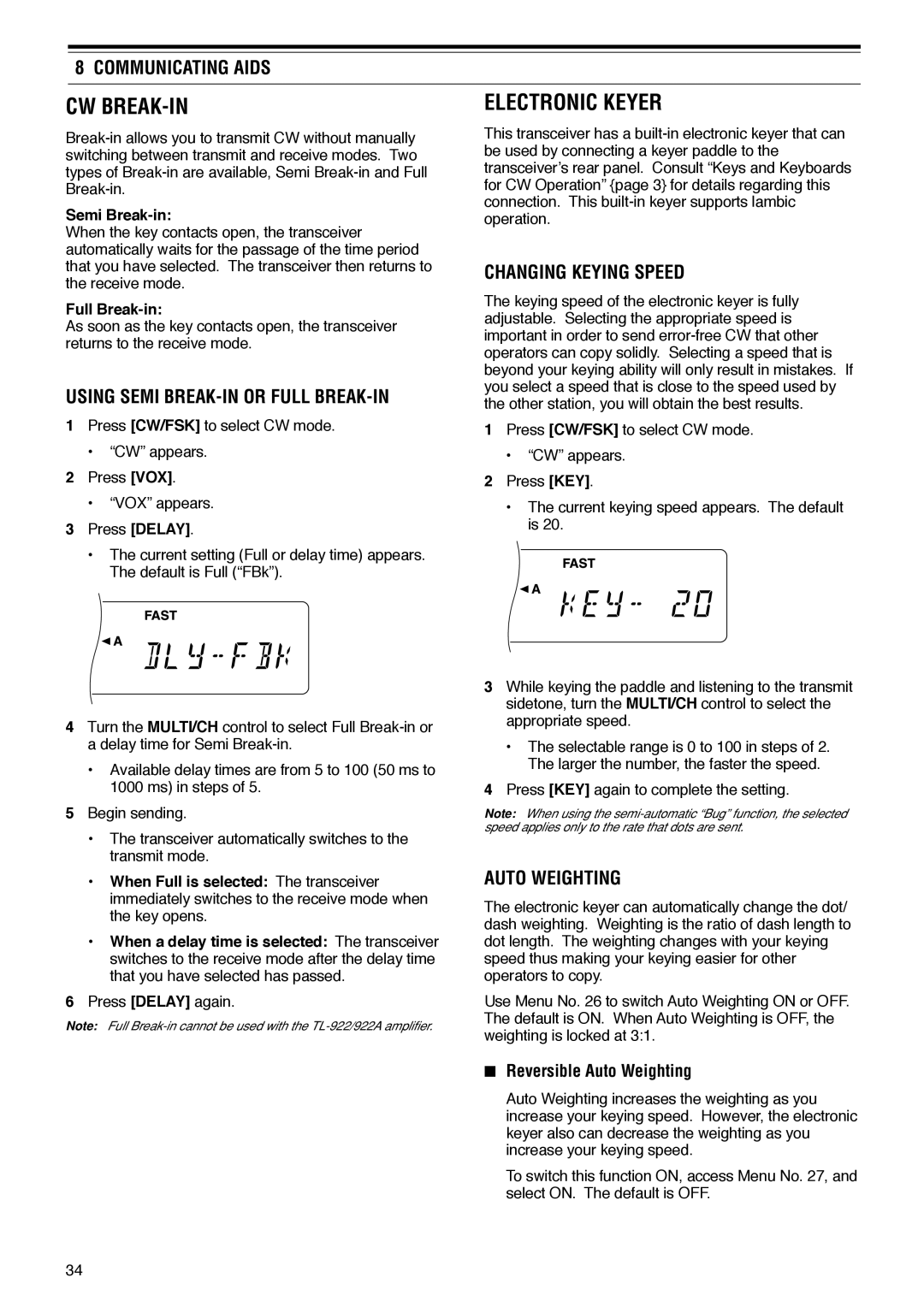8 COMMUNICATING AIDS
CW BREAK-IN
Semi Break-in:
When the key contacts open, the transceiver automatically waits for the passage of the time period that you have selected. The transceiver then returns to the receive mode.
Full
As soon as the key contacts open, the transceiver returns to the receive mode.
USING SEMI BREAK-IN OR FULL BREAK-IN
1Press [CW/FSK] to select CW mode.
•“CW” appears.
2Press [VOX].
• “VOX” appears.
3Press [DELAY].
•The current setting (Full or delay time) appears. The default is Full (“FBk”).
4Turn the MULTI/CH control to select Full
•Available delay times are from 5 to 100 (50 ms to 1000 ms) in steps of 5.
5Begin sending.
•The transceiver automatically switches to the transmit mode.
•When Full is selected: The transceiver immediately switches to the receive mode when the key opens.
•When a delay time is selected: The transceiver switches to the receive mode after the delay time that you have selected has passed.
6Press [DELAY] again.
Note: Full
ELECTRONIC KEYER
This transceiver has a
CHANGING KEYING SPEED
The keying speed of the electronic keyer is fully adjustable. Selecting the appropriate speed is important in order to send
1Press [CW/FSK] to select CW mode.
•“CW” appears.
2Press [KEY].
•The current keying speed appears. The default is 20.
3While keying the paddle and listening to the transmit sidetone, turn the MULTI/CH control to select the appropriate speed.
•The selectable range is 0 to 100 in steps of 2. The larger the number, the faster the speed.
4Press [KEY] again to complete the setting.
Note: When using the
AUTO WEIGHTING
The electronic keyer can automatically change the dot/ dash weighting. Weighting is the ratio of dash length to dot length. The weighting changes with your keying speed thus making your keying easier for other operators to copy.
Use Menu No. 26 to switch Auto Weighting ON or OFF. The default is ON. When Auto Weighting is OFF, the weighting is locked at 3:1.
■Reversible Auto Weighting
Auto Weighting increases the weighting as you increase your keying speed. However, the electronic keyer also can decrease the weighting as you increase your keying speed.
To switch this function ON, access Menu No. 27, and select ON. The default is OFF.
34