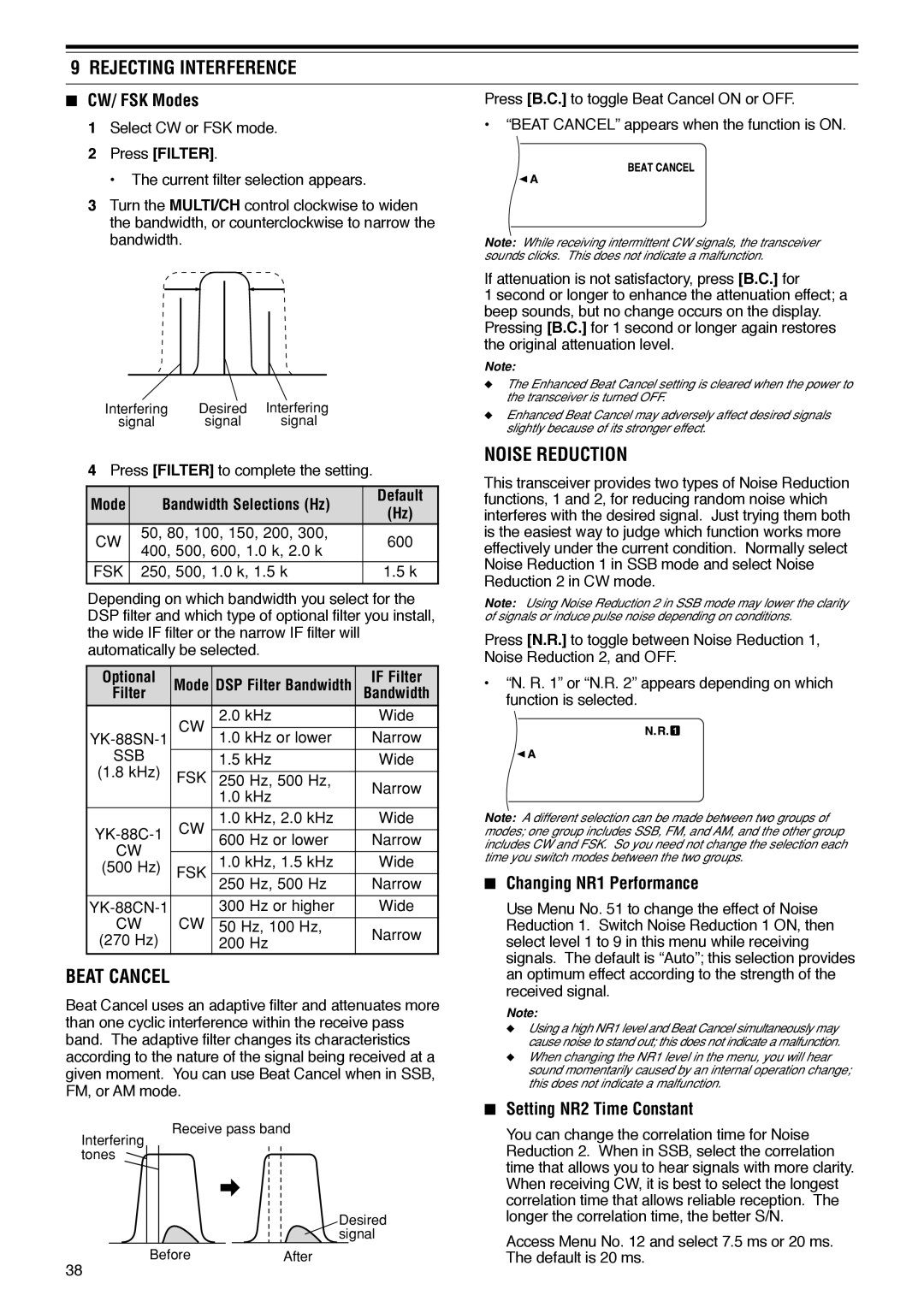9 REJECTING INTERFERENCE
■CW/ FSK Modes
1Select CW or FSK mode.
2Press [FILTER].
• The current filter selection appears.
3Turn the MULTI/CH control clockwise to widen the bandwidth, or counterclockwise to narrow the bandwidth.
Interfering Desired Interfering
signal signal signal
4Press [FILTER] to complete the setting.
Mode | Bandwidth Selections (Hz) | Default | |
(Hz) | |||
|
| ||
CW | 50, 80, 100, 150, 200, 300, | 600 | |
400, 500, 600, 1.0 k, 2.0 k | |||
|
| ||
|
|
| |
FSK | 250, 500, 1.0 k, 1.5 k | 1.5 k | |
|
|
|
Depending on which bandwidth you select for the DSP filter and which type of optional filter you install, the wide IF filter or the narrow IF filter will automatically be selected.
Optional | Mode | DSP Filter Bandwidth | IF Filter | ||
Filter | Bandwidth | ||||
| CW | 2.0 kHz | Wide | ||
|
|
| |||
1.0 kHz or lower | Narrow | ||||
SSB |
|
|
| ||
| 1.5 kHz | Wide | |||
(1.8 kHz) | FSK |
|
|
| |
250 | Hz, 500 Hz, | Narrow | |||
|
| 1.0 kHz | |||
|
|
| |||
CW | 1.0 kHz, 2.0 kHz | Wide | |||
600 | Hz or lower | Narrow | |||
CW |
| ||||
|
|
|
| ||
| 1.0 kHz, 1.5 kHz | Wide | |||
(500 Hz) | FSK | ||||
250 | Hz, 500 Hz | Narrow | |||
|
| ||||
|
|
|
|
| |
| 300 | Hz or higher | Wide | ||
CW | CW | 50 Hz, 100 Hz, | Narrow | ||
(270 Hz) |
| 200 | Hz | ||
|
| ||||
BEAT CANCEL
Beat Cancel uses an adaptive filter and attenuates more than one cyclic interference within the receive pass band. The adaptive filter changes its characteristics according to the nature of the signal being received at a given moment. You can use Beat Cancel when in SSB, FM, or AM mode.
Receive pass band
Interfering tones ![]()
Desired signal
BeforeAfter
Press [B.C.] to toggle Beat Cancel ON or OFF.
•“BEAT CANCEL” appears when the function is ON.
Note: While receiving intermittent CW signals, the transceiver sounds clicks. This does not indicate a malfunction.
If attenuation is not satisfactory, press [B.C.] for
1 second or longer to enhance the attenuation effect; a beep sounds, but no change occurs on the display. Pressing [B.C.] for 1 second or longer again restores the original attenuation level.
Note:
◆The Enhanced Beat Cancel setting is cleared when the power to the transceiver is turned OFF.
◆Enhanced Beat Cancel may adversely affect desired signals slightly because of its stronger effect.
NOISE REDUCTION
This transceiver provides two types of Noise Reduction functions, 1 and 2, for reducing random noise which interferes with the desired signal. Just trying them both is the easiest way to judge which function works more effectively under the current condition. Normally select Noise Reduction 1 in SSB mode and select Noise Reduction 2 in CW mode.
Note: Using Noise Reduction 2 in SSB mode may lower the clarity of signals or induce pulse noise depending on conditions.
Press [N.R.] to toggle between Noise Reduction 1, Noise Reduction 2, and OFF.
•“N. R. 1” or “N.R. 2” appears depending on which function is selected.
Note: A different selection can be made between two groups of modes; one group includes SSB, FM, and AM, and the other group includes CW and FSK. So you need not change the selection each time you switch modes between the two groups.
■Changing NR1 Performance
Use Menu No. 51 to change the effect of Noise Reduction 1. Switch Noise Reduction 1 ON, then select level 1 to 9 in this menu while receiving signals. The default is “Auto”; this selection provides an optimum effect according to the strength of the received signal.
Note:
◆Using a high NR1 level and Beat Cancel simultaneously may cause noise to stand out; this does not indicate a malfunction.
◆When changing the NR1 level in the menu, you will hear sound momentarily caused by an internal operation change; this does not indicate a malfunction.
■Setting NR2 Time Constant
You can change the correlation time for Noise Reduction 2. When in SSB, select the correlation time that allows you to hear signals with more clarity. When receiving CW, it is best to select the longest correlation time that allows reliable reception. The longer the correlation time, the better S/N.
Access Menu No. 12 and select 7.5 ms or 20 ms. The default is 20 ms.
38