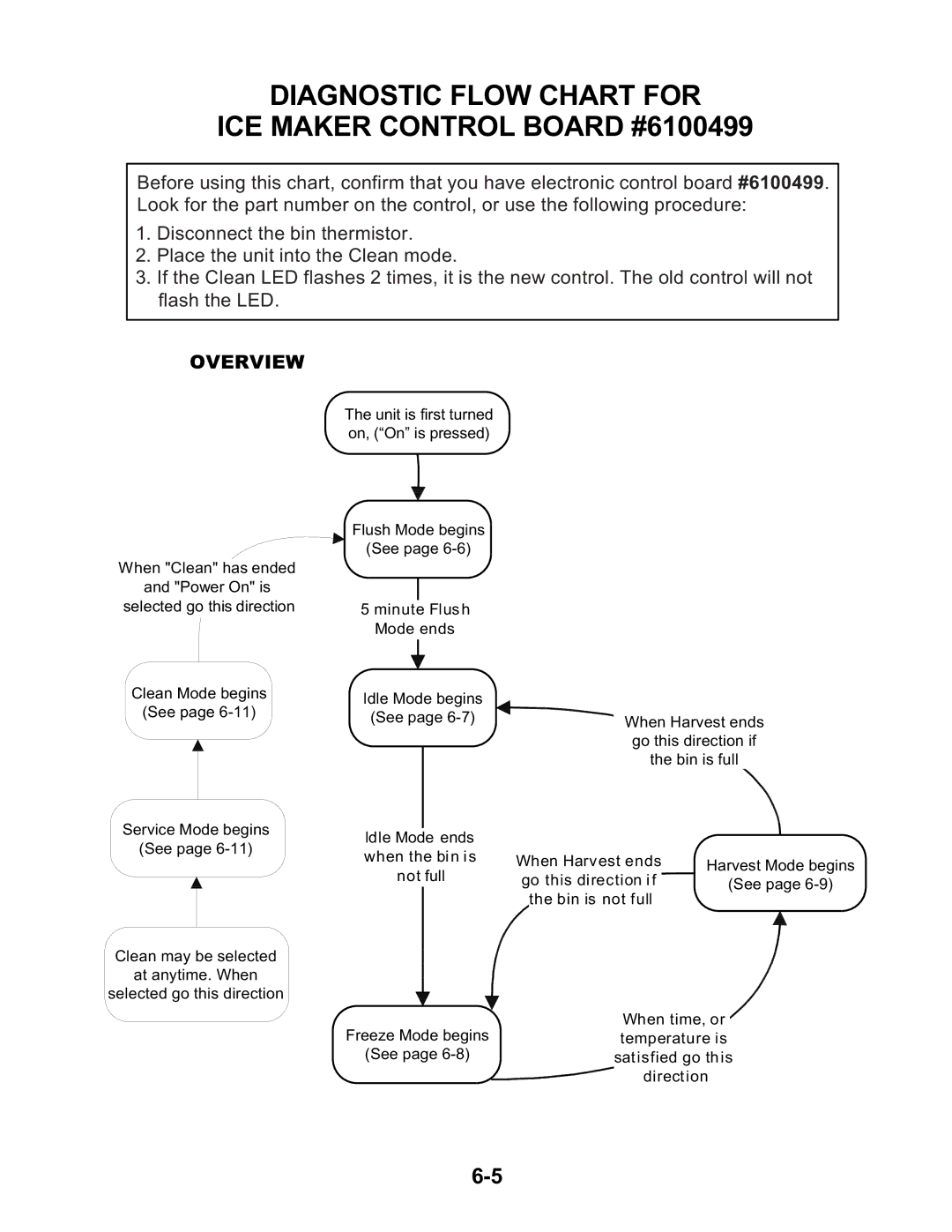KUIS185J, KUIA15NRH, KUIS18NNJ, KUIA18PNL, KUIA15NLH specifications
KitchenAid has long been synonymous with quality in the realm of kitchen appliances, and its line of undercounter ice makers, specifically the models KUIA18NNJ, KUIV18NNM, KUIS18PNJ, KUIA18PNL, and KUIS18NNJ, exemplifies the brand's commitment to innovation and functionality. These ice makers are designed to deliver a reliable supply of ice without taking up valuable space in your kitchen.The KUIA18NNJ and KUIV18NNM models both showcase a sleek stainless steel exterior which not only adds a modern aesthetic to any kitchen but also ensures durability. These models come equipped with advanced insulation technology that helps keep the ice frozen for extended periods, even during power outages. One key feature is their ability to produce clear, restaurant-quality ice, making them perfect for entertaining guests or simply enjoying a cold beverage at home.
The KUIS18PNJ and KUIA18PNL models, available in panel-ready finishes, allow homeowners to customize the look of the appliances to match their cabinetry. This versatility in design ensures that these ice makers seamlessly blend into any kitchen decor, offering both functionality and style. Each unit has a robust production capacity, capable of producing up to 50 pounds of ice per day, which ensures that you will never run out during those summertime gatherings.
In terms of technology, these ice makers are equipped with easy-to-use digital controls that allow users to monitor ice production and adjust settings with minimal effort. Additionally, the efficient cooling system not only conserves energy but also helps to maintain lower operating costs.
Moreover, the KUIS18NNJ model features a built-in water filtration system that enhances the quality of the ice produced by filtering out impurities, ensuring that every cube is clear and refreshing.
With quiet operation and low vibrations, these ice makers are perfect for any living environment, making them a great addition to any home. Whether hosting parties or simply enjoying a quiet evening, KitchenAid's undercounter ice makers offer a perfect blend of practicality, style, and advanced technology to meet the modern consumer's needs.