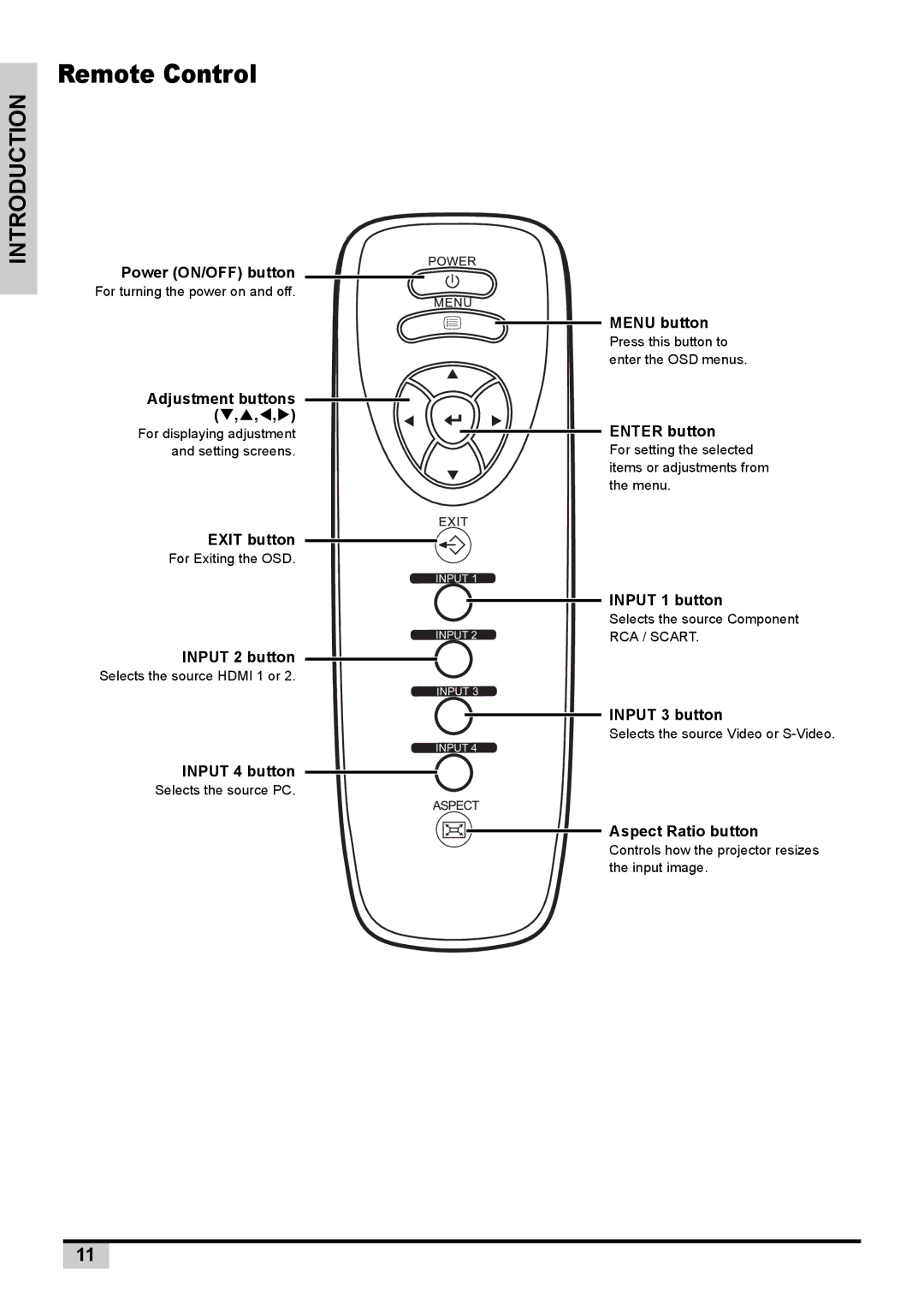INTRODUCTION
Remote Control
Power (ON/OFF) button ![]()
For turning the power on and off.
Adjustment buttons ![]() (T,S,W,X)
(T,S,W,X)
For displaying adjustment and setting screens.
EXIT button
For Exiting the OSD.
INPUT 1
INPUT 2
INPUT 2 button
Selects the source HDMI 1 or 2.
INPUT 3
INPUT 4
INPUT 4 button
Selects the source PC.
MENU button
Press this button to enter the OSD menus.
ENTER button
For setting the selected items or adjustments from the menu.
INPUT 1 button
Selects the source Component RCA / SCART.
INPUT 3 button
Selects the source Video or
Aspect Ratio button
Controls how the projector resizes the input image.
11