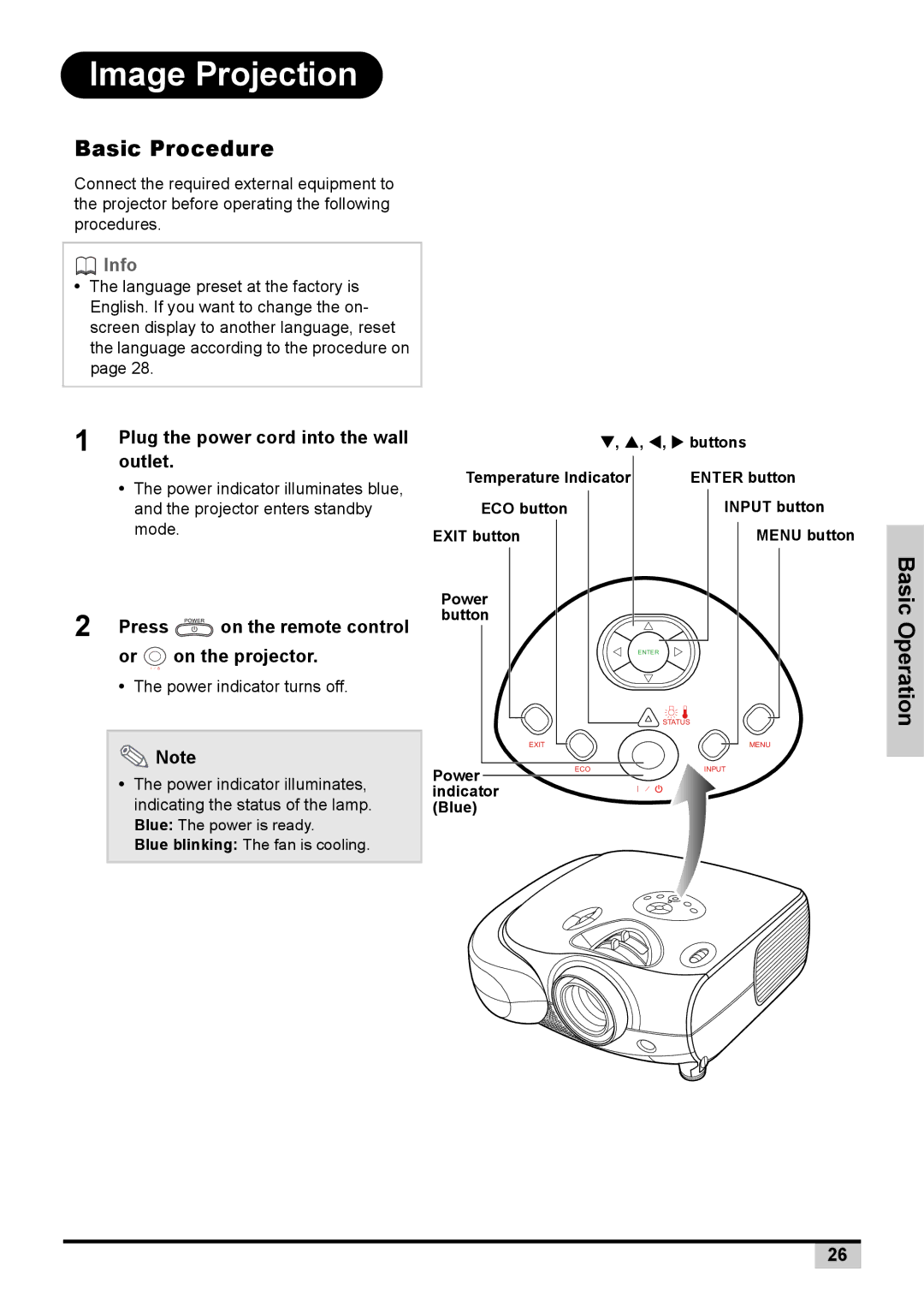Image Projection
Basic Procedure
Connect the required external equipment to the projector before operating the following procedures.
 Info
Info
•The language preset at the factory is English. If you want to change the on- screen display to another language, reset the language according to the procedure on page 28.
1 | Plug the power cord into the wall |
| outlet. |
• The power indicator illuminates blue, and the projector enters standby mode.
2 Press | on the remote control |
or  on the projector.
on the projector.
•The power indicator turns off.
![]() Note
Note
•The power indicator illuminates, indicating the status of the lamp.
Blue: The power is ready.
Blue blinking: The fan is cooling.
| T, S, W, X buttons | |
Temperature Indicator | ENTER button | |
ECO button |
| INPUT button |
EXIT button |
| MENU button |
Power |
|
|
button |
|
|
|
| ENTER |
|
| STATUS |
EXIT |
| MENU |
Power | ECO | INPUT |
|
| |
indicator (Blue)
Basic Operation
26